Follow the steps below to check the ClickDigs App leads:
1) Go to LeadBooker CRM ![]() Leads Page.
Leads Page.
Here you can check the Lead title. The ClickDigs App Leads title will be shown as Register from ClickDigs App as marked in the below image.
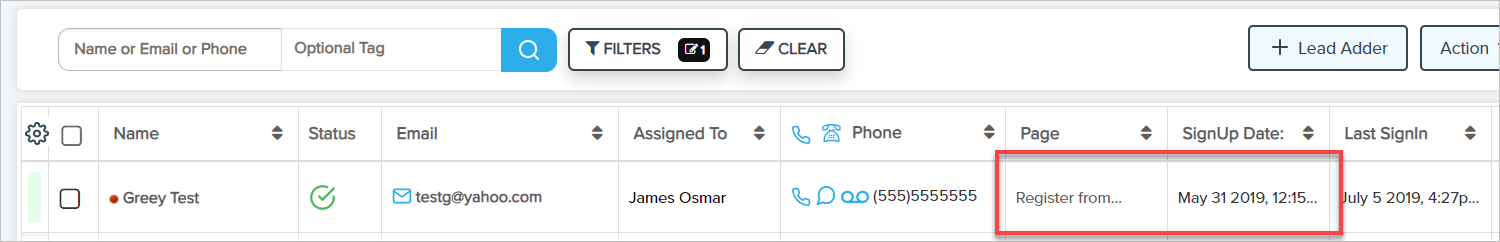
2) If you want to check how many times a Lead logged in to the app, check this from
Lead Profile ![]() View Number Of Visits.
View Number Of Visits.
If the Lead logged in from the ClickDigs App, the page value will be shown as ClickDigs App as in the below image.
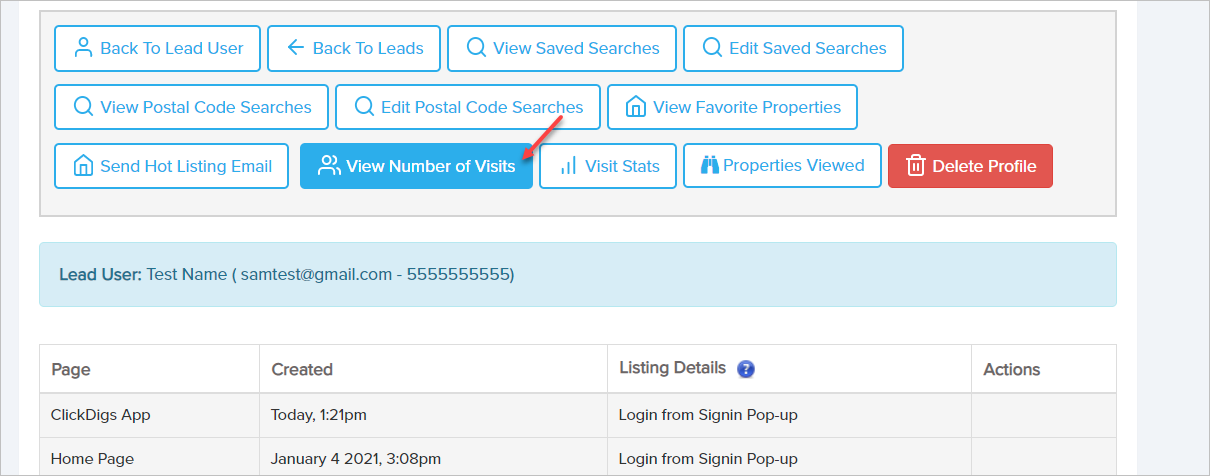
3) You can check the Lead's visited pages from Lead Profile ![]() Properties Viewed.
Properties Viewed.
The Lead's visited pages will be shown as the app page title with (ClickDigs App) as in below image.
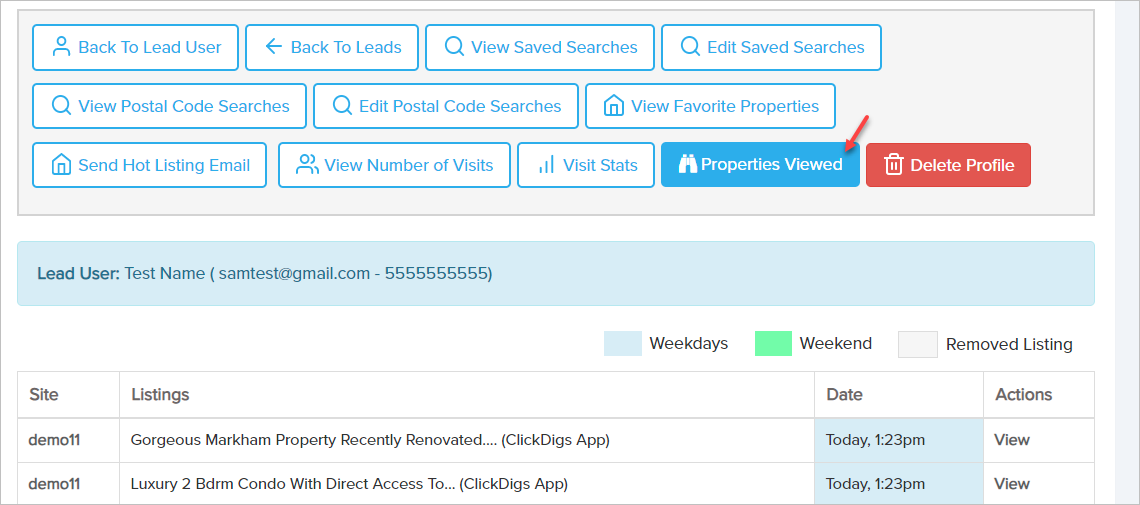
Comments
0 comments
Please sign in to leave a comment.