To check Distress Sales information of a Lead, follow these steps.
1. Go to LeadBooker CRM ![]() Leads Page
Leads Page
2. Click on the Lead Name who signed up from the Distress Sale page as shown in the below image.
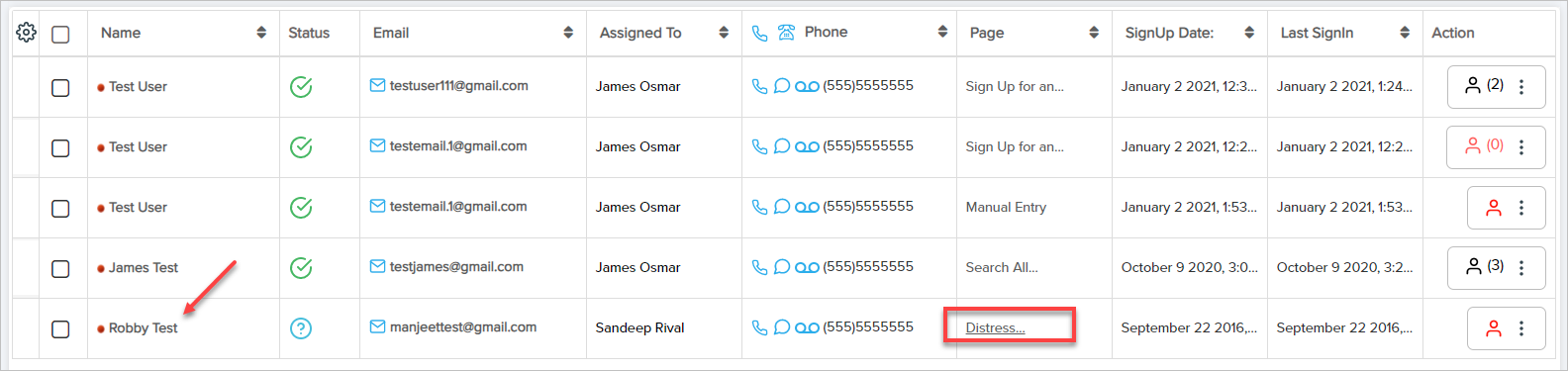
3. Click Signups tab as shown in the below image.
4. Then Click View.
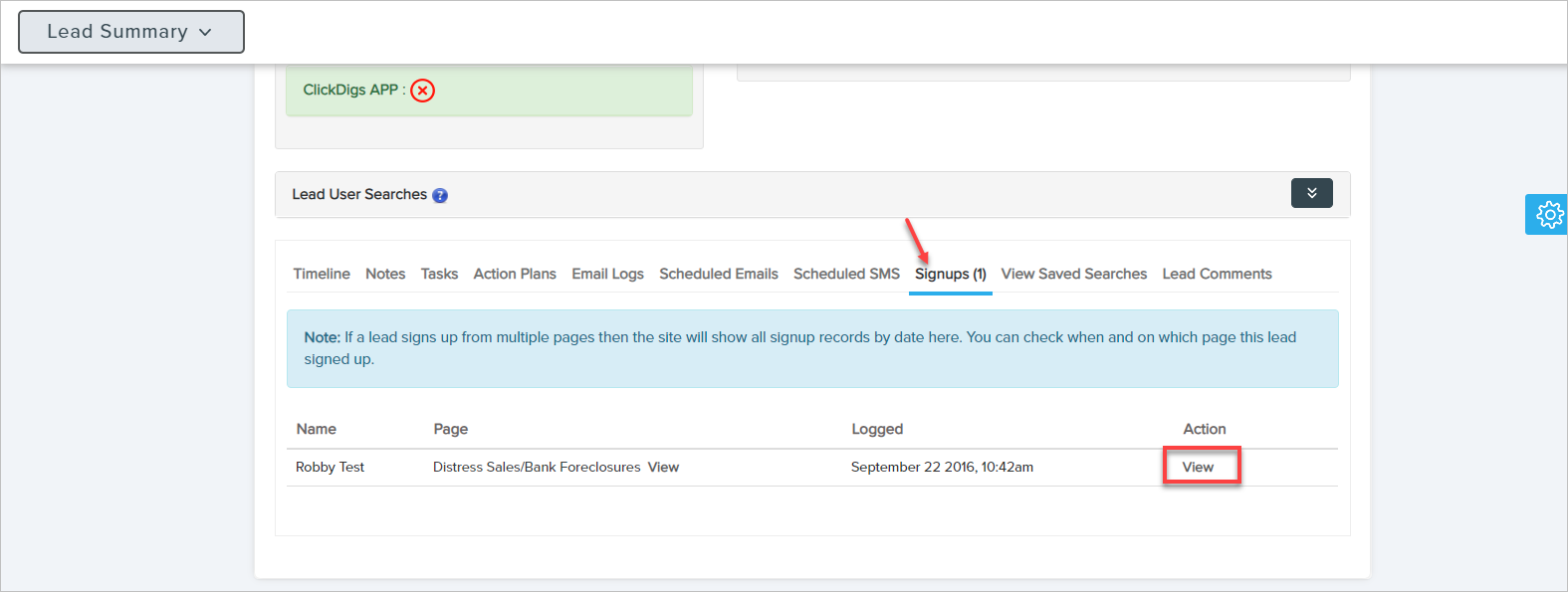
Here you will see the Lead's input area and price range in Lead Comments.
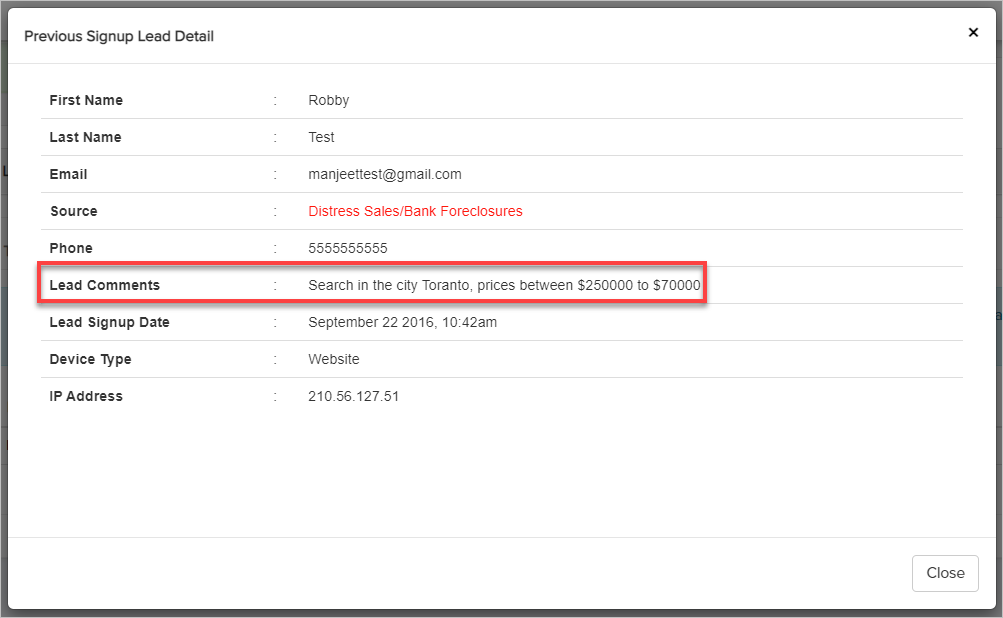
Comments
0 comments
Please sign in to leave a comment.