In LeadBooker CRM you manage the transactions in "Transaction Management" page.
Transaction Management allows agents and brokers to manage all aspects of their real estate listings, clients, documents, commissions, and other back-office details quickly and efficiently.
Features :
- Manage and upload Transaction related documents easily and efficiently.
- Communicate with your Transaction clients on the fly via email, phone call, iVoiceCast, and SMS.
- Track your sales and commissions to boost your sales and productivity.
- Never miss something important, by setting reminders for any real estate activity and get notified via email.
- Log and track your data by adding notes related to a specific deal.
- Manage and store all aspects of data related to the listing.
- Powerful tagging system to categorize your deals.
LeadBooker CRM Transaction has the following statuses:
- New
- Pending
- Sold Conditionally
- Firm
- Canceled/Expired
- Closed
Transaction List Page - In LeadBooker CRM, two views of the Transaction list page have been provided for better management and flexibility. By default, the List view is activated. Users can switch to any view according to which best fits their needs.
- List view
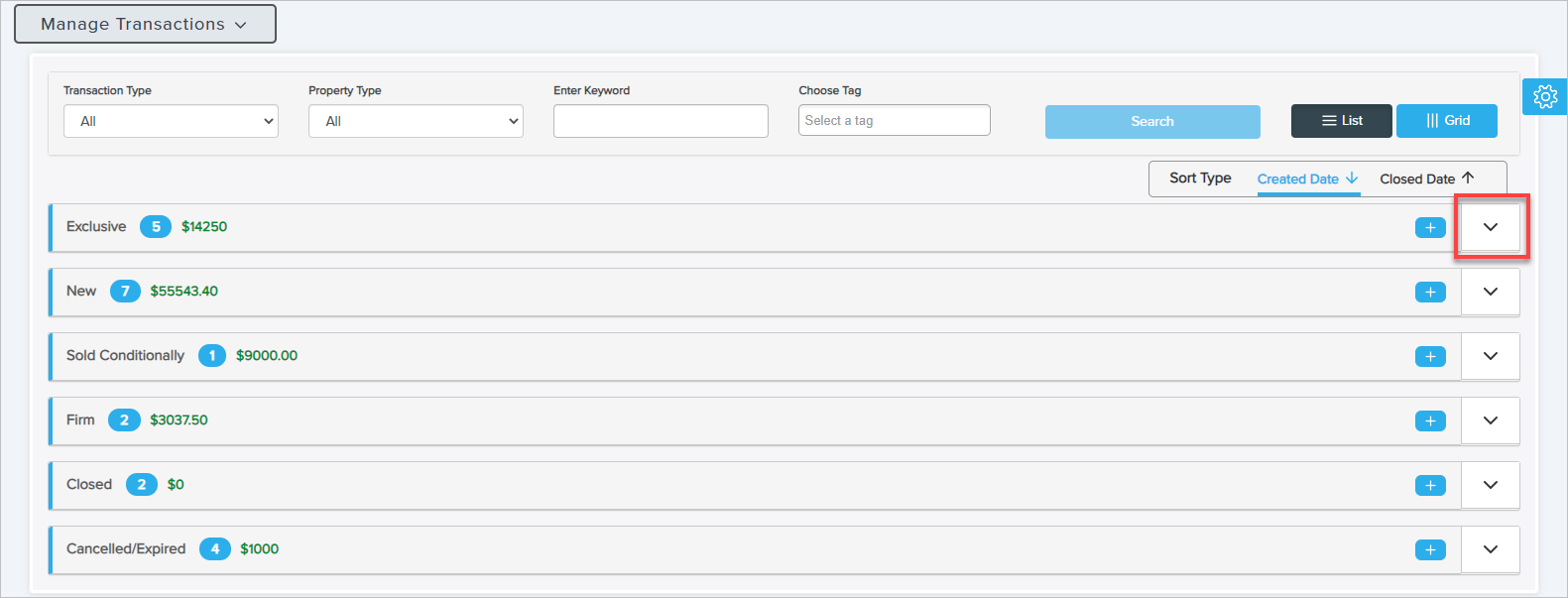
- Grid View
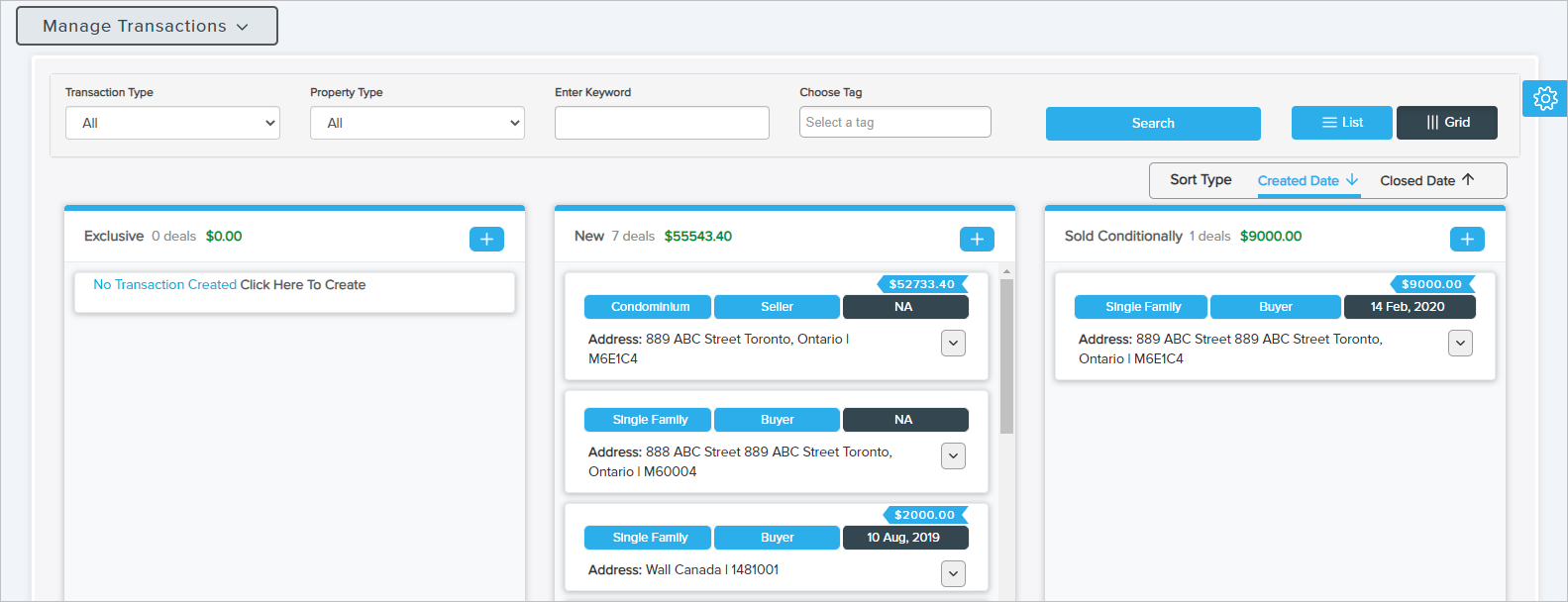
Transaction Dashboard Page - Transaction dashboard page contains the following sections.
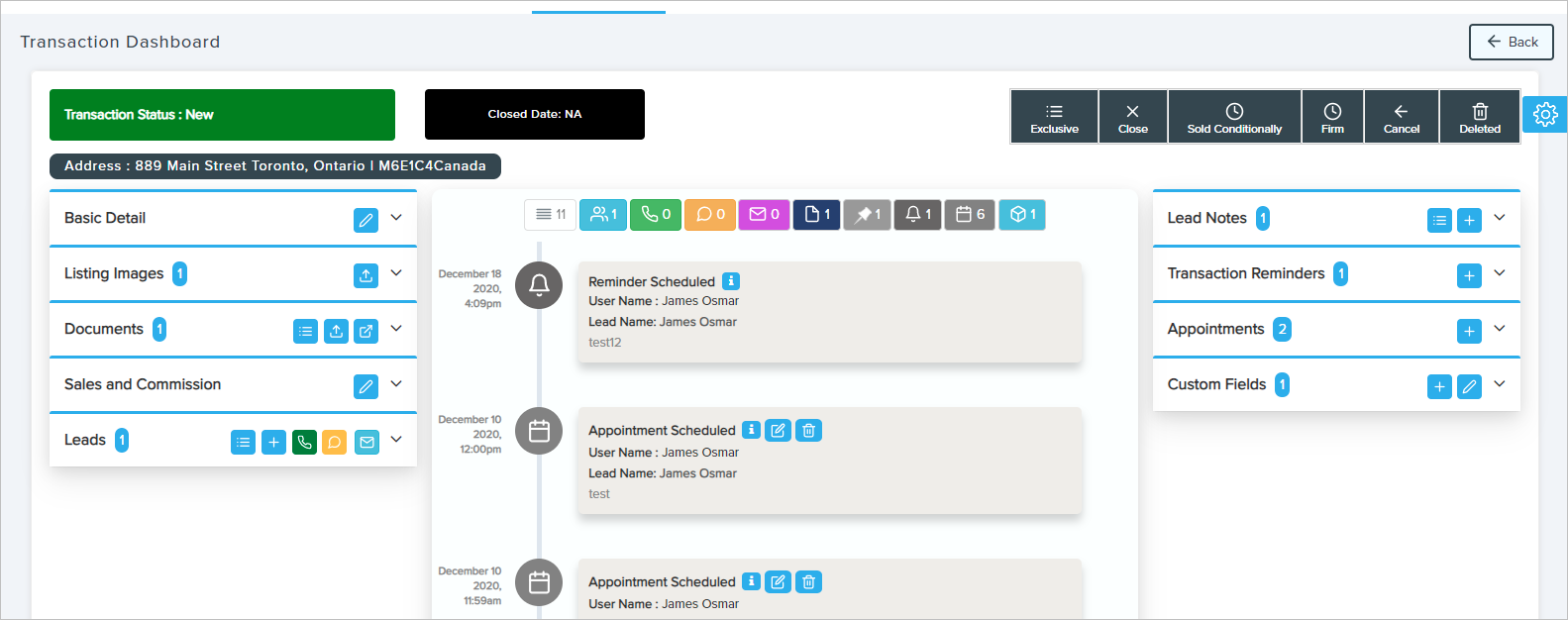
Basic Detail - This section contains basic information like Agent name, Listing MLSID, Closing Date, Tags Property Type, Contact Type, Address, city, state, etc related to the Transaction listing.
Listing Images - This section contains property images related to the transaction.
Sales and Commission - In this section, you can save and track your commissions related to the Transaction.
Leads - This section stores information about the clients like buyers, sellers, etc involved in the Transaction. Agents can communicate with the clients via email, phone call, iVoiceCast, and SMS.
Documents - In this section, you can upload new and manage all the documents related to the Transaction.
Lead Notes - In this section, you can add a log or add notes related to the clients or anything involved in the Transaction.
Transaction Reminders - In this section, you can set reminders for your important Transaction related days and get notified via email on that day.
Appointments - This section contains all the information regarding the appointments assigned with the lead.
Custom Fields - This section contains data related to lead in the custom field.
Comments
0 comments
Please sign in to leave a comment.