LeadBooker CRM gives reports of the commissions and sales for all the Transactions.
Go to LeadBooker CRM ![]() hover over Transaction
hover over Transaction ![]() click on the Transaction Reporting option as shown in the below image:
click on the Transaction Reporting option as shown in the below image:
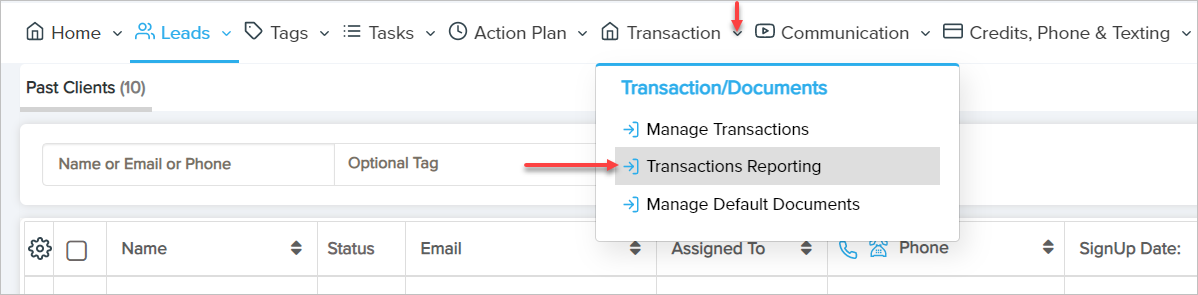
The Transaction Reporting page keeps track of the commissions and sales for all the Transactions added in LeadBooker CRM.
Features:
- Use an advanced date range filter to track sales of custom dates.
- Get agent reports to track all the closed Transactions, total Transactions, total sales, and commissions, etc.
- Analyze or evaluate your statistics in the graph.
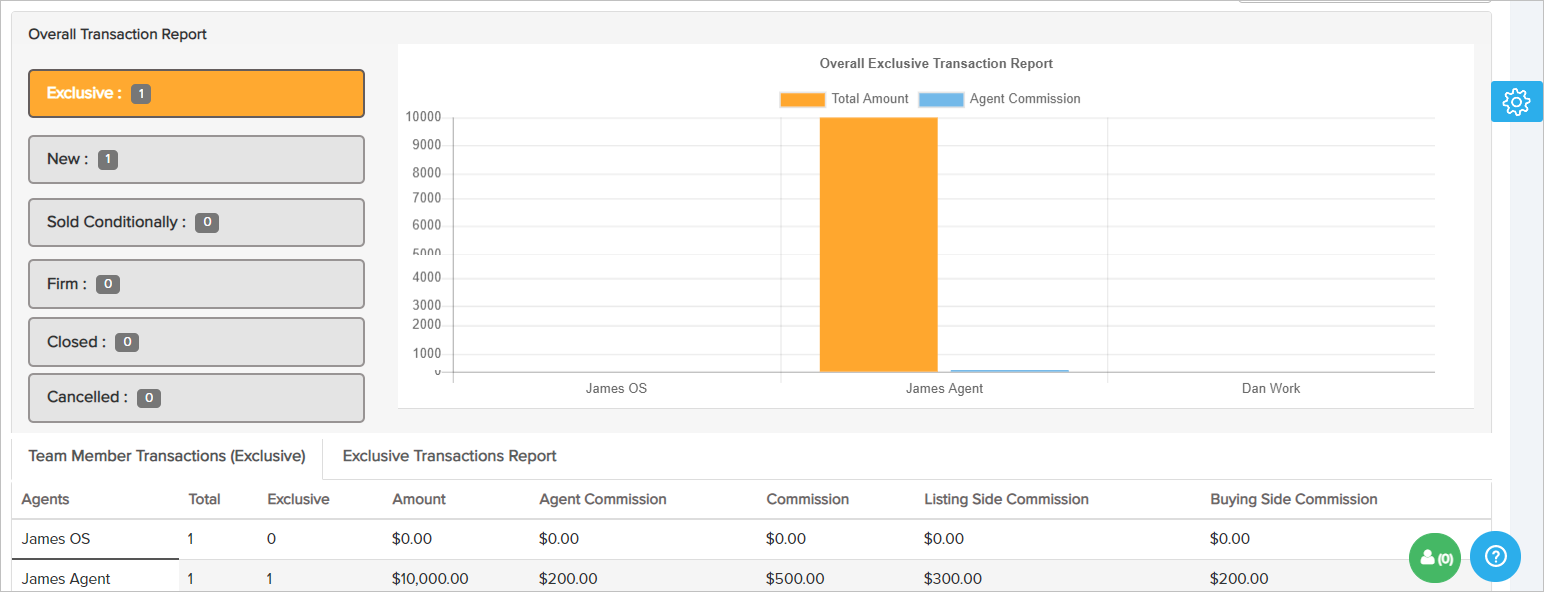
Comments
0 comments
Please sign in to leave a comment.