In LeadBooker CRM there is an option to mark any tag as a Quick Access Tag. The selected tag will go at the top of a Lead's listing page. The main benefit of marking any tag as a Quick Access Tag is to filter or search Leads easily. So you can mark your most used tags as Quick Access Tags and easily filter Leads based on these tags.
To mark any tag as a Quick Access Tag, go to LeadBooker CRM  hover on Tags Menu
hover on Tags Menu  click on the User Tag option
click on the User Tag option  Click on the checkbox next to your desired tag (See below screenshot).
Click on the checkbox next to your desired tag (See below screenshot).
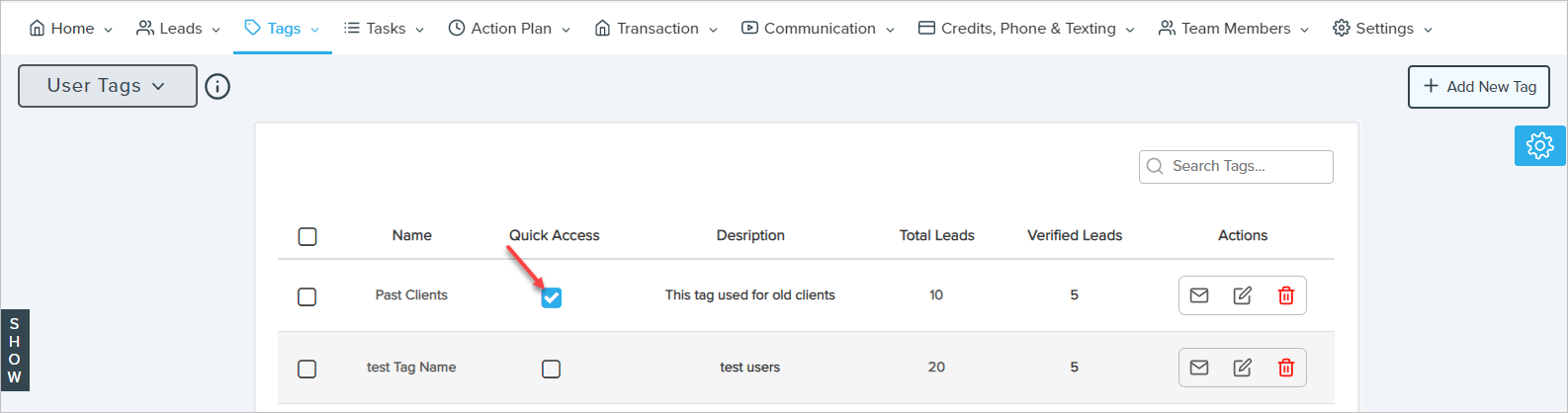
To filter records based on the Quick Access tags, go to the Lead listing page and click on any quick access tag that comes to the top of the Lead listing page as shown below:
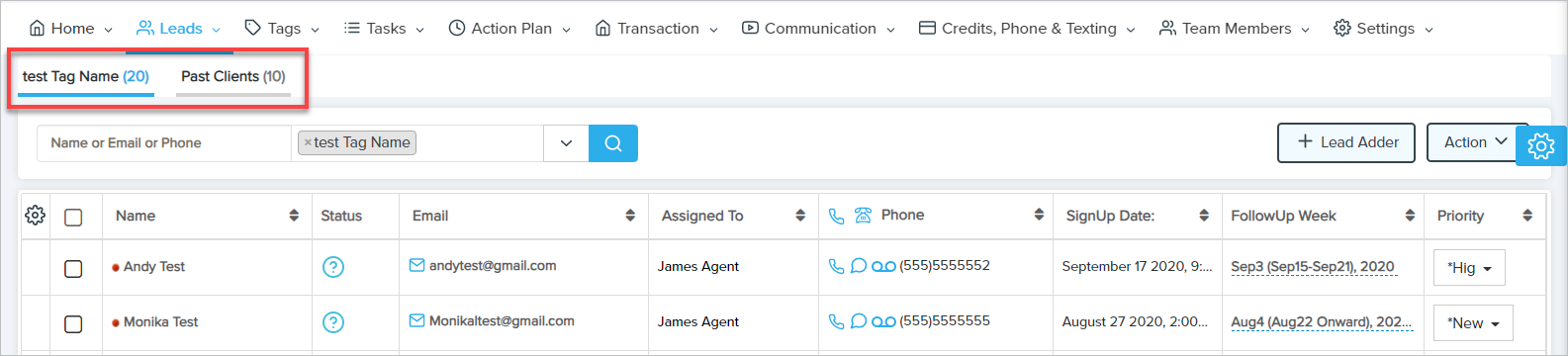
Comments
0 comments
Please sign in to leave a comment.