In LeadBooker CRM, users can trigger a sense of urgency by sending a countdown timer through emails. These timers for emails can be effective parts of your email marketing strategy because they can get your recipients to act quickly.
When the clock is ticking on a deal, customers think they must act ASAP because they are running out of time.
To check out this feature, compose your email ![]() Click on the Countdown Timer button in the template editor (See below screenshot).
Click on the Countdown Timer button in the template editor (See below screenshot).
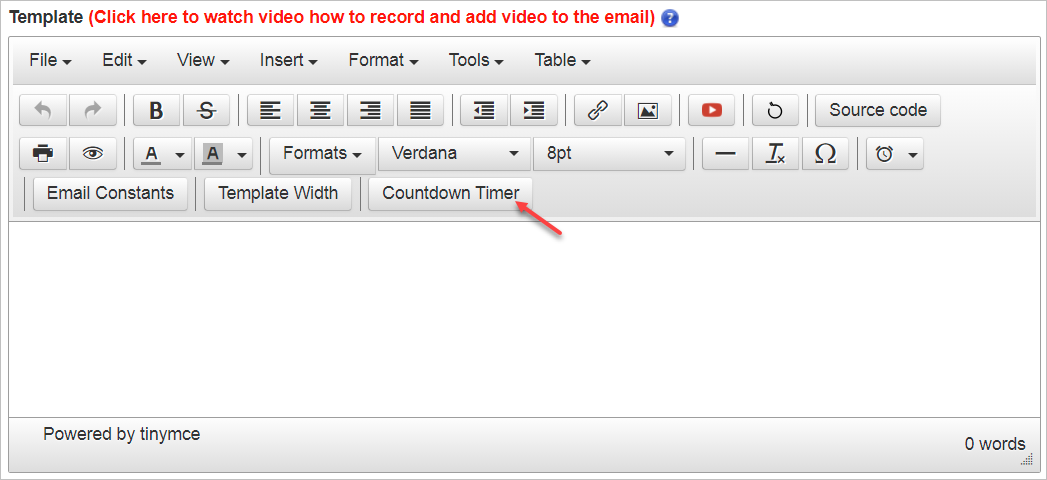
- Choose the expiry date of your event (the date you want to run your countdown timer to) and click Generate.
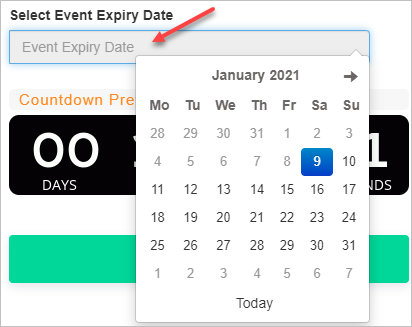
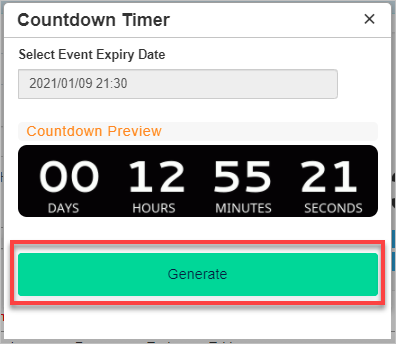
Comments
0 comments
Please sign in to leave a comment.