Follow the steps below to manage pre-construction listing floating button:
1) Click Listings
2) Click Pre-Construction
3) Click Pre Construction Floating Button
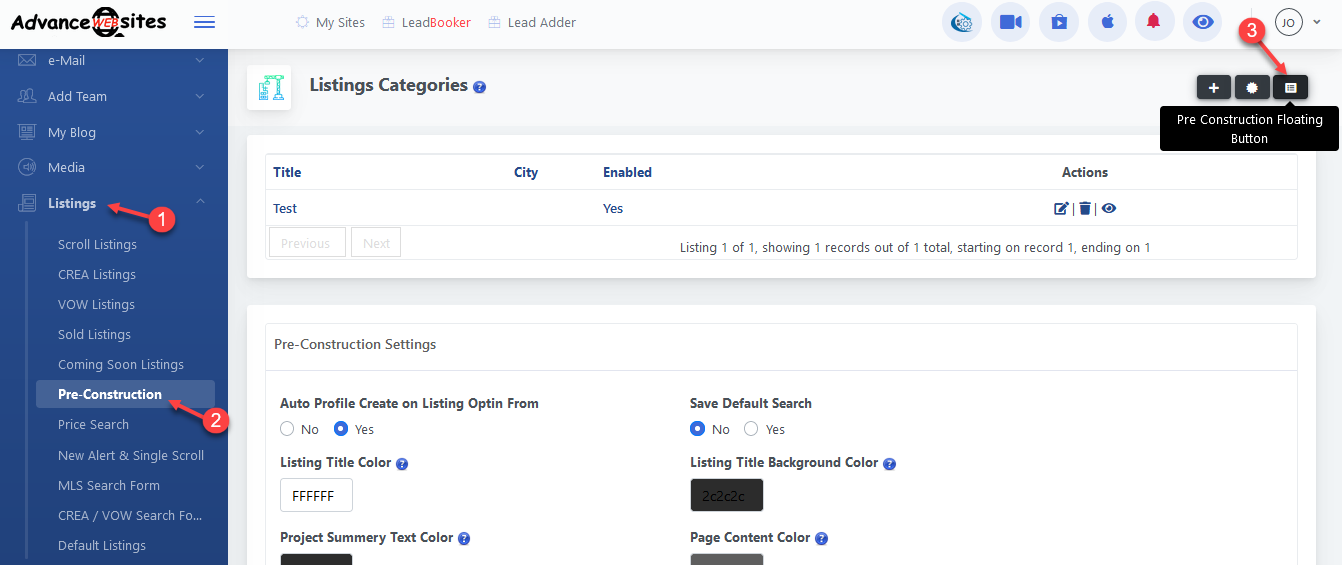
4) Choose Yes from Show Floating Button.
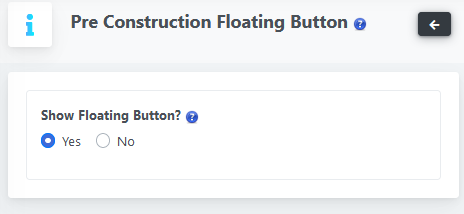
5) Choose Choose Button Type: External
Enter the External URL value /pre-construction and Click Save.
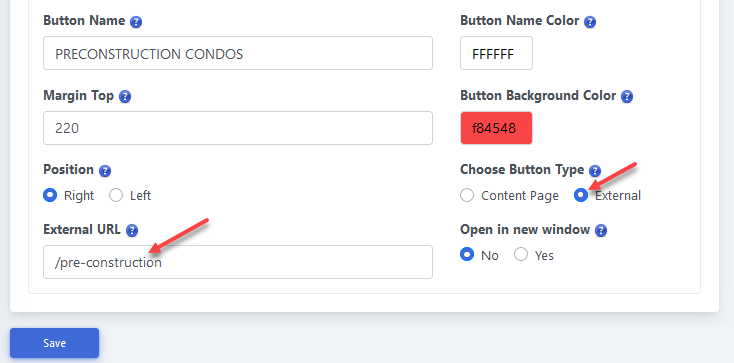
Related articles:
How to add new pre-construction listings
How to add new pre-construction listing categories
Comments
0 comments
Please sign in to leave a comment.