Follow the steps below to add Pre-Construction Listing Categories:-
1) Click Listings
2) Click Pre-Construction
3) Click Manage Listing Categories
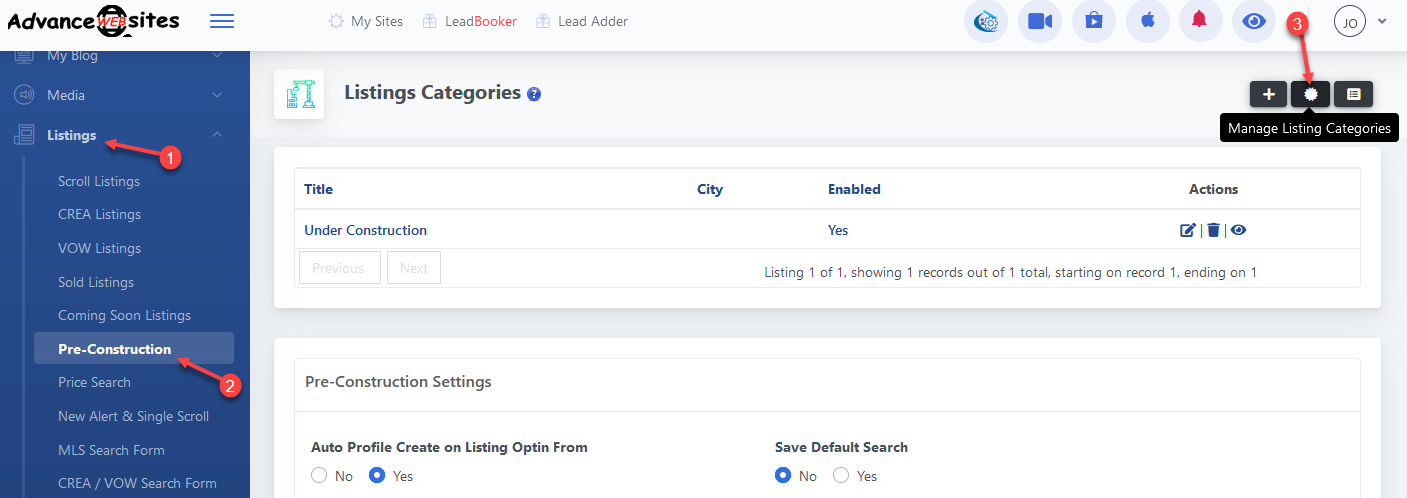
4) Click Add New Category
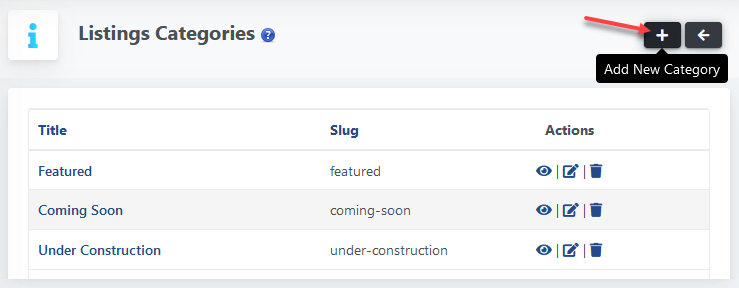
5) Then enter the category title and click Save
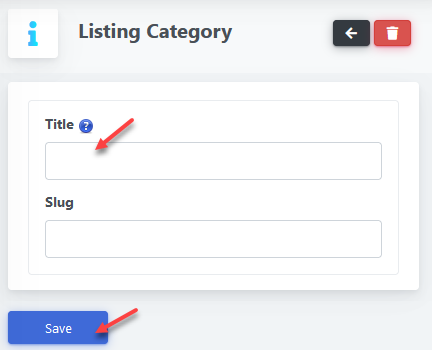
Note: You can assign this Category to Pre-Construction Listings when you add new listings.
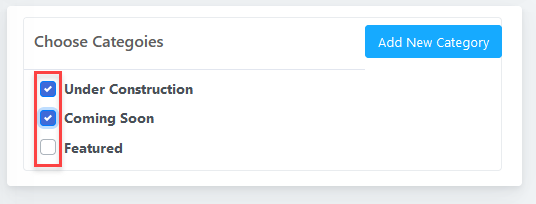
Click on the below link to see how to add Pre-Construction Listings.
How to add new Pre-Construction Listings
Related articles:
How to add Pre-Construction Listing to the site menu
How to manage Pre-Construction Listing home page module
How to add the Pre-Construction Listing Floating button to the site
Comments
0 comments
Please sign in to leave a comment.