In the LeadBooker, you can filter the leads and make multiple smart lists and can use lists for mass action.
To add Smart List, go to the Leads page => Filter the leads list => click on the Apply Filter => Then click on the Save Filter button and save the filter as List.
For More detail, check the below animation image for more detail.
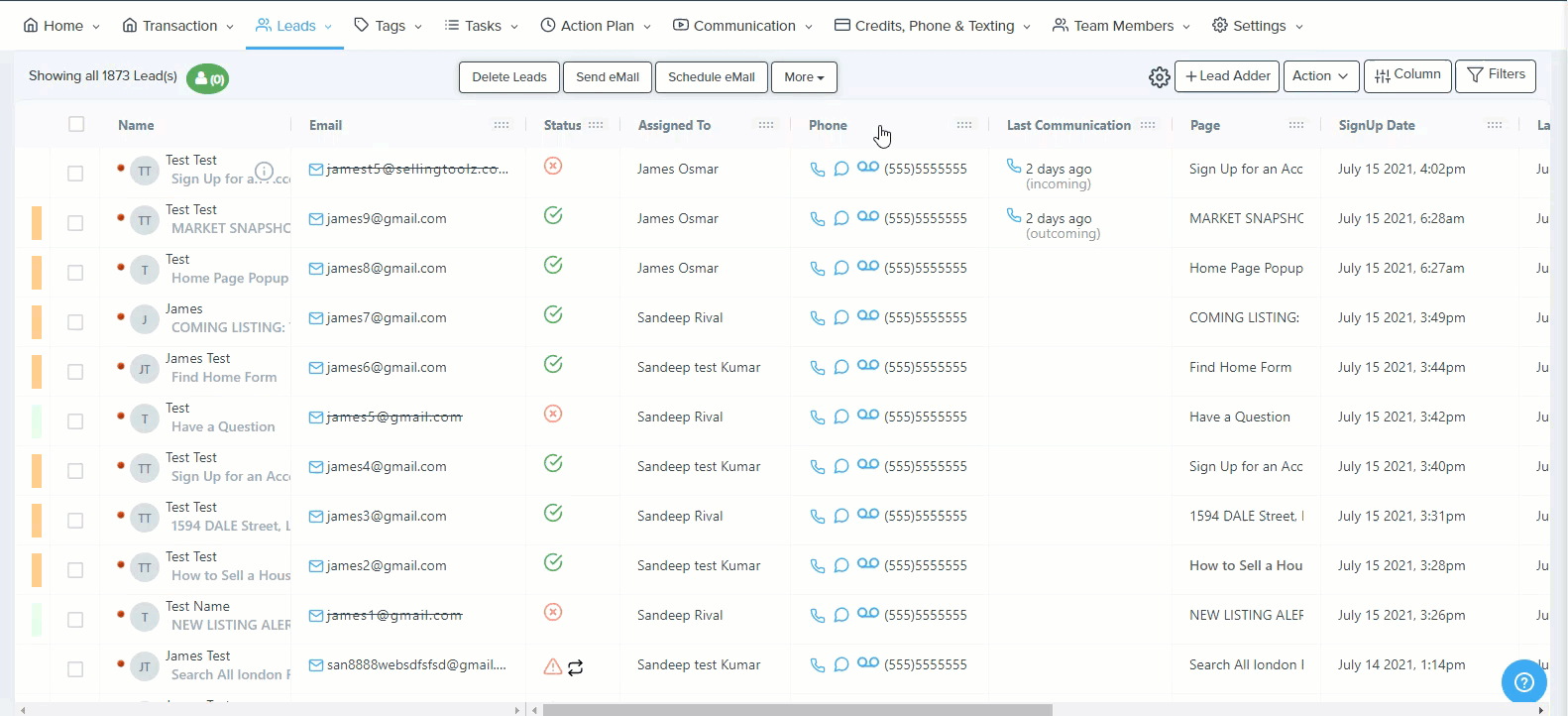
Comments
0 comments
Please sign in to leave a comment.