Using this feature, you can find out which Leads is Most Active within X days (Depending upon your chosen filter) and can send Mass Email to this list.
To view the most active users and to send Mass Emails this list, log in to LeadBooker and follow the steps below:
1) Got to the LeadBooker CRM Home Menu, click the 'View All Most Active Users' option as shown in the image below:
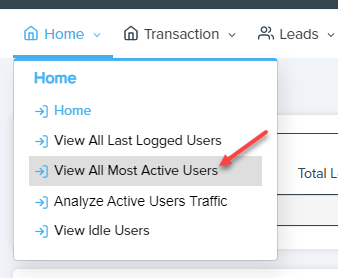
Here is the list of the most active lead users who have been active in the last n days. (As shown in the below image.)
2) To send Mass Emails to the most active lead users and click on the Send Mass Email To Most Active Users button as shown in the image below:
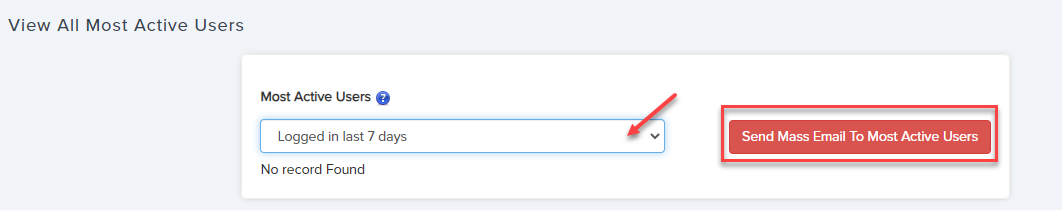
3) Click Select Contacts to select the lead users to whom you want to send the email.
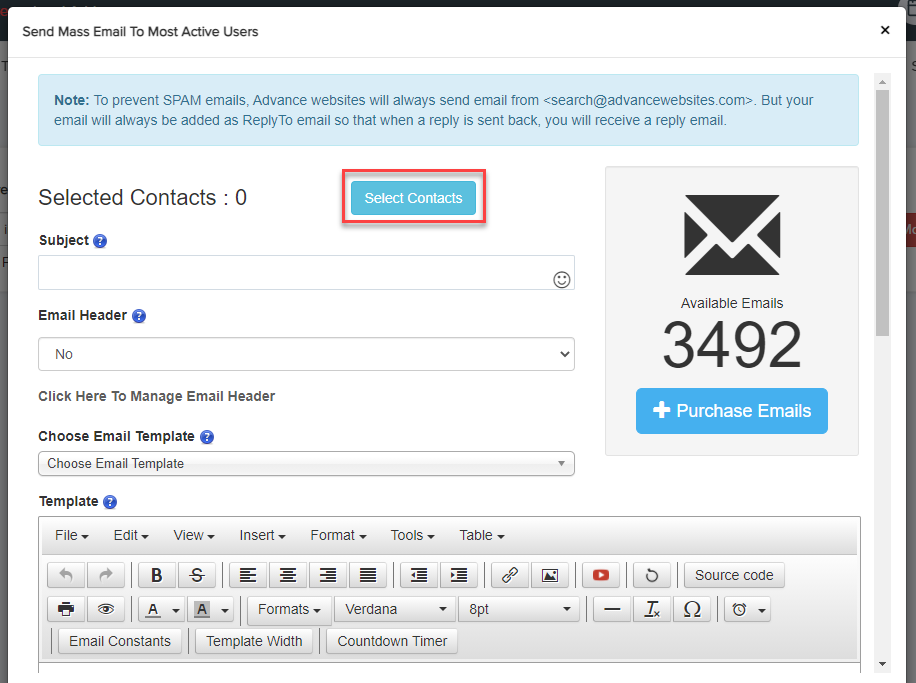
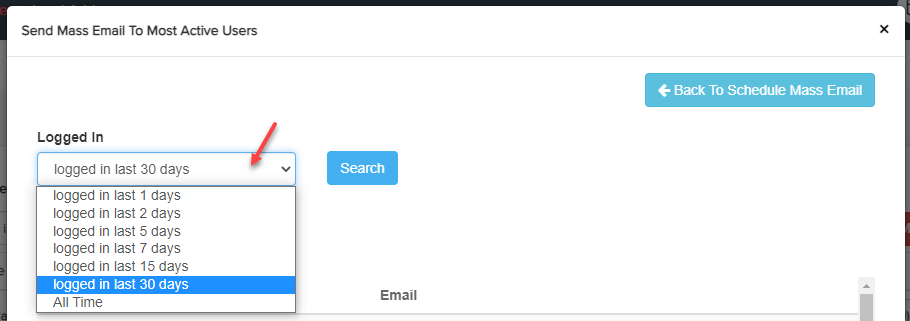
4) Logged In: You can apply this filter to find lead users who have logged in within the last 1, 2, 5,15, 30 days (as the selected option).
Check the check-boxes for the leads you want to send the email to or you can select all with one click as marked in the below image.
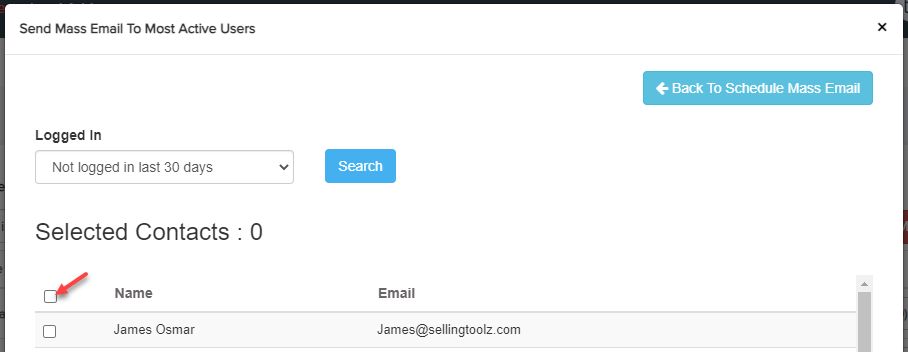
After you selected the most active Leads, then fill the appropriate field for sending leads.
Then click the "Send Email" button to send emails as shown in the image below.
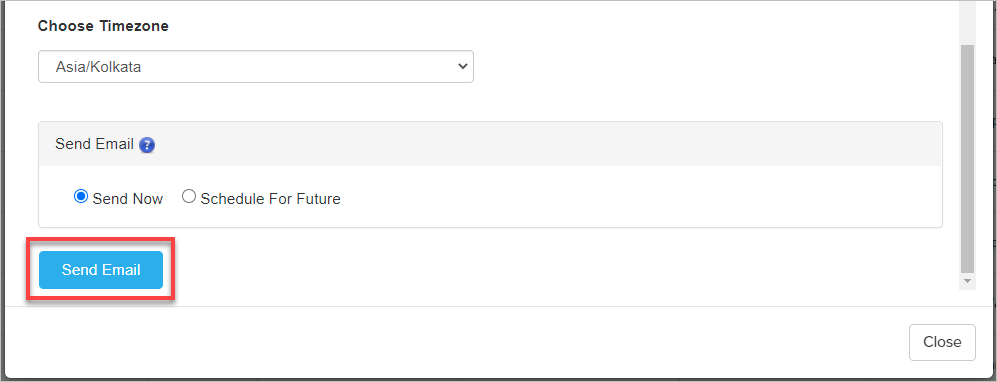
Comments
0 comments
Please sign in to leave a comment.