LeadBooker CRM also lets you save Email Templates as favourites.
- To add email templates to your favourites, click on the Communication menu (Manage Email Templates).
- Then, click the star icon next to the email template to add it to your favourites template list shown in the video.
- You can also sort the favourites templates list and then use them while you send the email, as you can see from the video.
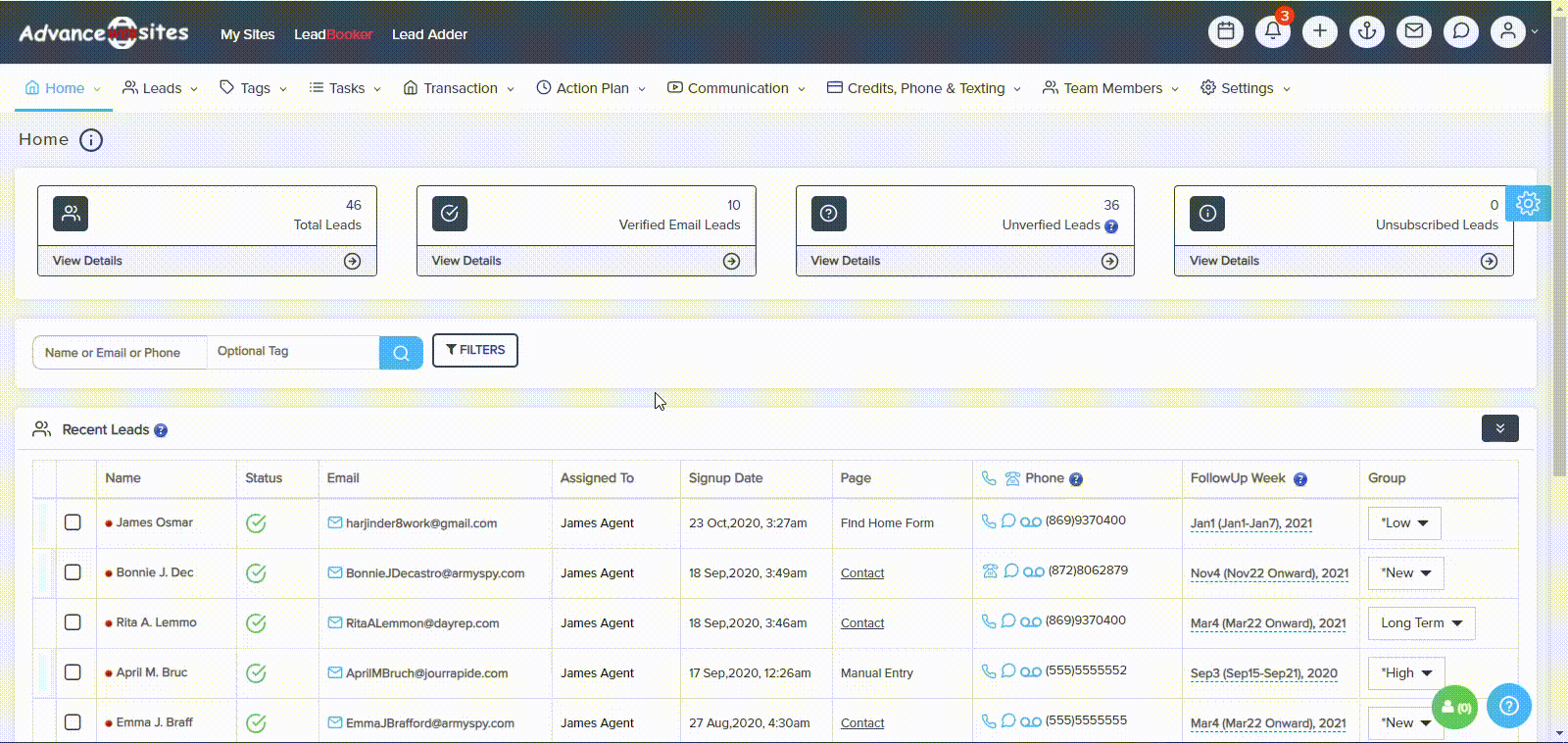
Comments
0 comments
Please sign in to leave a comment.