Follow the step below to stop all Twilio alerts and notification emails from your Twilio Account.
1) Click on the Alert Trigger page link on the email which you received from Twilio.
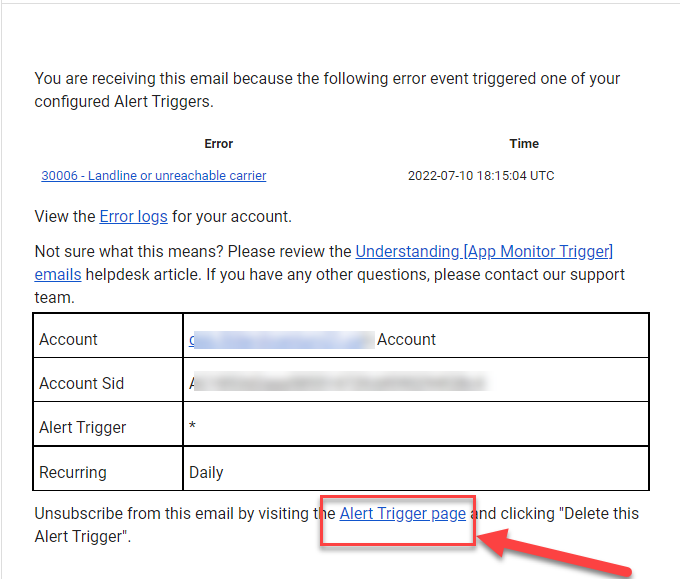
OR
login to your Twilio account, then click on the
Monitor --> Logs --> Errors --> Webhook & Alert

Then, click on the Email Alert one by one to delete.
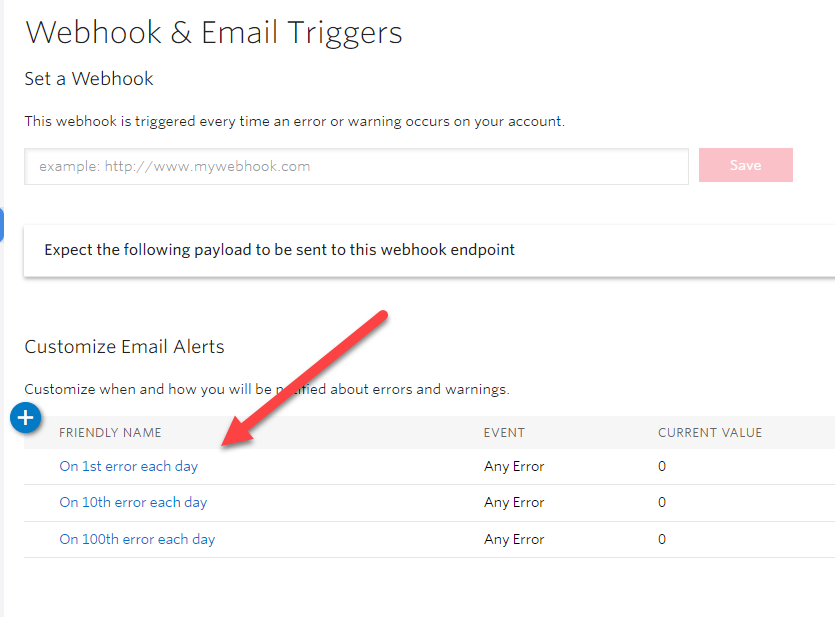
Then, click on the Delete this Alert Trigger button.
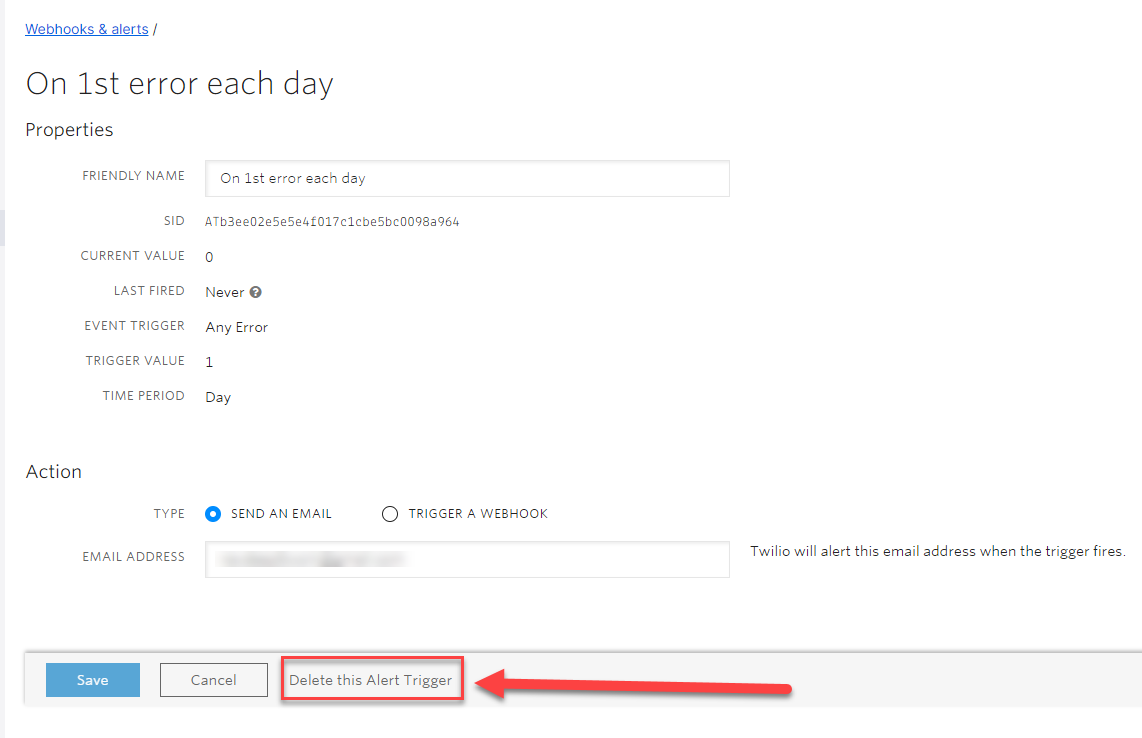
Then, Click on the Confirm Button.
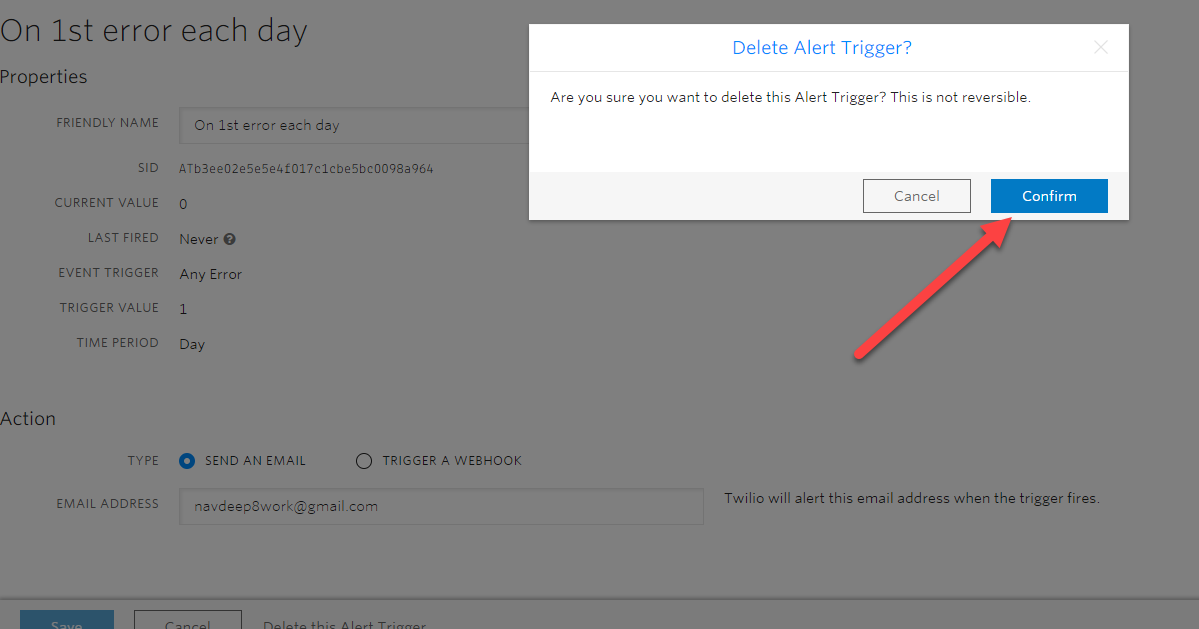
Note: You can do the same thing if you have multiple Twilio subaccounts.
Comments
0 comments
Please sign in to leave a comment.