LeadBooker CRM lets you schedule Birthday and Wedding Anniversary SMS messages for your clients. This is a great way to keep in touch, gain their loyalty and keep them as lifelong customers.
To schedule Birthday and Wedding Anniversary SMS messages for your Lead list, log in to LeadBooker CRM. Hover over the Communication menu, then click Scheduled SMS link as shown in the image below:
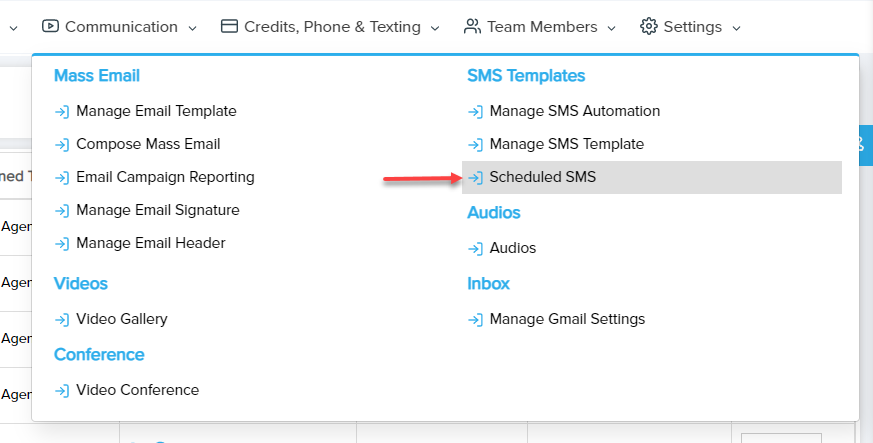
Click the "Add" button next to Birthday Scheduled SMS/ Wedding Anniversary Scheduled SMS respectively to schedule Birthday or Wedding Anniversary Scheduled SMS.
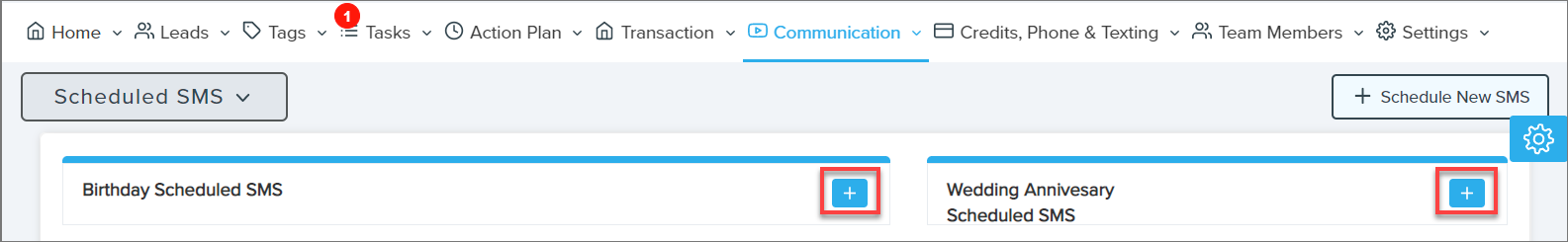
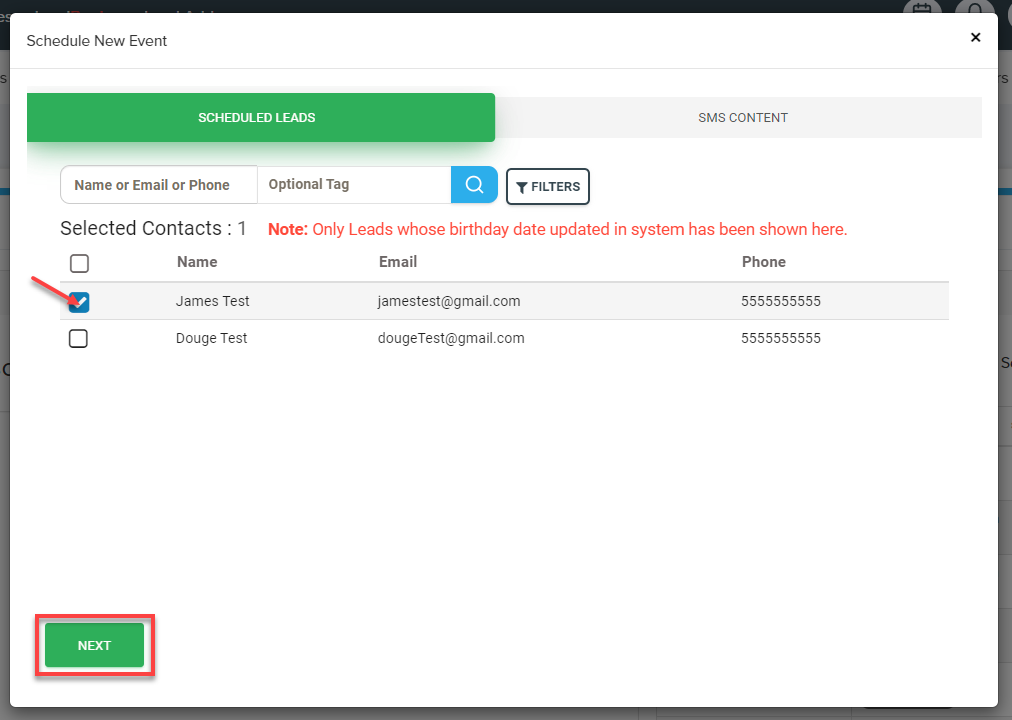
A pop will open. For scheduling the SMS, follow these steps.
- In the first step, choose the Leads you want to send Birthday or Wedding Anniversary SMS to automatically on their birthday/wedding anniversary date.
- In the second step, enter the body of the SMS. You can attach media (Images/Audio/Video).
- To update birthday or wedding anniversary dates for a Lead, edit your Lead in Lead Summary Page. Scroll down to Reminders and update the birthday/wedding anniversary date.
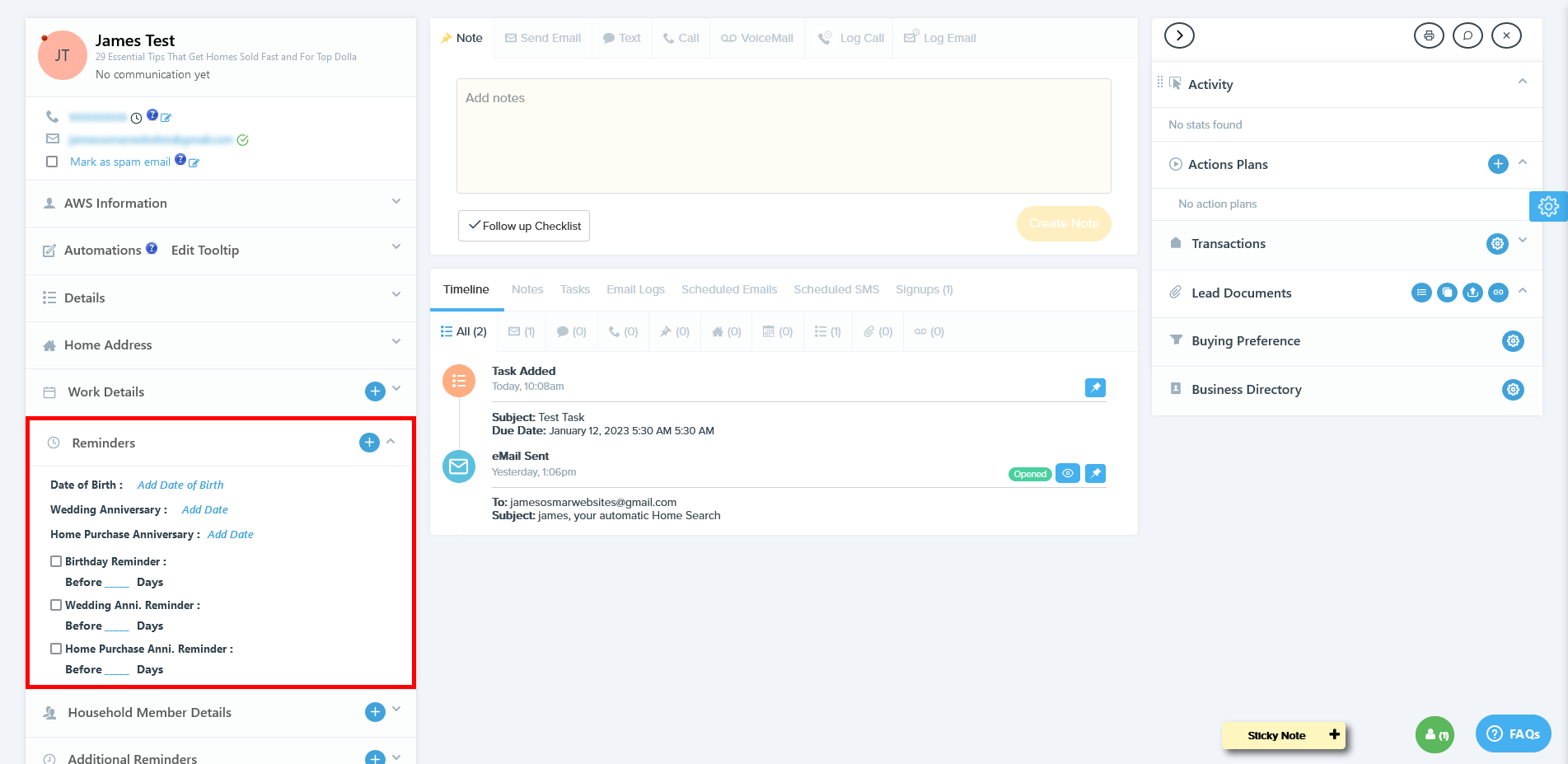
Comments
0 comments
Please sign in to leave a comment.