Follow the steps to create a Lead's profile and send profile Link email(CREA):
1) Go to LEADS.
2) Click Profile Icon as shown in the image below:
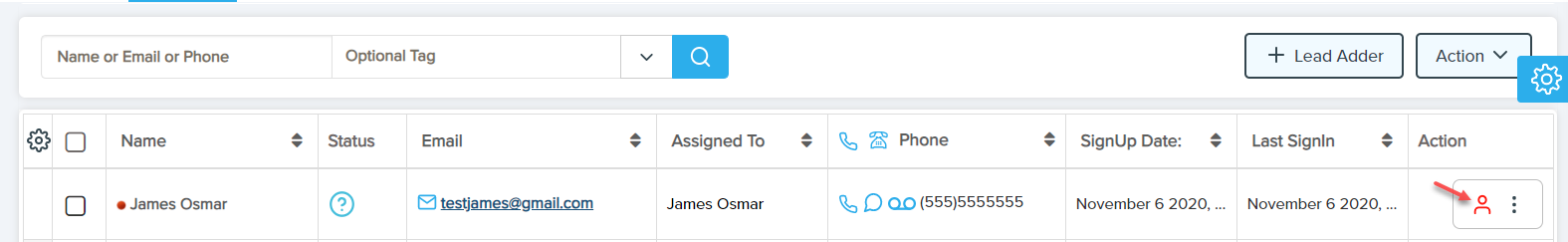
3) Click Send Email on the pop-up
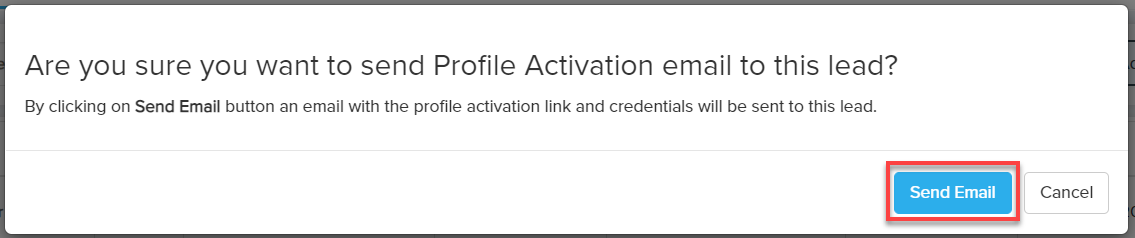
Follow the steps to create a Lead's profile and send profile Link email(CREA):
1) Go to LEADS.
2) Click Profile Icon as shown in the image below:
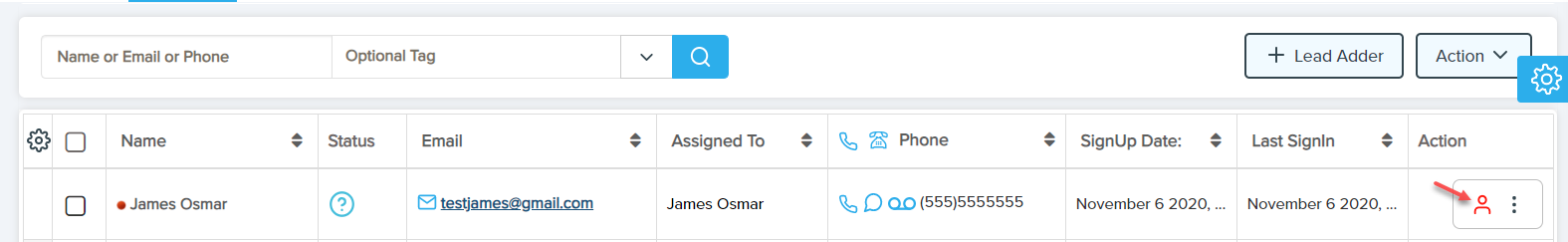
3) Click Send Email on the pop-up
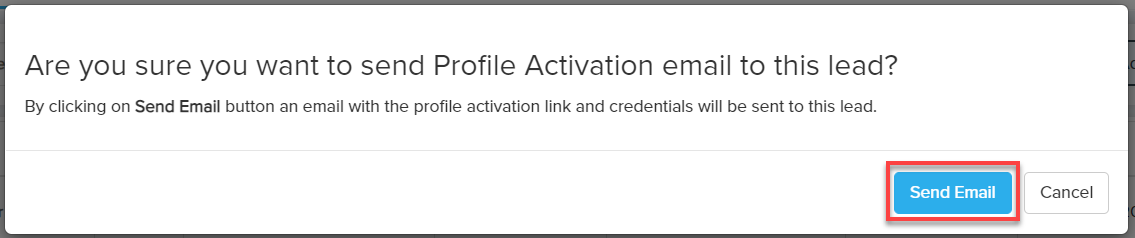
Comments
0 comments
Please sign in to leave a comment.