LeadBooker CRM provides video conferencing with the integration of your Twilio Account.
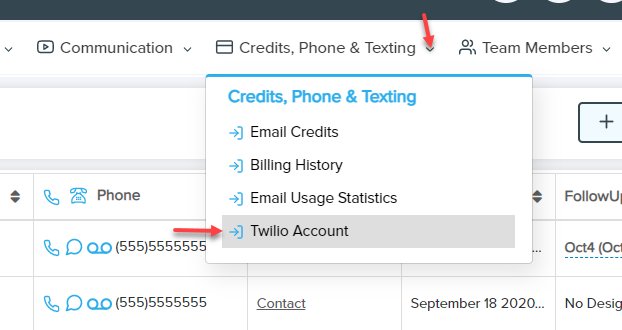
Before scheduling a video conference, you have to add the Twilio video conference Token and Secret Key and also enable video on your LeadBooker Twilio account as shown below.
( Check out the article to create a Twilio video conference Token and Secret Key )
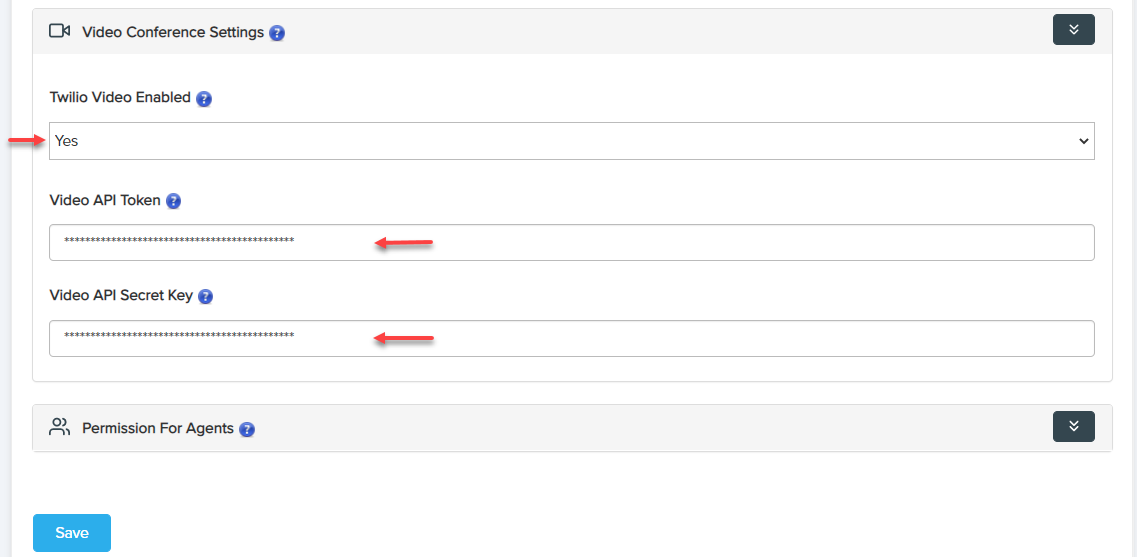
After adding the Twilio Video Token and Secret Key, follow these steps to schedule a video conference:
1) Go to LeadBooker Crm ![]() Communication
Communication ![]() Video Conference.
Video Conference.
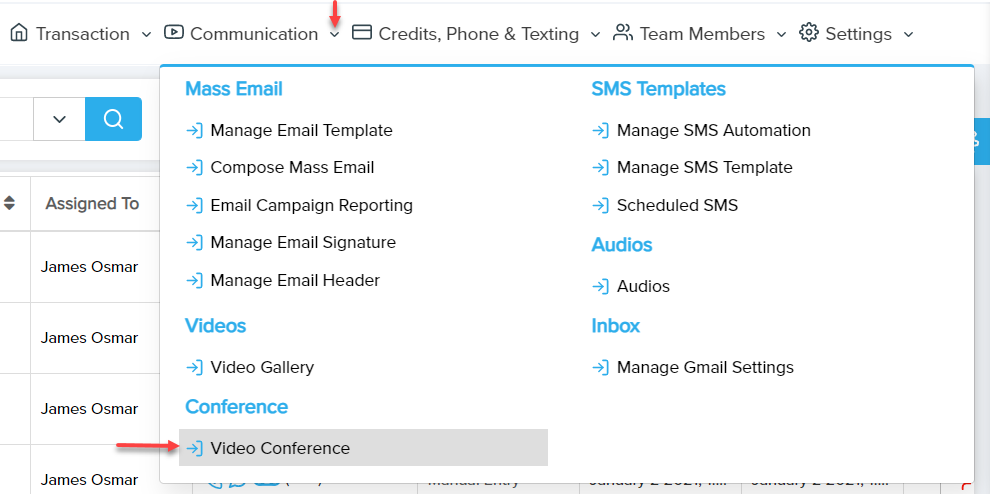
2) Click "Schedule Video Conference" button as shown in the image below.
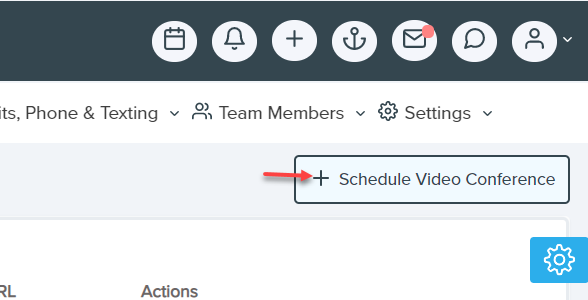
3) A pop-up will open. Enter the Video Conference details.
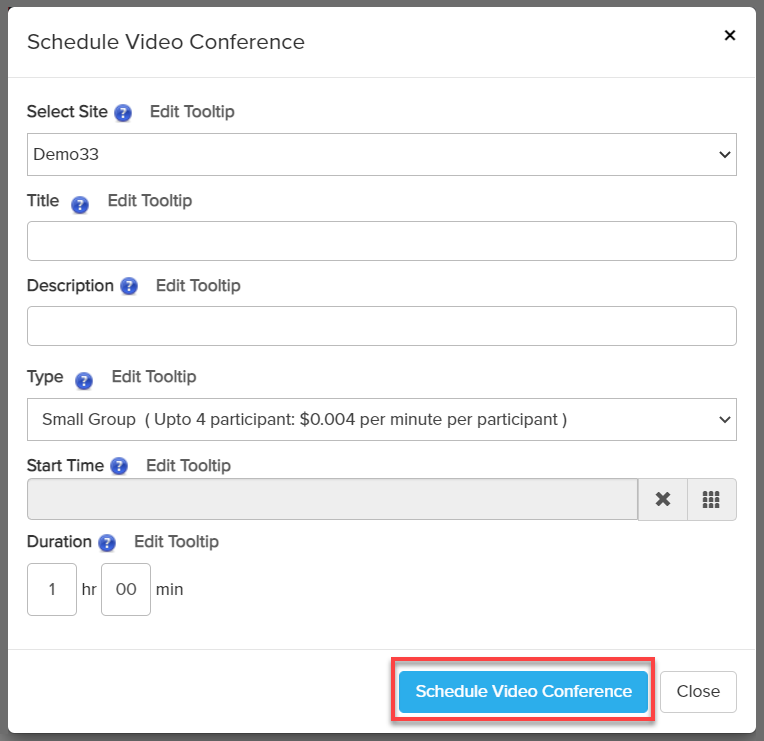
4) After scheduling a video conference you will see the Host URL and Participant URL. You can send an invitation to your Leads to join the video conference.
Note: Don't share the host URL with any others.
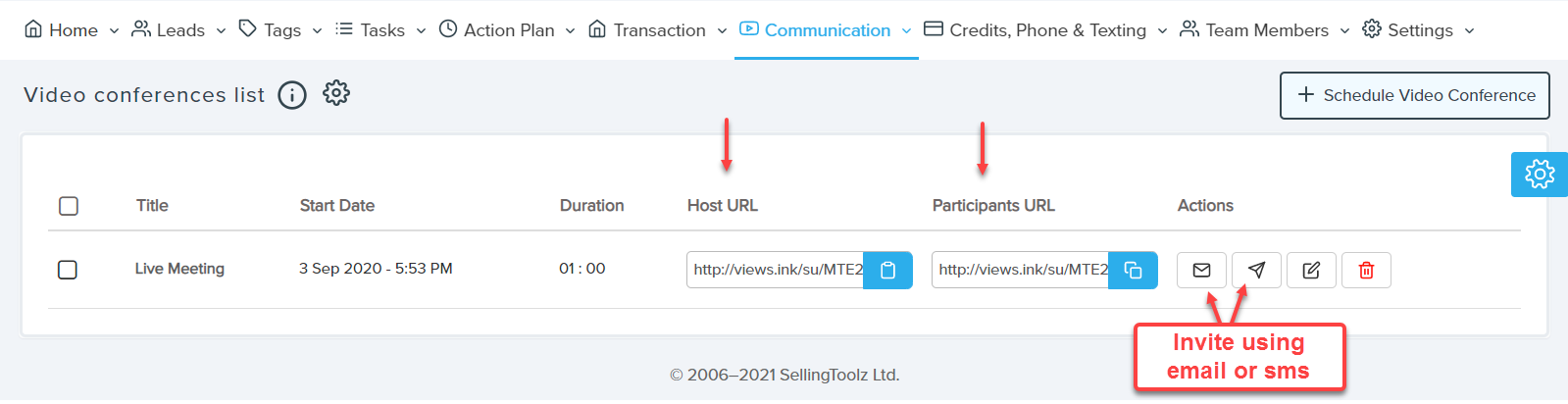
After scheduling a video conference, the host can start the video conference at any time by pasting the Host URL in the browser.
Click on the link below to see how to start video conferencing.
How to Start Video Conferencing
Comments
0 comments
Please sign in to leave a comment.