LeadBooker CRM allows you to record your calls. Your Twilio account must be enabled to use this feature.
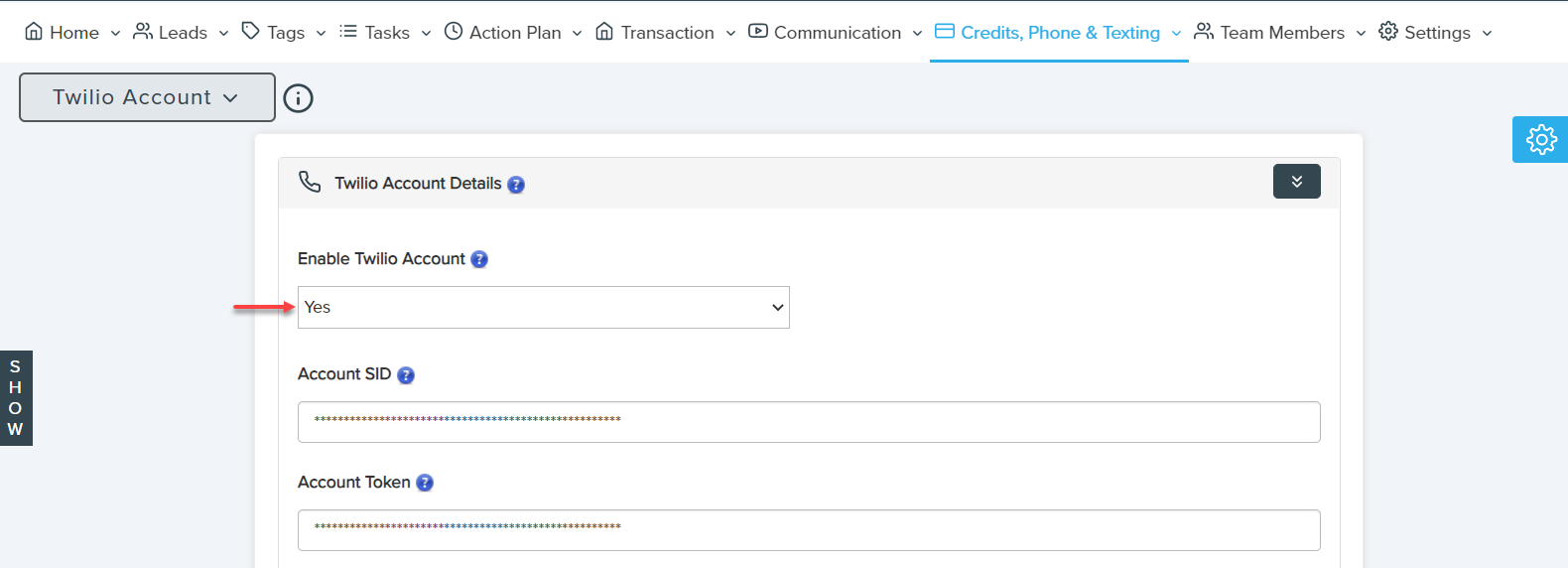
There are two types of users in the system:
A) Owner: If "Twilio Account" is enabled by the website owner, then the owner can record the calls as shown in the image below.
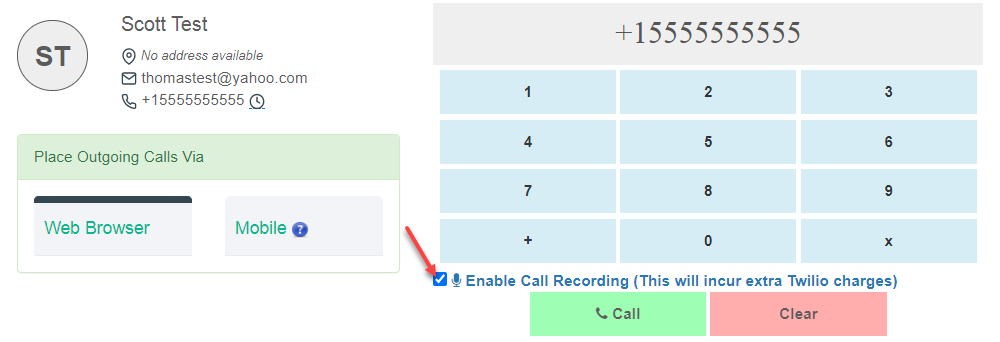
B) Team Member (Manager or Agent):
The owner has control to give Twilio access to Team Members.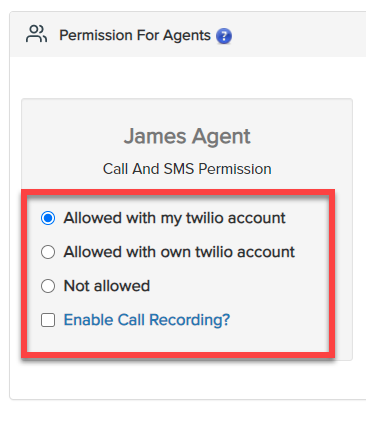
i) Allowed with my Twilio account: In this option, team Members can use their owner's account. The owner has control to enable/disable the Call Recording feature for their Team Members. Every Team Member also has the option to disable recording while calling a Lead.
ii) Allowed with own Twilio account: In this option, a Team Member uses their personal Twilio account and has the choice to record a call. There is no involvement with the owner. It is their own decision about whether to record the call or not.
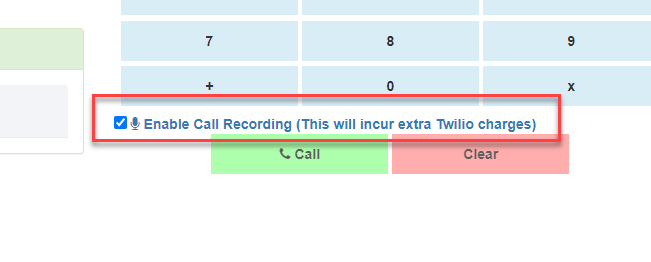
Comments
0 comments
Please sign in to leave a comment.