To Resubscribe a Lead, follow the steps below:
1) Go to LeadBooker ![]() Leads
Leads
2) Click on the unsubscribed Leads that are showing with Laser Lemon colour.
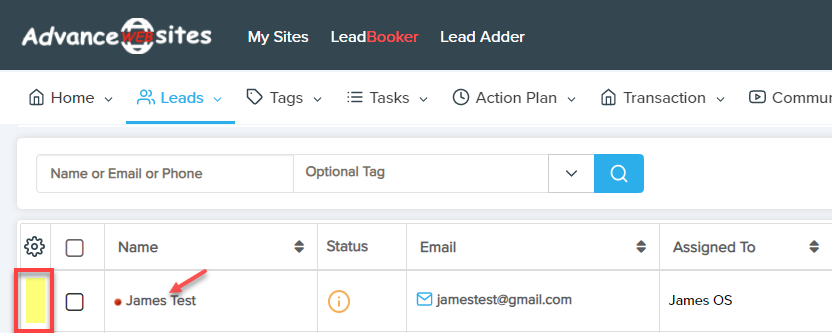
3) Click Click Here To Resubscribe on the lead summary page.
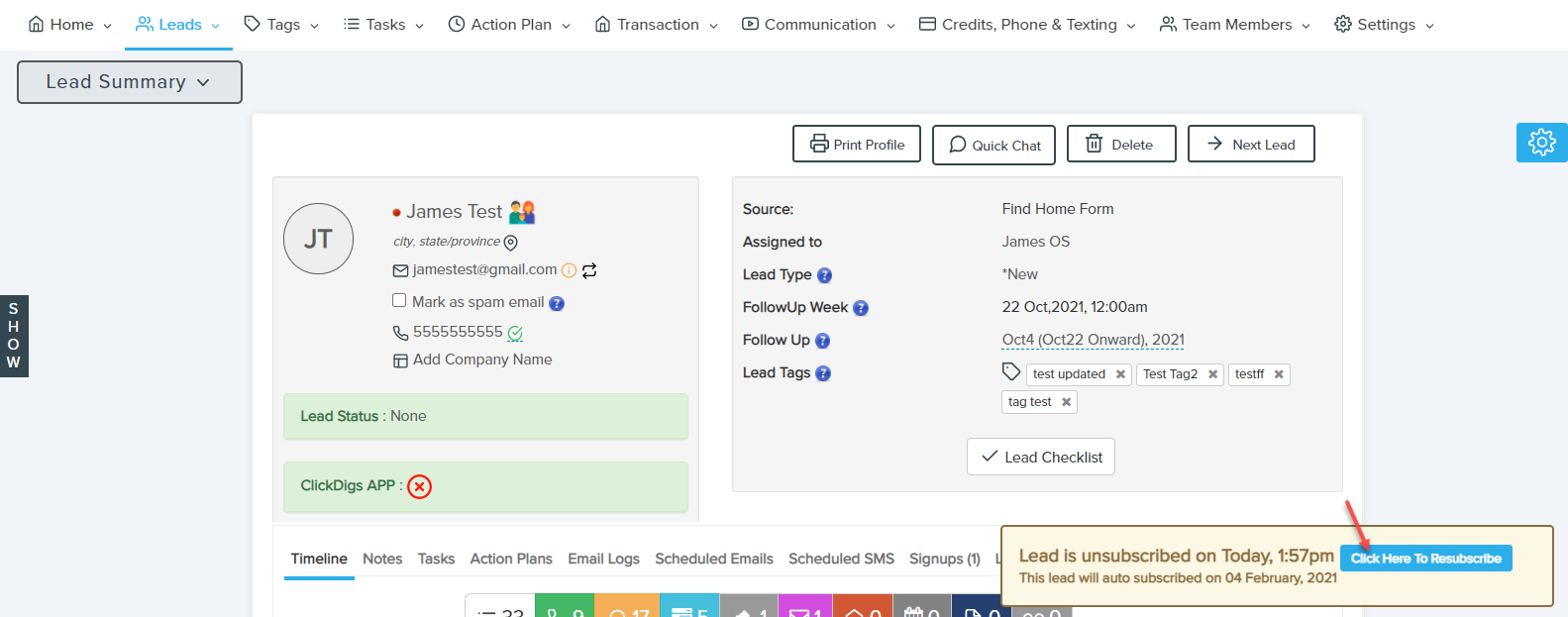
To Resubscribe a Lead, follow the steps below:
1) Go to LeadBooker ![]() Leads
Leads
2) Click on the unsubscribed Leads that are showing with Laser Lemon colour.
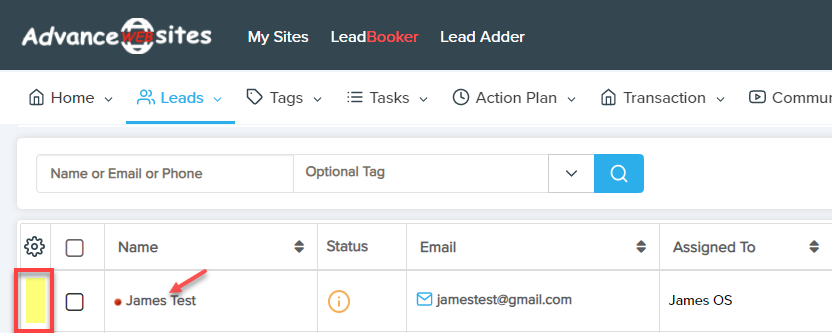
3) Click Click Here To Resubscribe on the lead summary page.
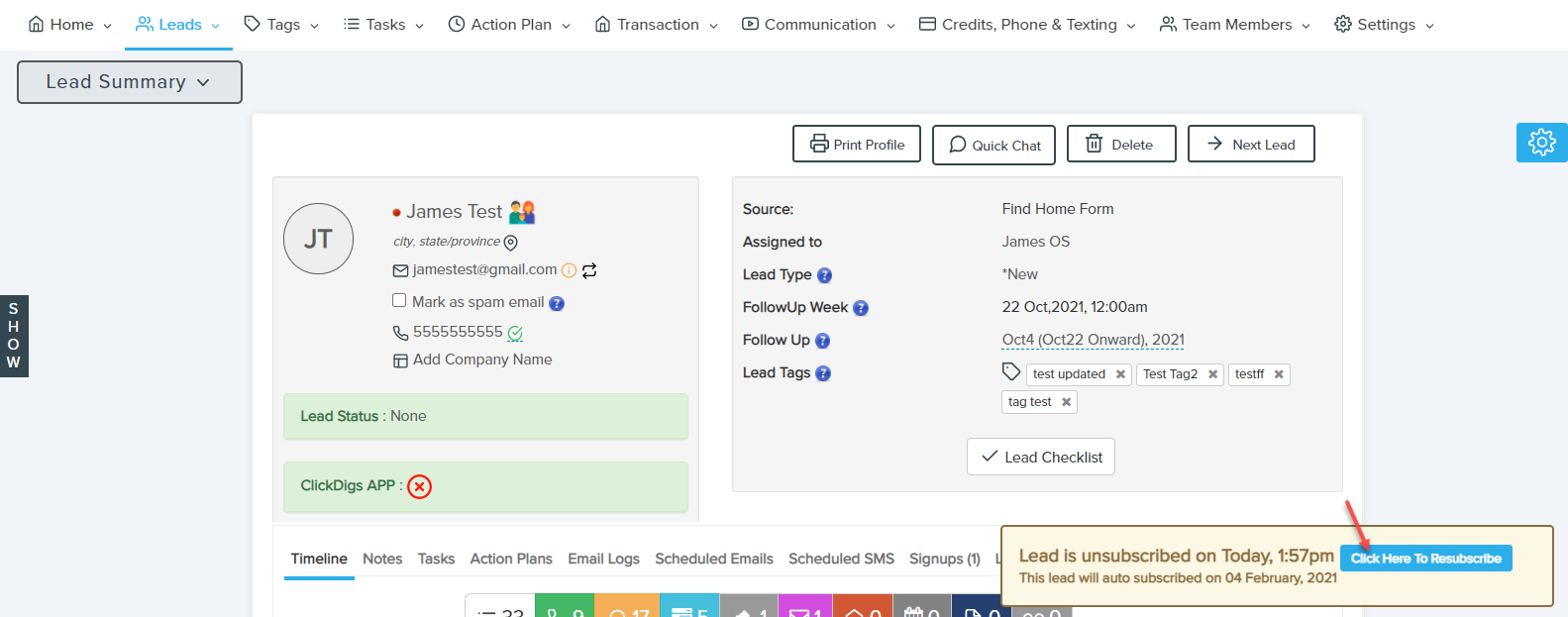
Comments
0 comments
Please sign in to leave a comment.