In LeadBooker CRM agents can create a Followup Checklists for their leads. Followup checklists basically give agents practical pointers for what to do after the new lead signup in the system to attract and convert them into a customer.
LeadBooker CRM provides the default checklist for all the agents. Agents can use the default or can create their custom checklists. To manage lead followup checklist go to LeadBooker CRM ![]() Go to Lead Summary Page
Go to Lead Summary Page ![]() Then click on the 'Follow up Checklist' button as shown in the gif.
Then click on the 'Follow up Checklist' button as shown in the gif.
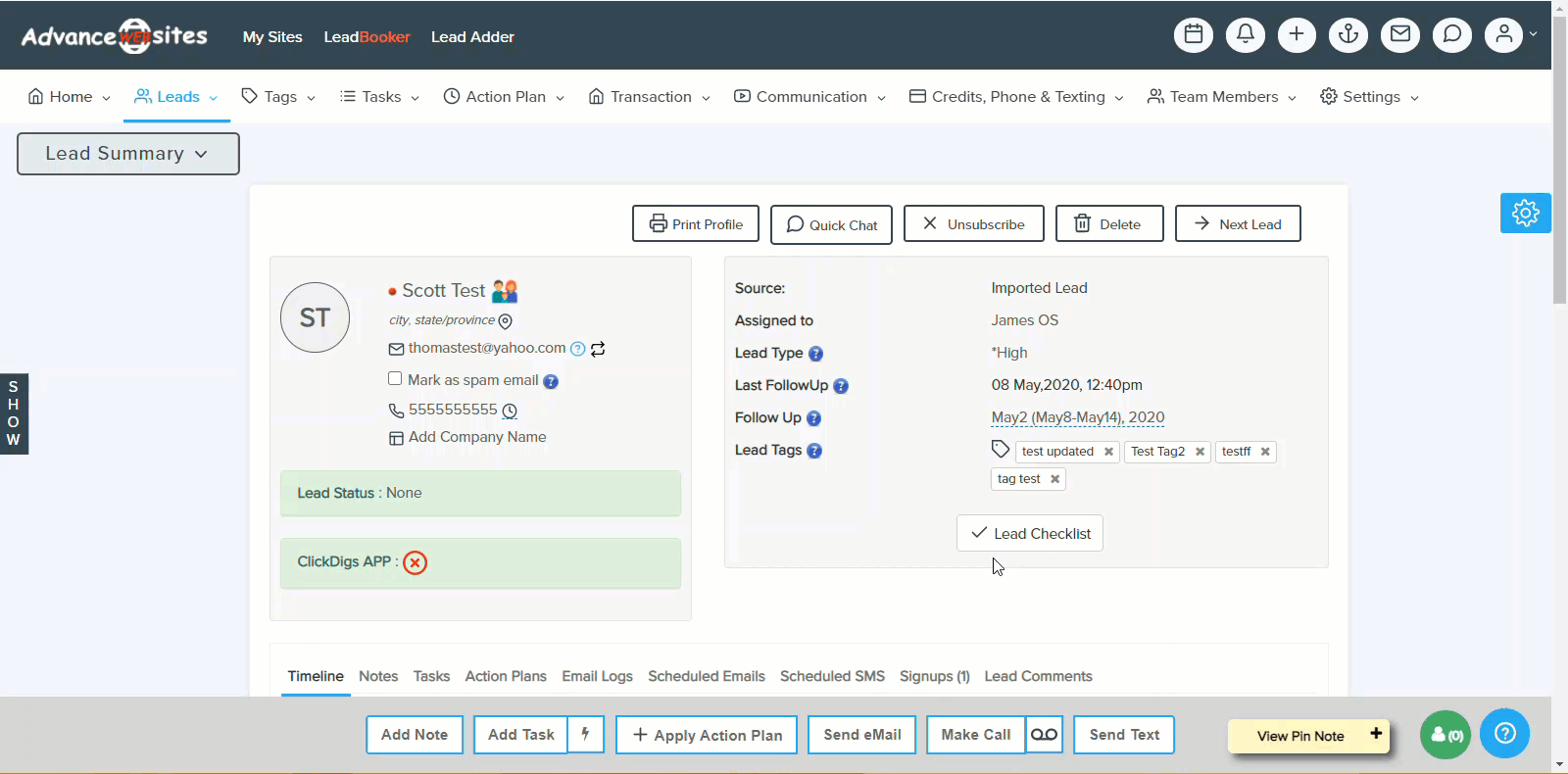
After this, a new popup will open with the Preview and Editable Mode.
Preview mode - In this mode agents can mark/unmark the checklist points for that particular lead.
Editable Mode - In this mode agents can create/edit/delete the custom checklist and checklist points for all the leads in the CRM account.
Comments
0 comments
Please sign in to leave a comment.