In LeadBooker CRM you can Record/Embed BombBomb Videos while composing a mass email or creating email templates.
To Record/Embed a BombBomb Video, click on the BombBomb icon in the email template editor as shown in the below image:
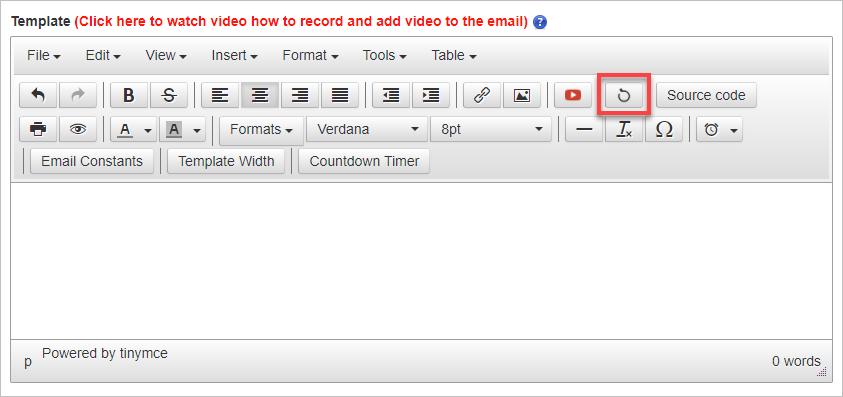
Firstly, if you don't have an integrated BombBomb account with LeadBooker CRM, you will be prompted to enter the BombBomb account API key. After signup/login into your BombBomb account, Click Here and you will get your BombBomb account API key. (SEE BELOW SCREENSHOT).
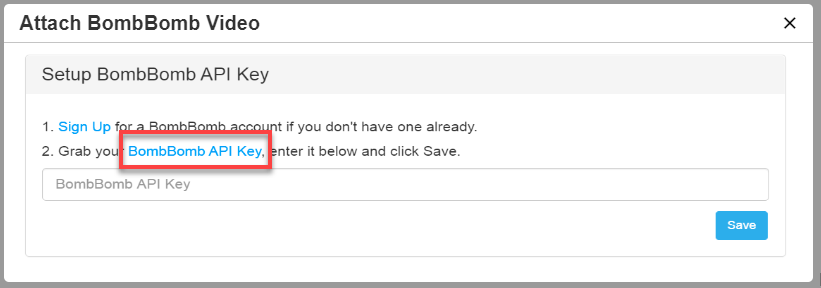
After you successfully integrate your BombBomb account you can either record video or use pre-recorded videos for embedding in the email.
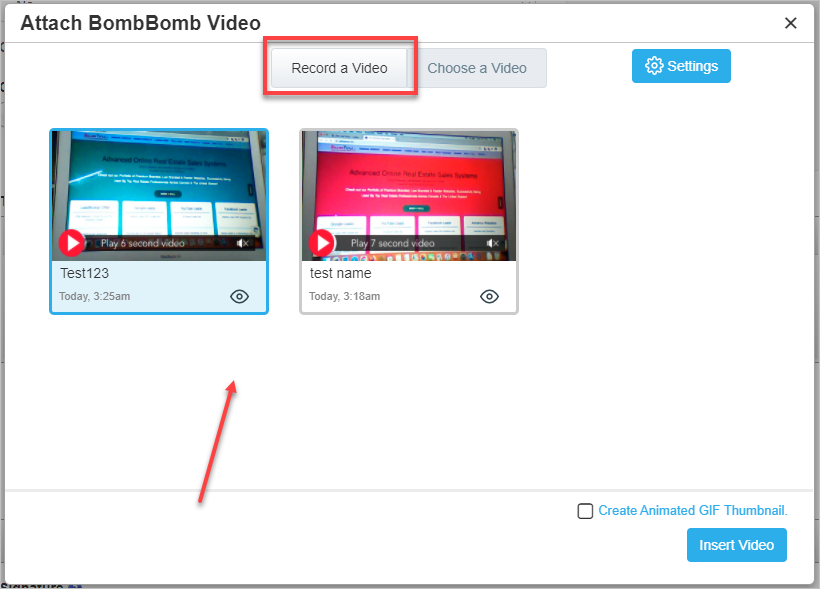
You will see the gallery of pre-recorded videos added to your BombBomb account. Click on any video thumbnail and it will be automatically added to the email template editor. If you do not want to use pre-recorded videos, you can record a video after clicking "Record a Video" button as shown in the above image.
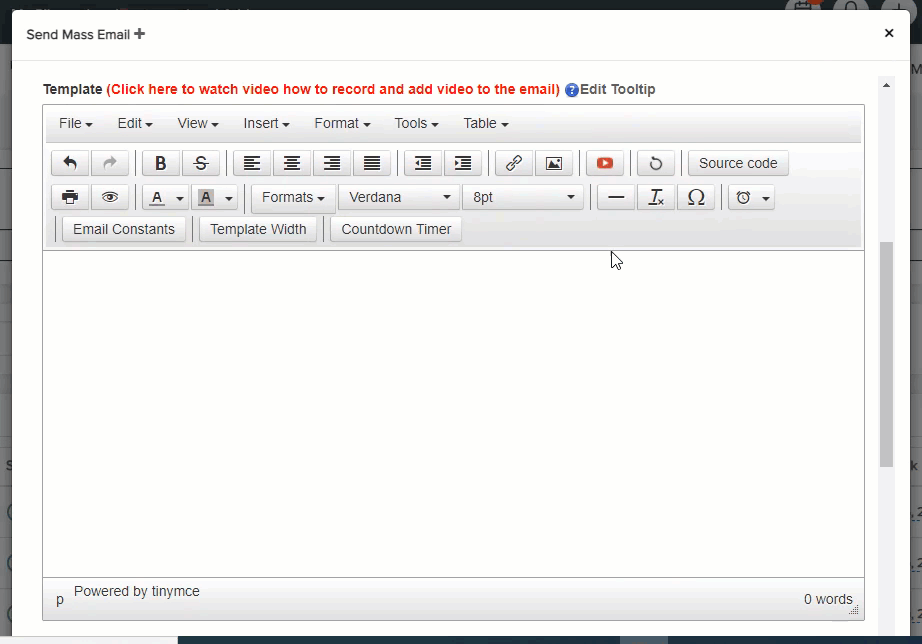
The recorded video will be embedded into your email template and will be saved to your BombBomb account
Check the Create Animated GIF Thumbnail option if you want to embed a gif of the video in the email.
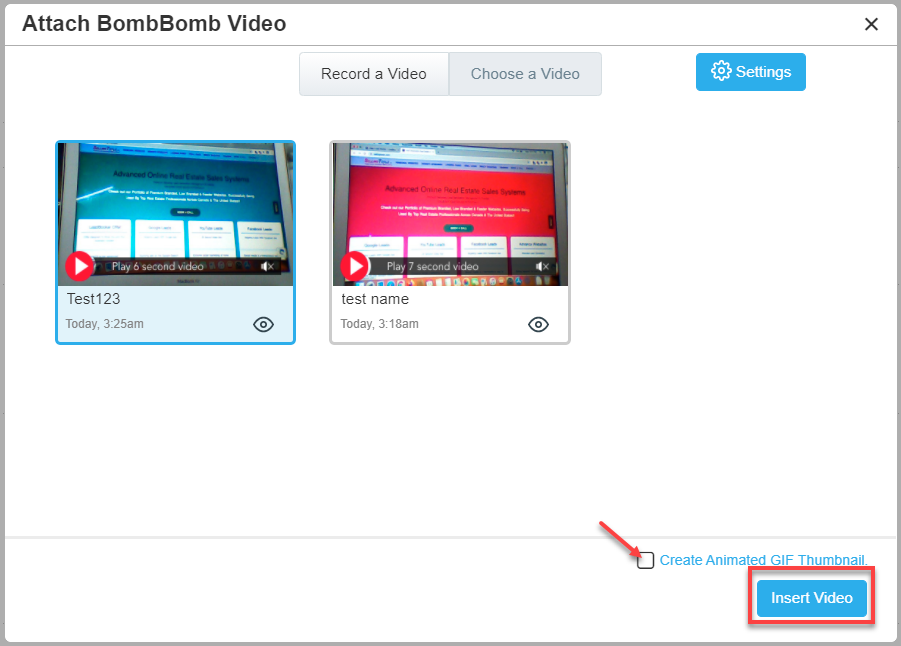
After sending out an email, if your recipients click on the video thumbnail in the email then he/she will be redirected to the BombBomb video page.
Comments
0 comments
Please sign in to leave a comment.