Follow the steps below to add a video to your listings:
1) Click Listings
2) Click Scroll Listings
3) Then click on the Edit button
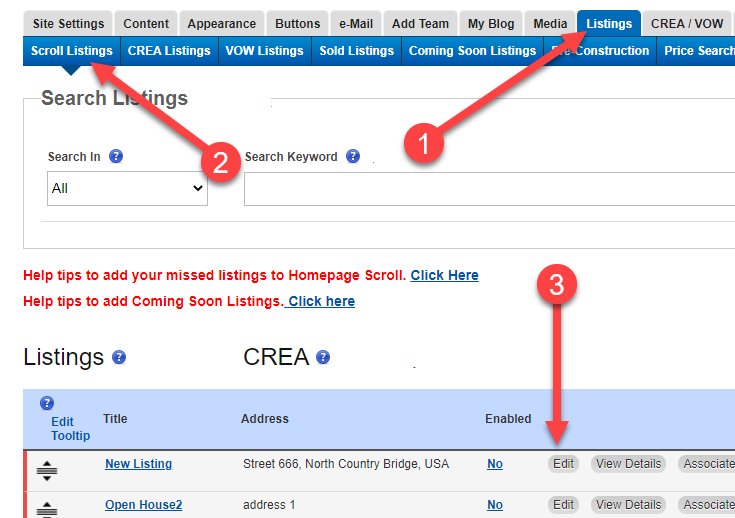
4) Then, scroll down to the Upload video, Where you can add the YouTube video URL or virtual tour video link.
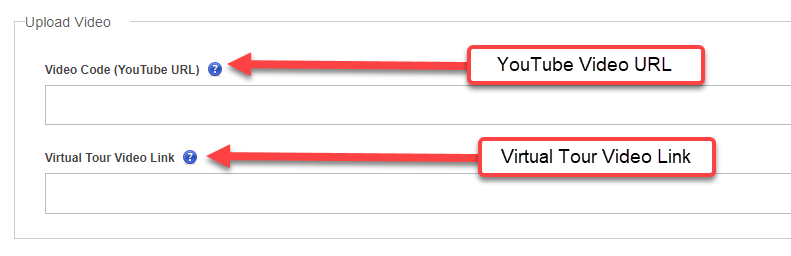
Follow the steps below to add a video to your listings:
1) Click Listings
2) Click Scroll Listings
3) Then click on the Edit button
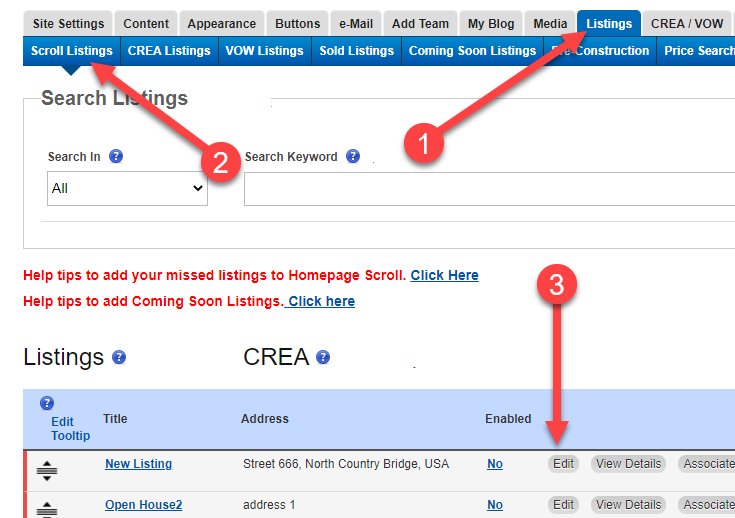
4) Then, scroll down to the Upload video, Where you can add the YouTube video URL or virtual tour video link.
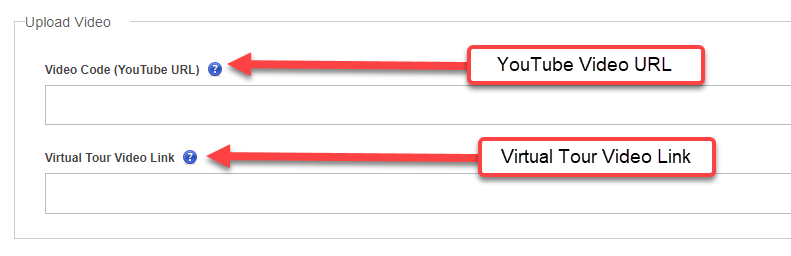
Comments
0 comments
Please sign in to leave a comment.