Follow the steps below to give permission to an agent to add site blogs:
1) Click Add Team
2) Click Team Members
3) Then, click on the Site Permissions from Action tab.
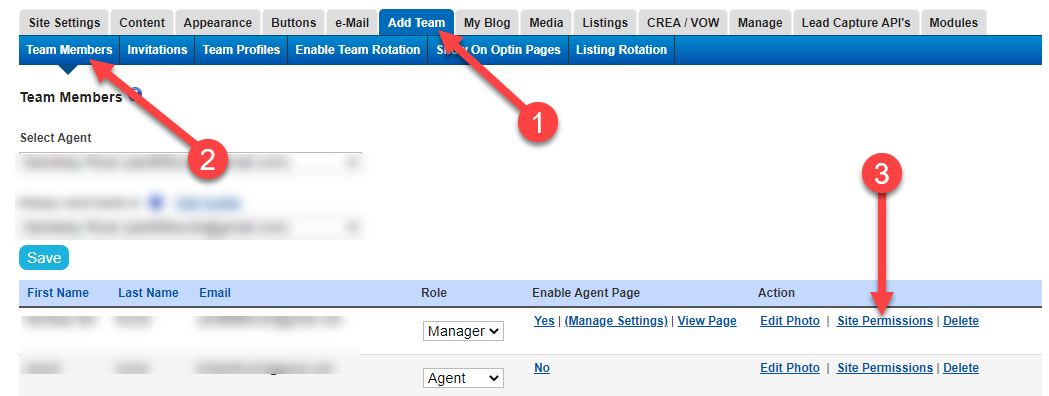
4) Then check the Site Blogs from the Agent Permission popup and click on the Save button.
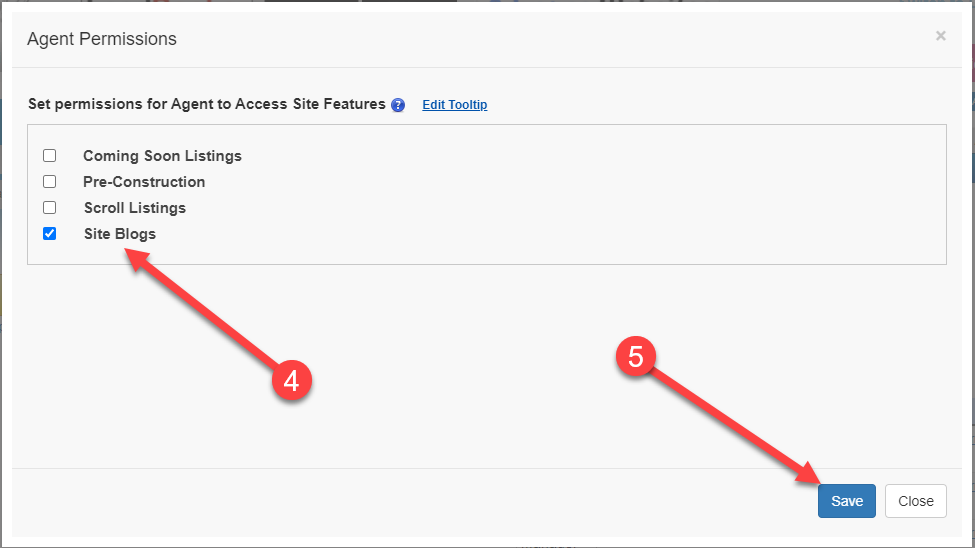
Here is how an agent can add the site blogs.

Comments
0 comments
Please sign in to leave a comment.