You can enable the Google reviews widget on your site.
Here is what Google reviews widget look like on your site.

Follow the steps to enable and manage the Google reviews widget:
1) Click on the Content
2) Then click on the Testimonials
3) Then click on the Google Review Icon button.

4) Then choose Yes from Show Google Review Module On Page
5) Then enter Google Place ID.
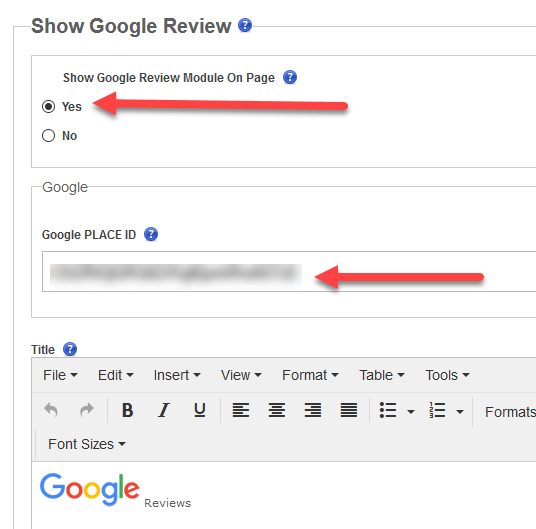
Note: You can find your Google place id by clicking on the below link.
https://developers.google.com/maps/documentation/places/web-service/place-id
Enter the location then you will get the place ID like the below image.
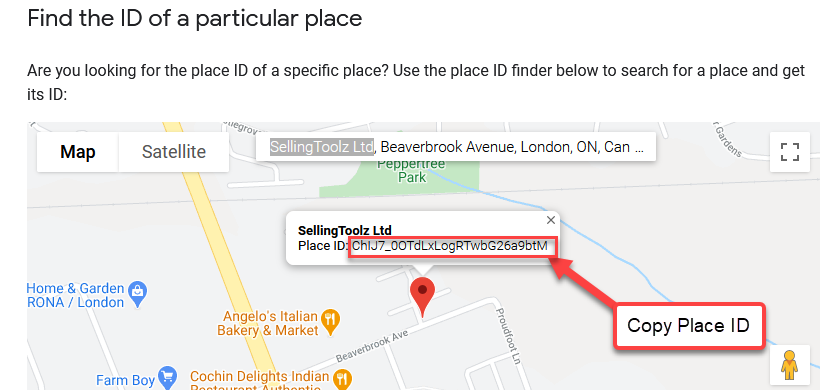
Comments
0 comments
Please sign in to leave a comment.