This is a great tool for spotting the people that are Most Active in your database.
For this feature, follow these steps:
1. Go to the HOME Menu.
2. Find the Most Active Users section.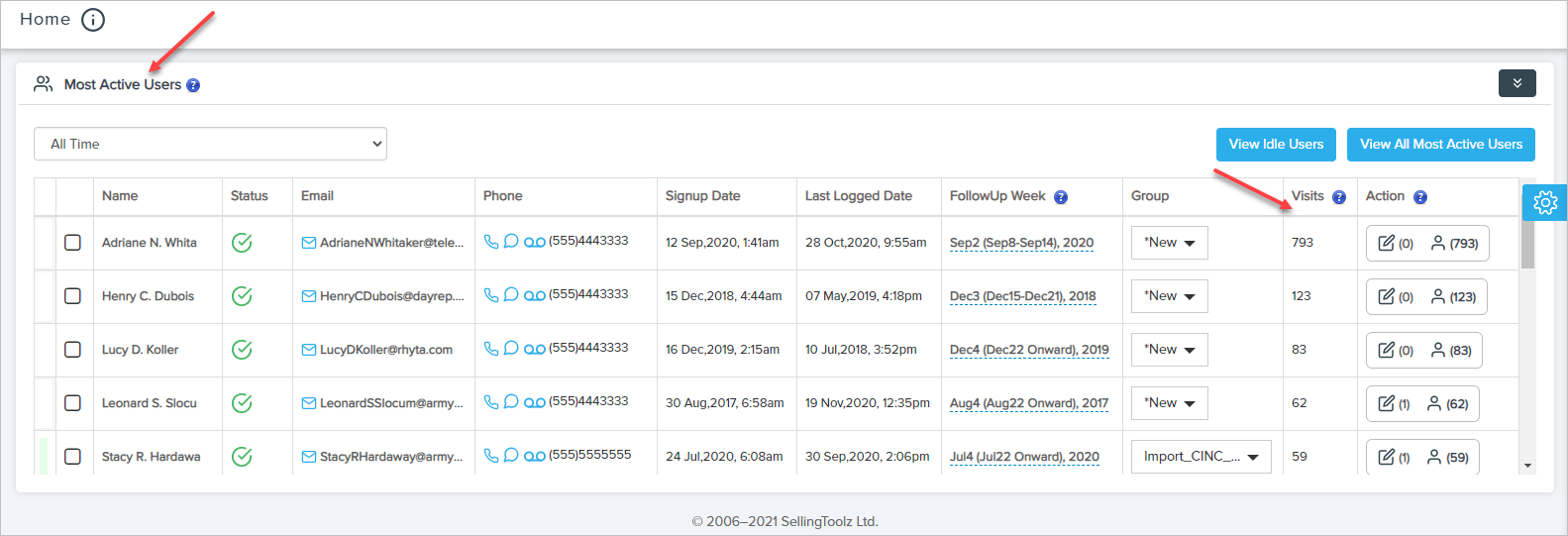
3. Use the drop-down to select a time frame that you would like to view.
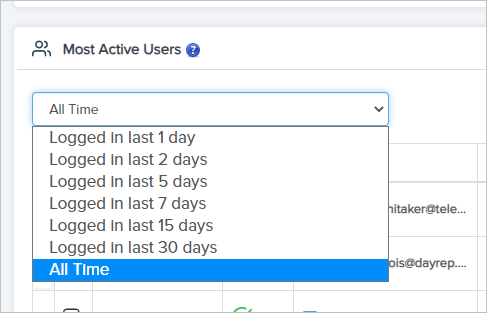
4. Select the Leads Checkbox if you want to Call. If you Select the Leads Checkbox Voice call, a button will be shown at the bottom. Click on the button to call Leads. For more about calls to Leads, see the article Lead Queue Dialler.
Details of the table columns Visits
- Visits section indicates the total number of times the Lead has Signed Into the site in the Last x of Days (as per site owner selection from the Dropdown) of Most Active Users.
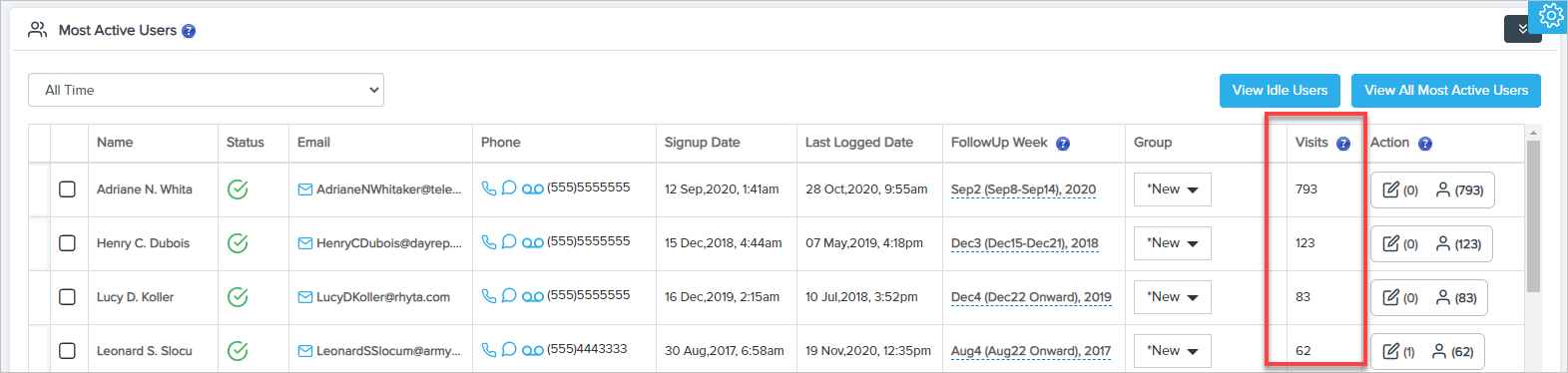
Details of the table columns Action
Action: In this column are: Notes and Profile.
A) Notes(Count): By clicking this button, you will be redirected to the Lead's summary page where all the notes added by you or your team members for that particular Lead are shown. The count shows the count of total notes that have been added to this Lead.
B) Profile(Count): By clicking this button, you will be redirected to the Lead's profile page where you can view all the activities done by this Lead (ie: Saved Searches, Favourite Properties, Edit Saved Searches, Visits etc). The count indicates the total number of times that Lead signed into the front end of the site.
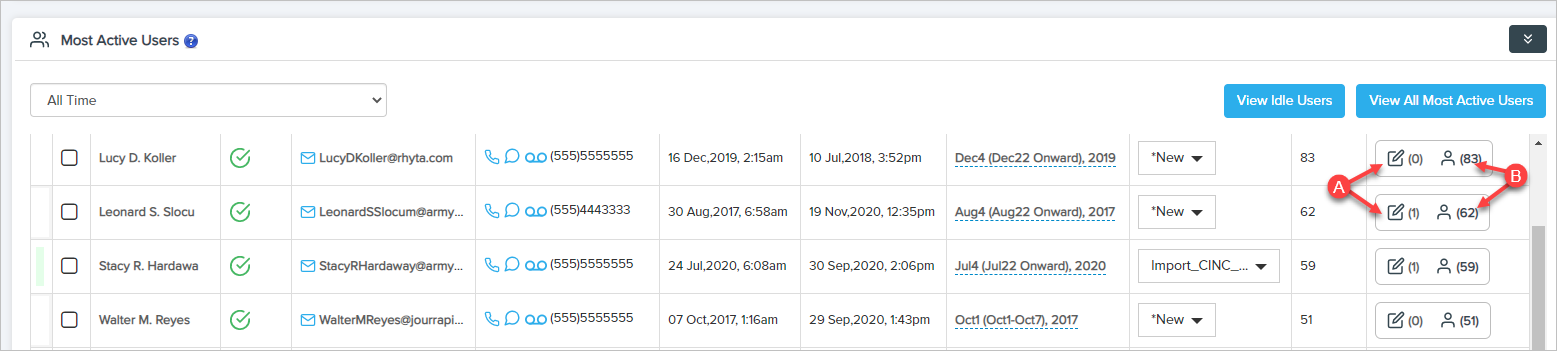
Comments
0 comments
Please sign in to leave a comment.