Default Action Plans come pre-loaded in the system and cannot be changed. In order to make changes to an existing plan, you need to create a copy.
Default Action Plans are divided into the categories as shown below:
Click on the category name to view a list of Default Action Plans.
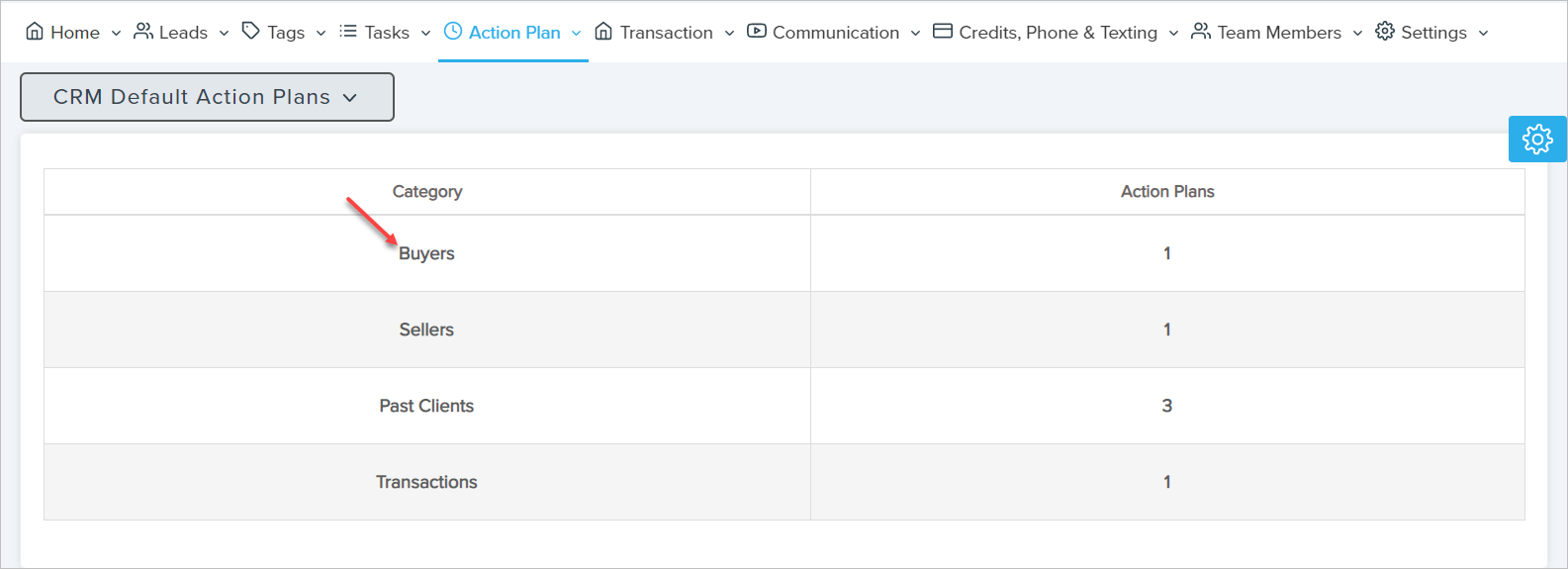
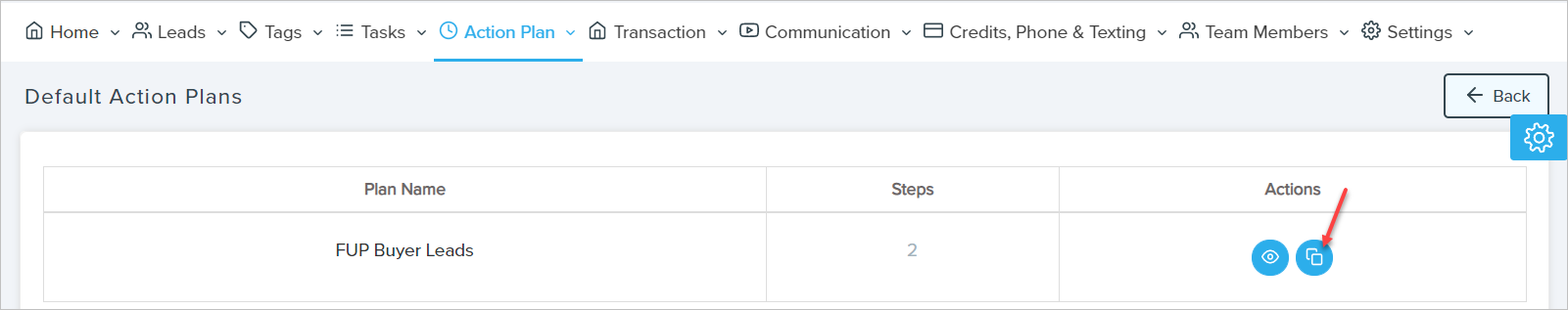
To copy Default Action Plans, click on the copy icon as shown above.
Note: After copying the Action Plan, you can view/edit/delete this Action Plan from the Action Plan list (On Action Plan list page)
How to use the Default action plan.
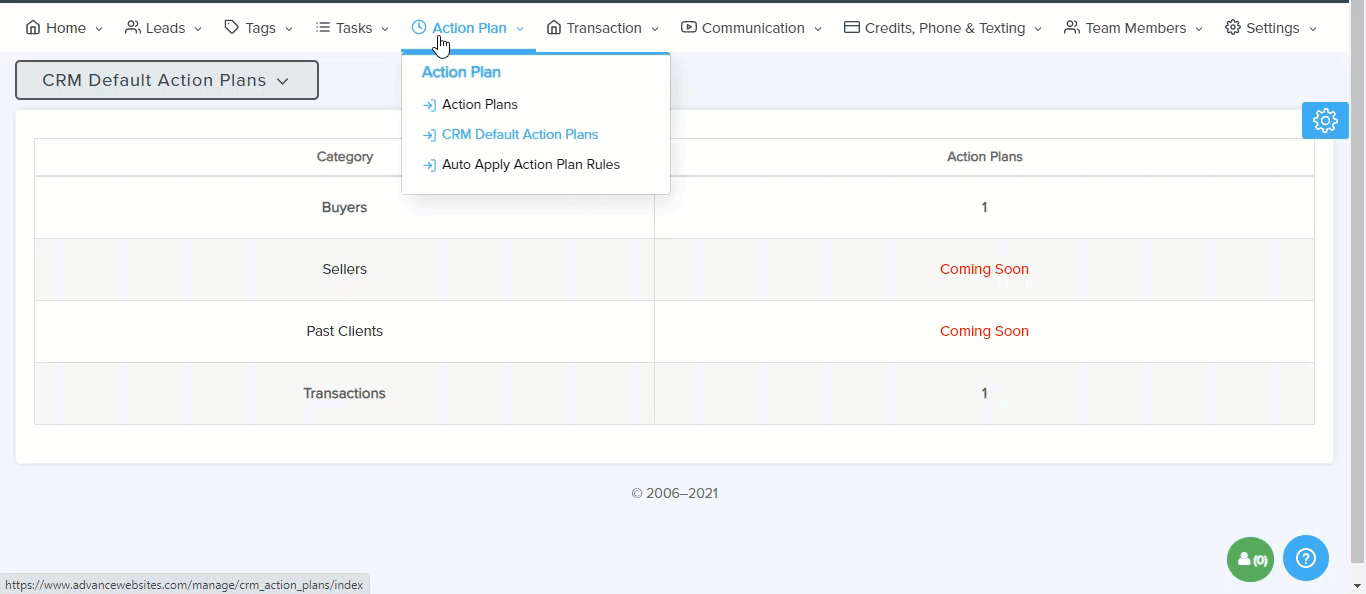
Related Articles:
Comments
0 comments
Please sign in to leave a comment.