LeadBooker CRM helps you by maintaining Lead Saved Searches
To set up a search for a Lead, follow these steps:
1) Go to LeadBooker CRM ![]() Leads
Leads
2)Click on the profile icon in Action, as shown in the image below:
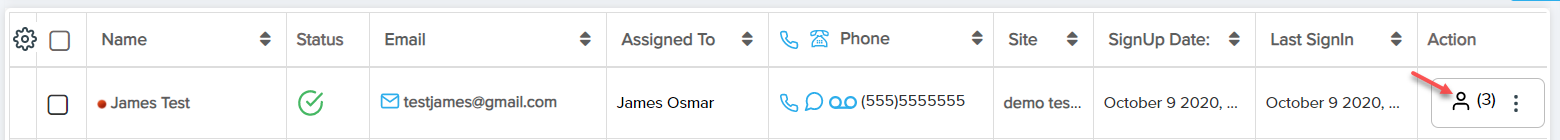
4) Click Edit Saved Searches
NOTE: If you added a manual lead or did not see the edit search button, then you need to create a lead profile first by clicking on the Create Profile button.
After clicking Edit Saved Searches, you will be redirected to your site.
5) Click Create New Search at the top left
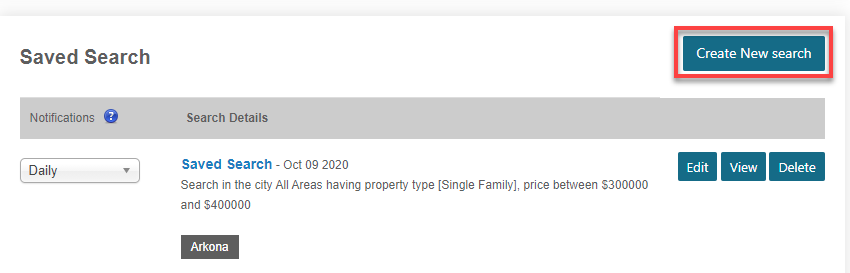
6) Choose Filters and click Save Search. 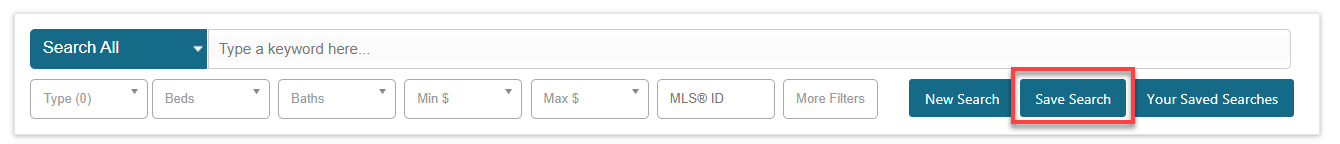
7) After entering a saved search Name and selecting email Frequency, click Save.
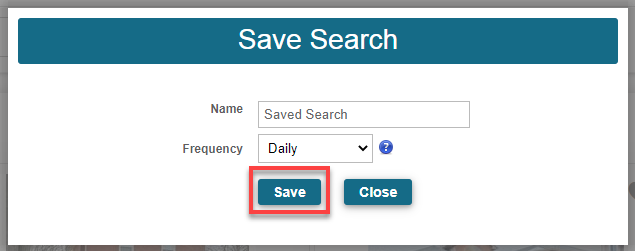
After set up lead search you can manage the lead search by click on View Saved Searches button.
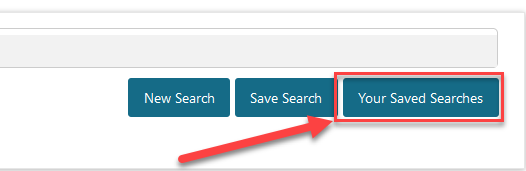
Then you can Edit, View, Delete the saved searches like below image.
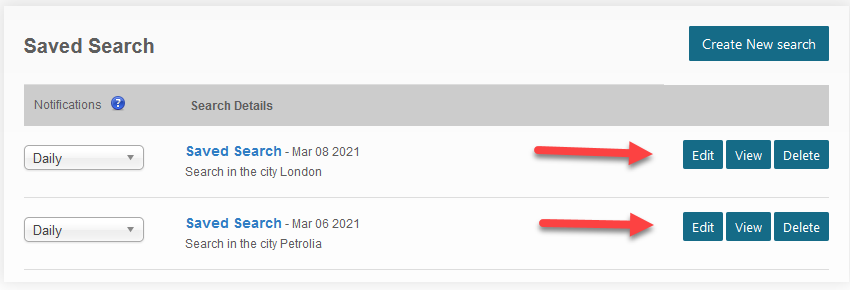
Here is the detail to edit/adjust already saved searches of lead
How to edit/adjust already saved searches of lead
Comments
0 comments
Please sign in to leave a comment.