The user can set team rotation to assign Leads by listing types. If a Lead registers from these listings then the Lead is auto-assigned to the team members in the listings rotation.
There are two types of listings rotation:
1. Enable Listing By CREA Agent ID
2. Enable Team Member Rotation by Choosing Custom listings
Follow the below steps to set listing rotation:
1) Click Add Team
2) Click Listing Rotation
3) Choose one option from Enable Listing Rotation
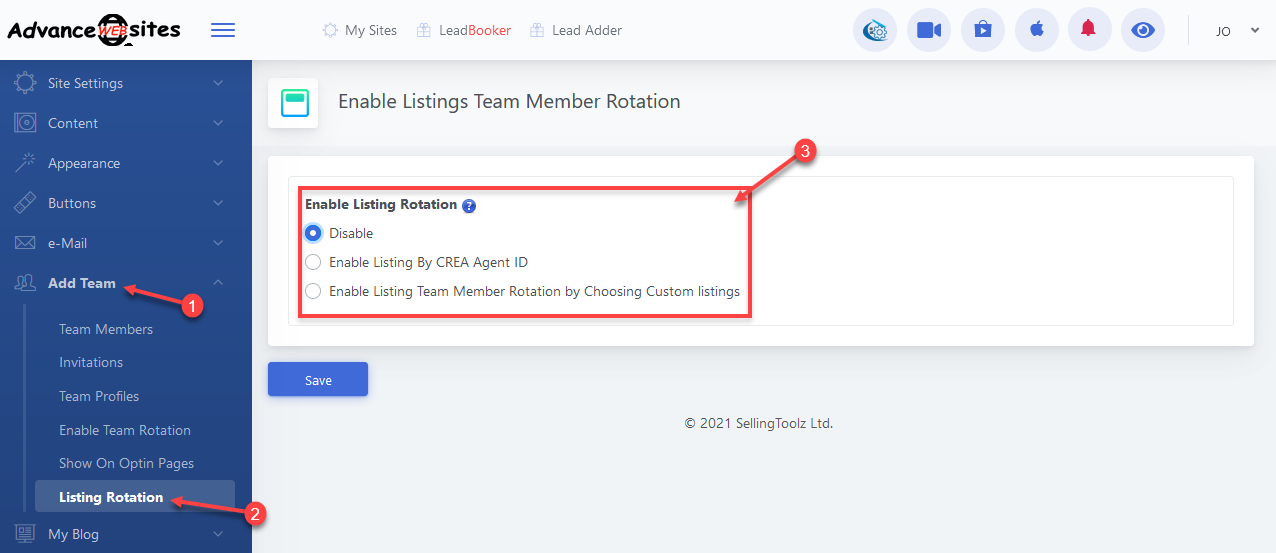
Enable Listing By CREA Agent ID
Open the below link to see how to enable listing rotation by CREA Agent ID
Team Rotation with Listing agent ID
Enable Listing Team Member Rotation by Choosing Custom Listings
Open the below link to see how to enable custom listing rotation.
Team Rotation by Choosing Custom Listings
Comments
0 comments
Please sign in to leave a comment.