LeadBooker CRM provides the Quick Follow Up Task feature to follow up on leads quickly. Just choose the time interval to follow up on a Lead and the system will automatically send you the reminder via email with the lead information on the follow-up day.
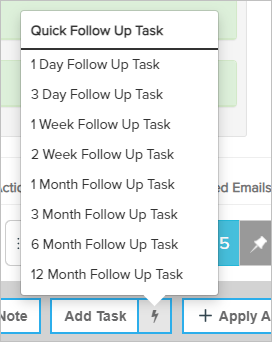
The User can add the Quick Follow Up Task from the Quick Lead Info Sidebar, Lead Summary page, and Tasks list page. To add the Quick Follow Up Task, log in to LeadBooker CRM and follow the below basic steps:
1) Quick Lead Info Sidebar: Click on the Quick View icon next to the Lead on the list page then on the Quick Follow-UP Task icon and select the task time interval as shown in the below image. (Note: "Quick View" Icon can only be seen when the cursor is over the Lead name column)
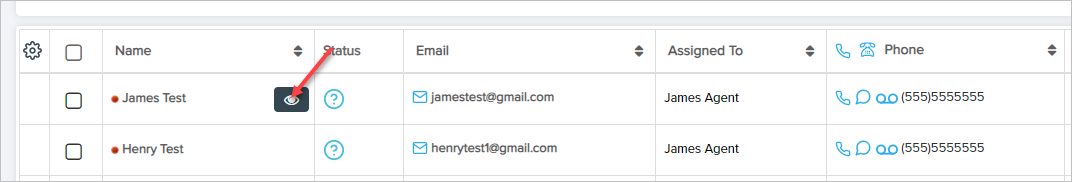
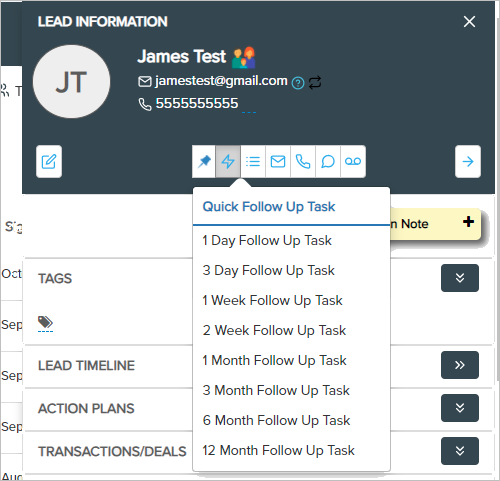
2) Lead Summary: To add Quick Follow Up Task on the Lead Summary page, Quick Follow Up Task as shown below.
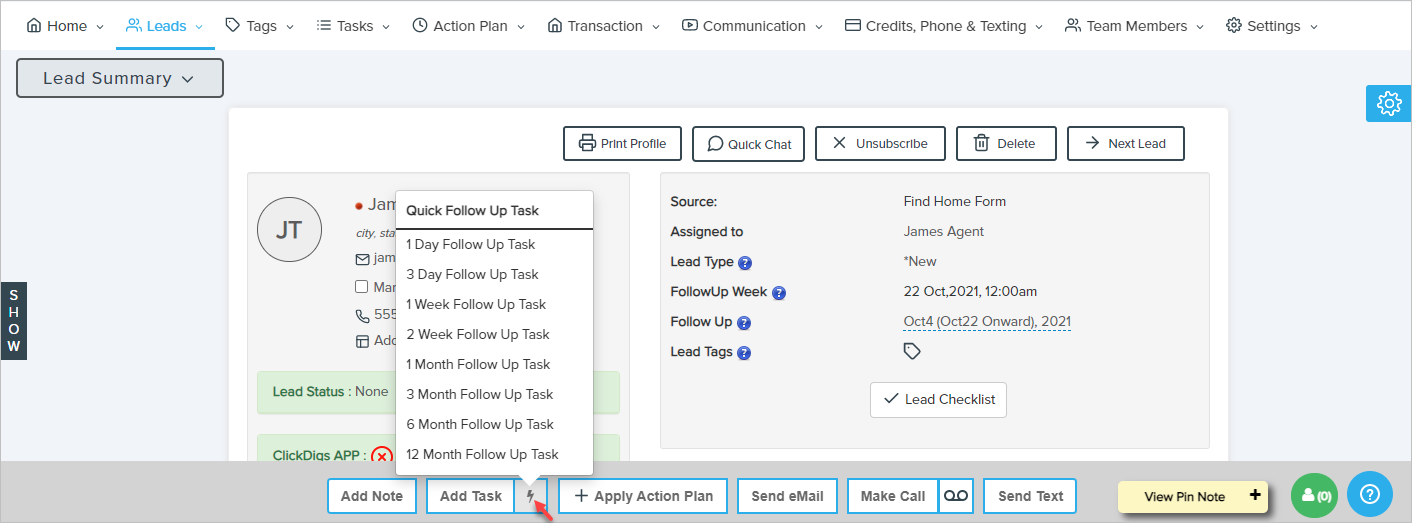
3) Tasks: To add Quick Follow Up Task from the Tasks page click Followup Task as shown below.
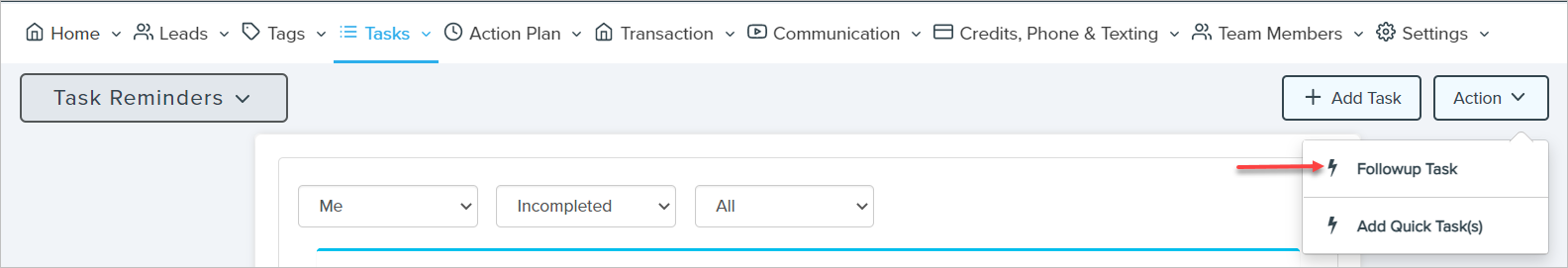
A pop-up will open. Search the Lead whose task you want to add and select the task time interval from the Quick Follow Up Task drop-down as shown below.
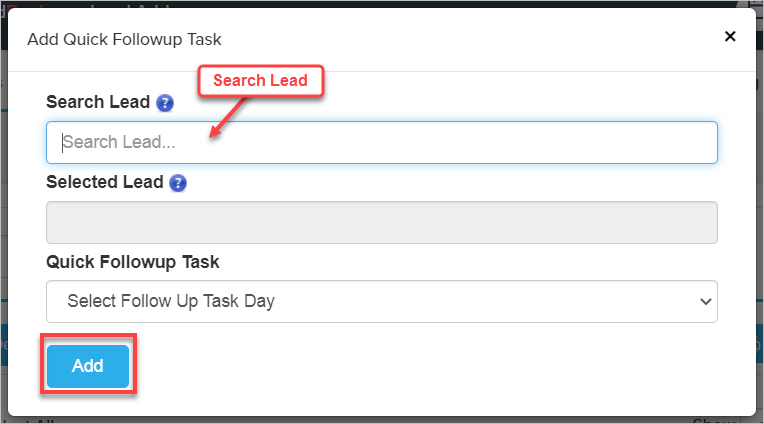
Comments
0 comments
Please sign in to leave a comment.