LeadBooker allows you to manage payment methods for future use. Card information will be kept secure and safe.
Follow these steps:
1. Go to the Settings menu.
2. Click Manage Payment Methods.
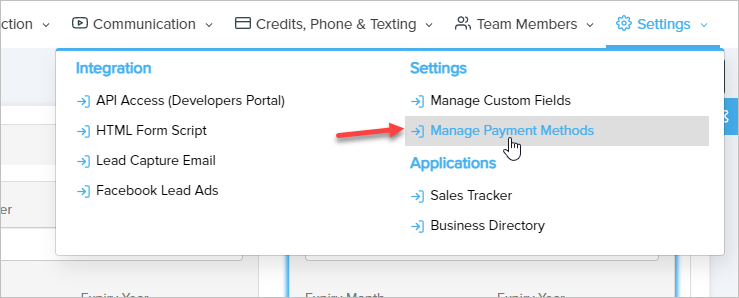
3. Click Add New Payment Method
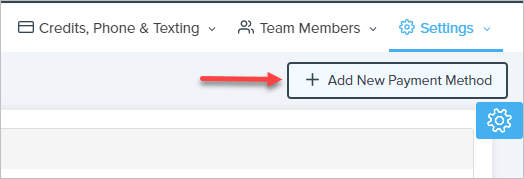
4. After clicking on Add New Payment Method, a pop-up will open.
5. Enter your Card number, Expiry Month, Expiry Year and CVC.
6. Click Submit.
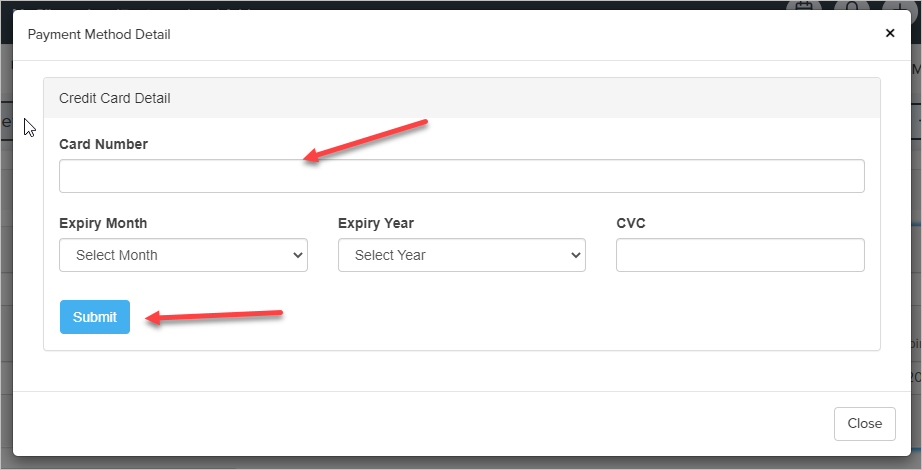
To Edit or Delete the payment method, see below.
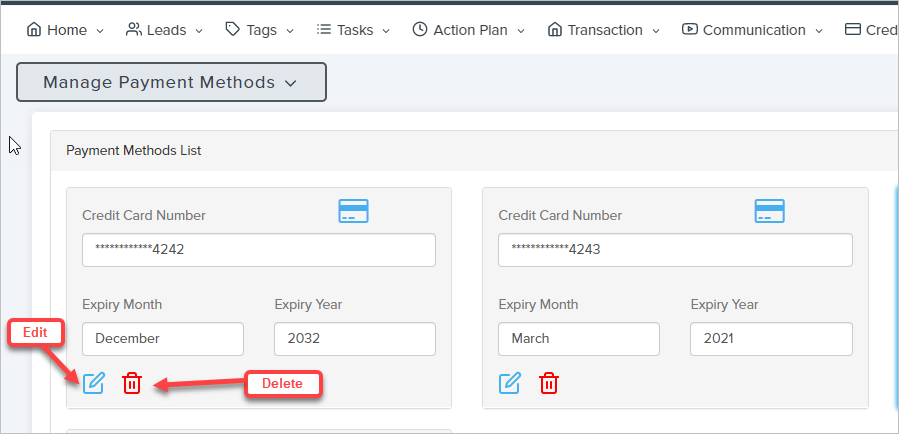
Comments
0 comments
Please sign in to leave a comment.