LeadBooker CRM allows seeing the summary of any Lead.
To view the summary of a lead, Go to LeadBooker CRM ![]() LEADS
LEADS ![]() Edit your Lead
Edit your Lead
As shown in the below image.
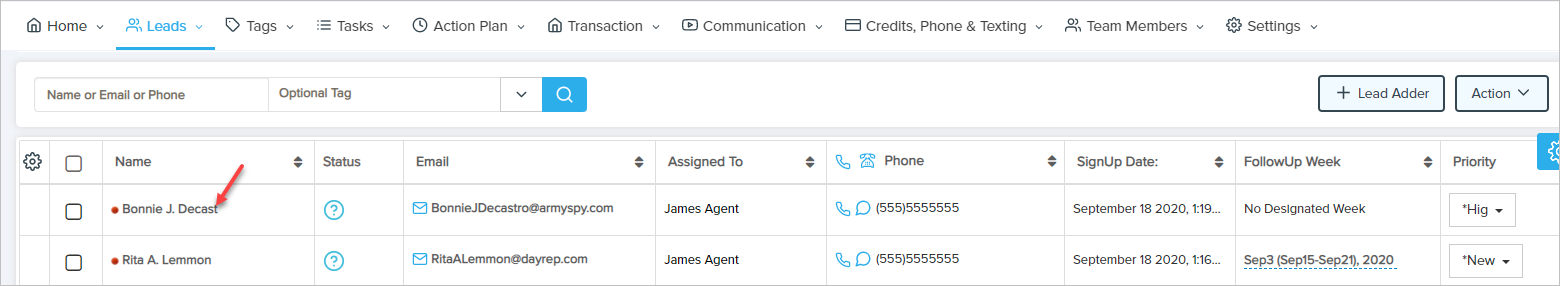
Here you can edit or add Lead Name, Email, Phone number, Add Company Name. You can also mark Lead as spam. You can also change Assigned to, Lead Type, Last FollowUp, Follow Up fields.
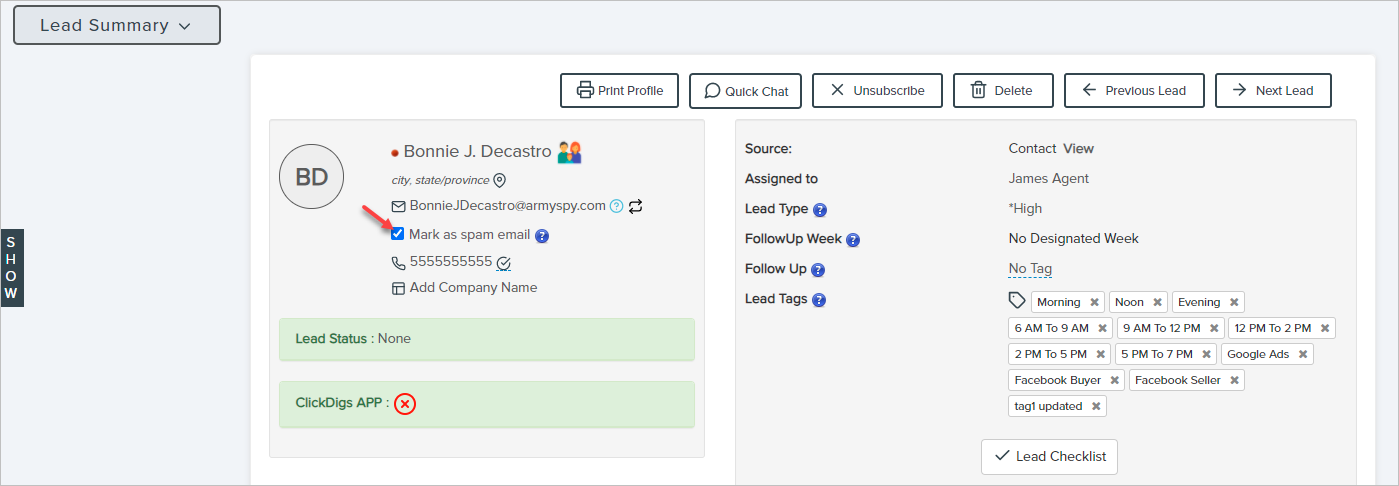
Comments
0 comments
Please sign in to leave a comment.