The Manage Email Signature section allows you to create a unique signature at the bottom of the email. Below are three examples of Email Signatures.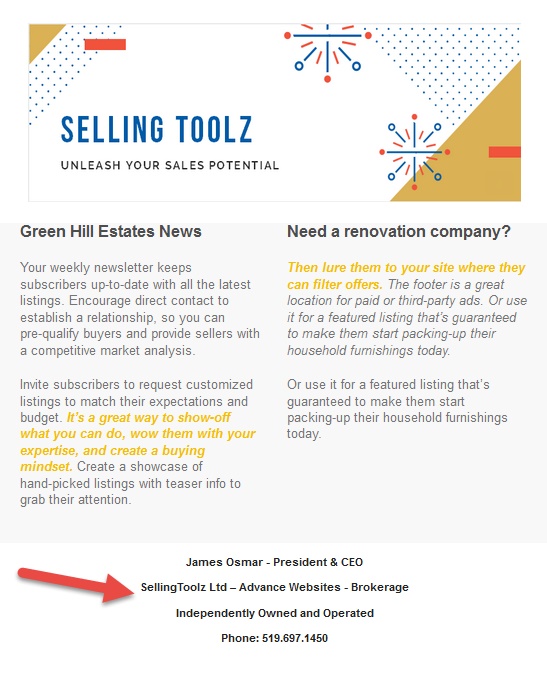
Follow these steps:
1. Go to the MASS EMAIL menu.
2. Click Manage email signature
3. Email Signature Type section includes three types of Email Signatures.
(i) Default: This has the First Name, Last Name, Job Title, Company Name, Phone No. and Address Tag Line from the user's profile and this signature will be the same for all Email/Mass Email.
(ii) Custom: You can create your own Email Signature for all Email/Mass Email.
(iii) Custom Per Site: This option is for users with multiple sites. You can create signatures for each individual site.
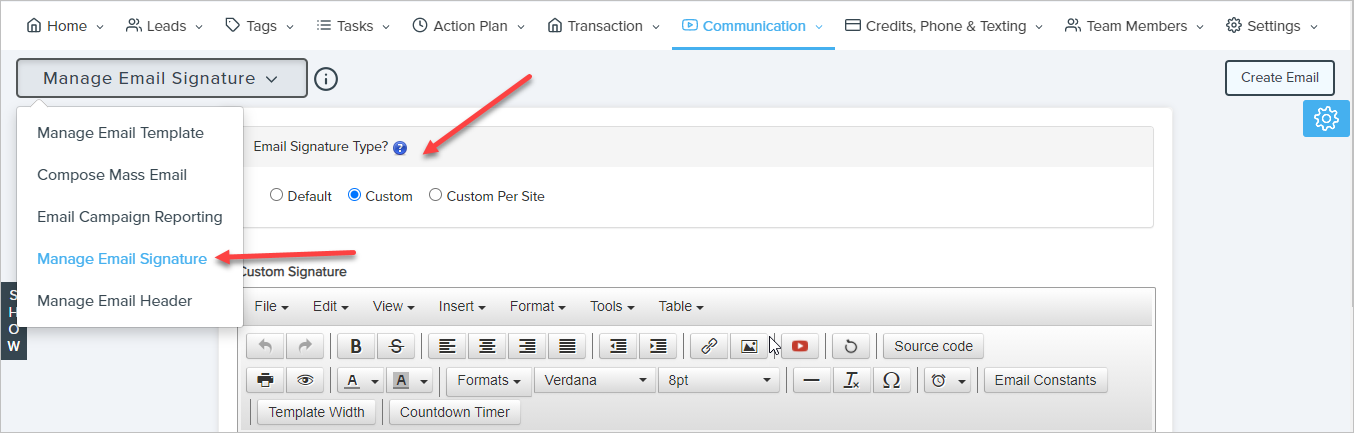
Comments
0 comments
Please sign in to leave a comment.