The Manage Email Header section is for creating a header at the top of an email. You can create your email header using an editor. This editor gives you the option to upload the image, font formatting and more customized tools for designing your email header.
Follow these steps:
1. Go to the MASS EMAIL menu.
2. Click Manage Email Header
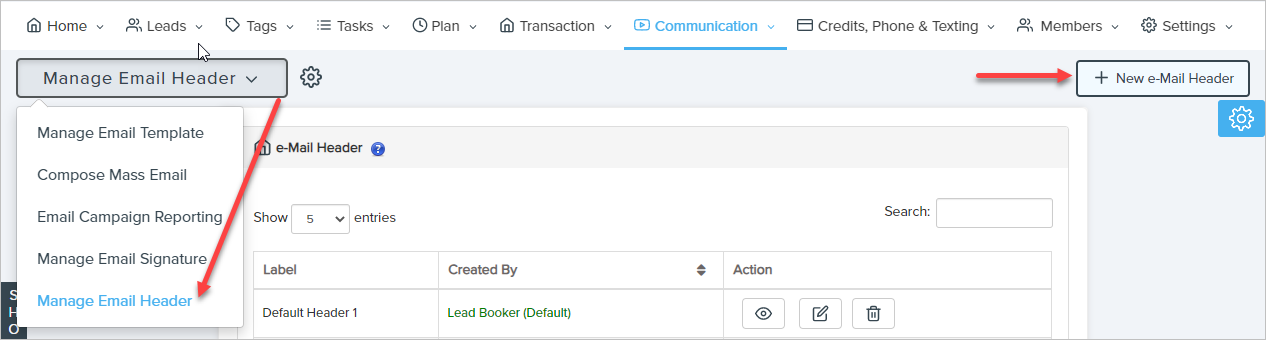
3. Create your email header section.
4. Click Save
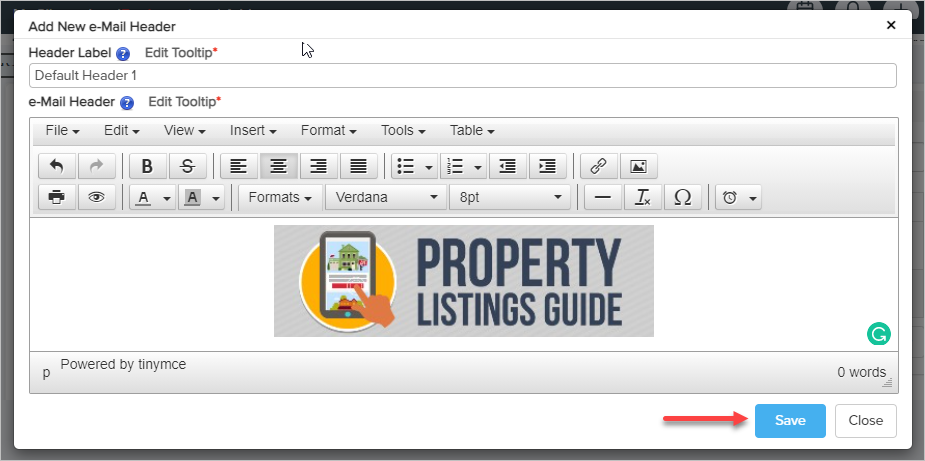
Comments
0 comments
Please sign in to leave a comment.