In LeadBooker CRM you can monitor the activities of the team. This enables you to keep an eye on what team members are doing and how quickly they respond to Leads. It is an effective way to analyze the performance of team members and address the areas where you can have the biggest overall impact on your team’s results. As a team owner, the LeadBooker CRM activities page provides information about all the calls, SMS, tasks, notes, emails and appointments placed by your team members.
Apply Date Range Filter - You can also apply a date range filter to analyze team member performance by Today, Yesterday, Last 7 Days, Last 30 Days, This Month, Last Month or any custom date range.
To learn more about this feature, visit LeadBooker CRM ![]() Team members
Team members ![]() Click on the View Overall Activities tab. (See screenshots below)
Click on the View Overall Activities tab. (See screenshots below)
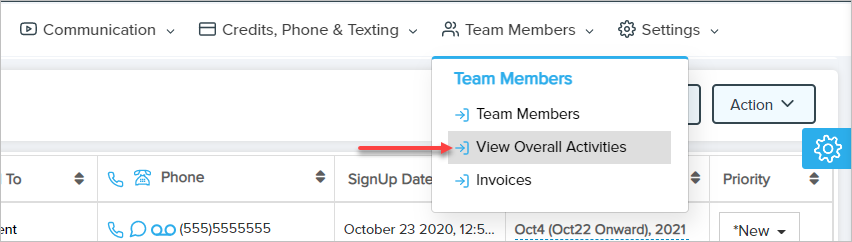
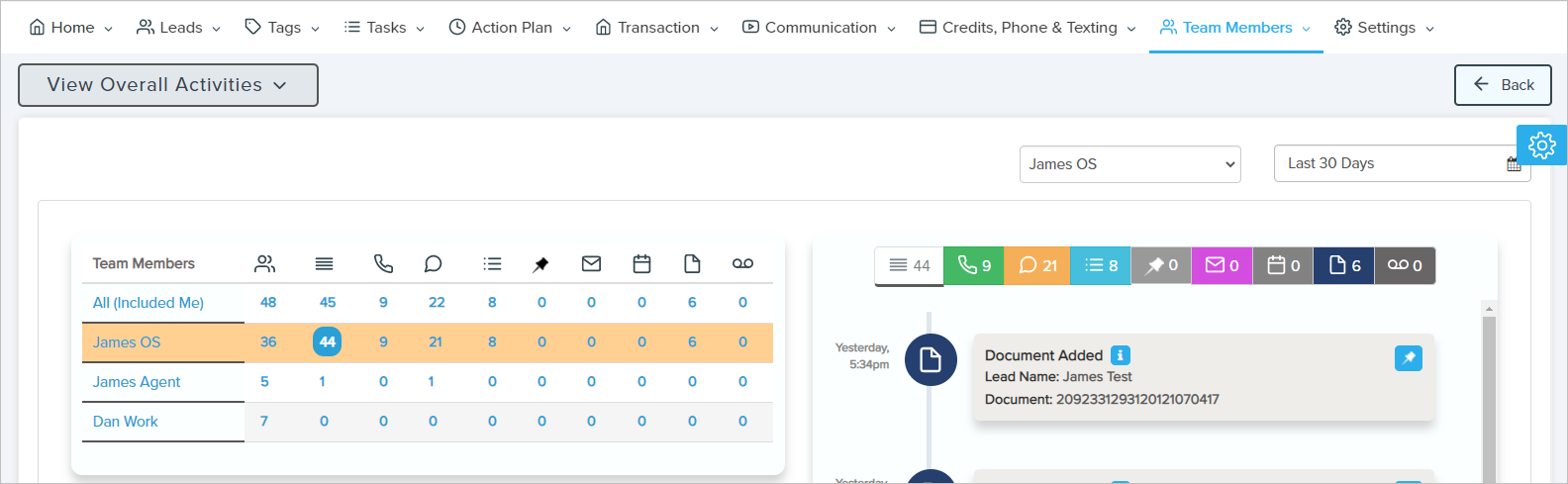
Comments
0 comments
Please sign in to leave a comment.