1) Customize Template Width using Default Editor
Click Template Width in the default email editor. A pop-up will open with the option to customize the template width (See screenshot below).
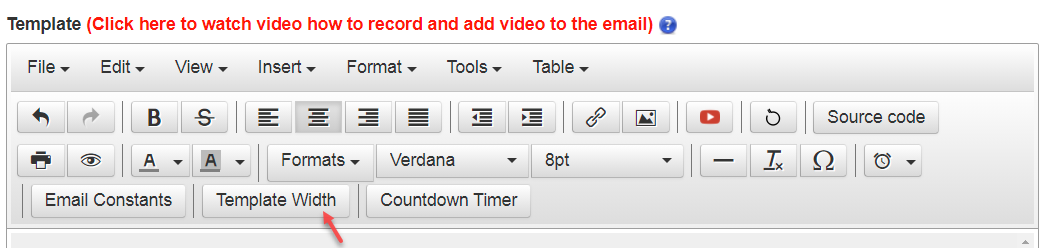
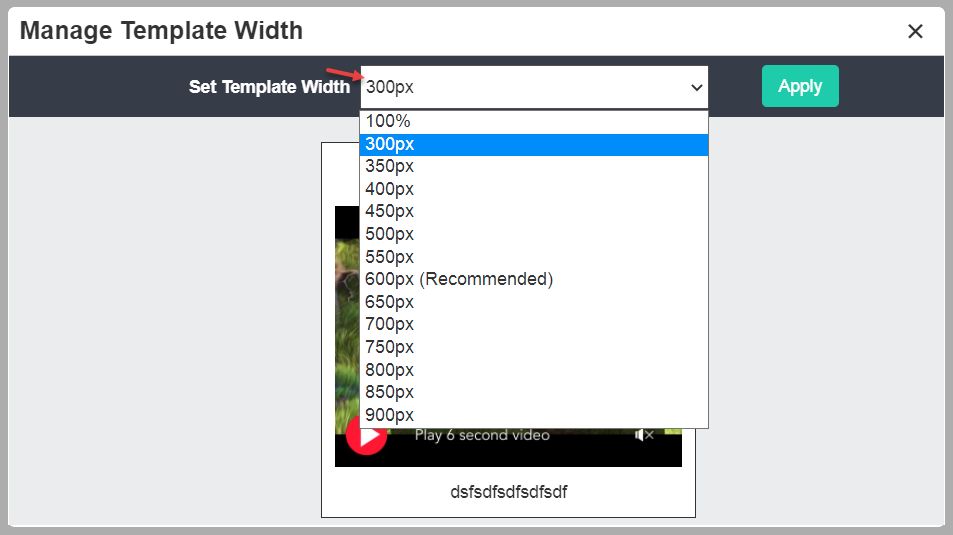
2) Customizing Template Width Using Advanced Drag Drop Editor
Create any template through the Advanced Drag Drop Editor and customize the template width from the upper drop-down (See screenshot below.)
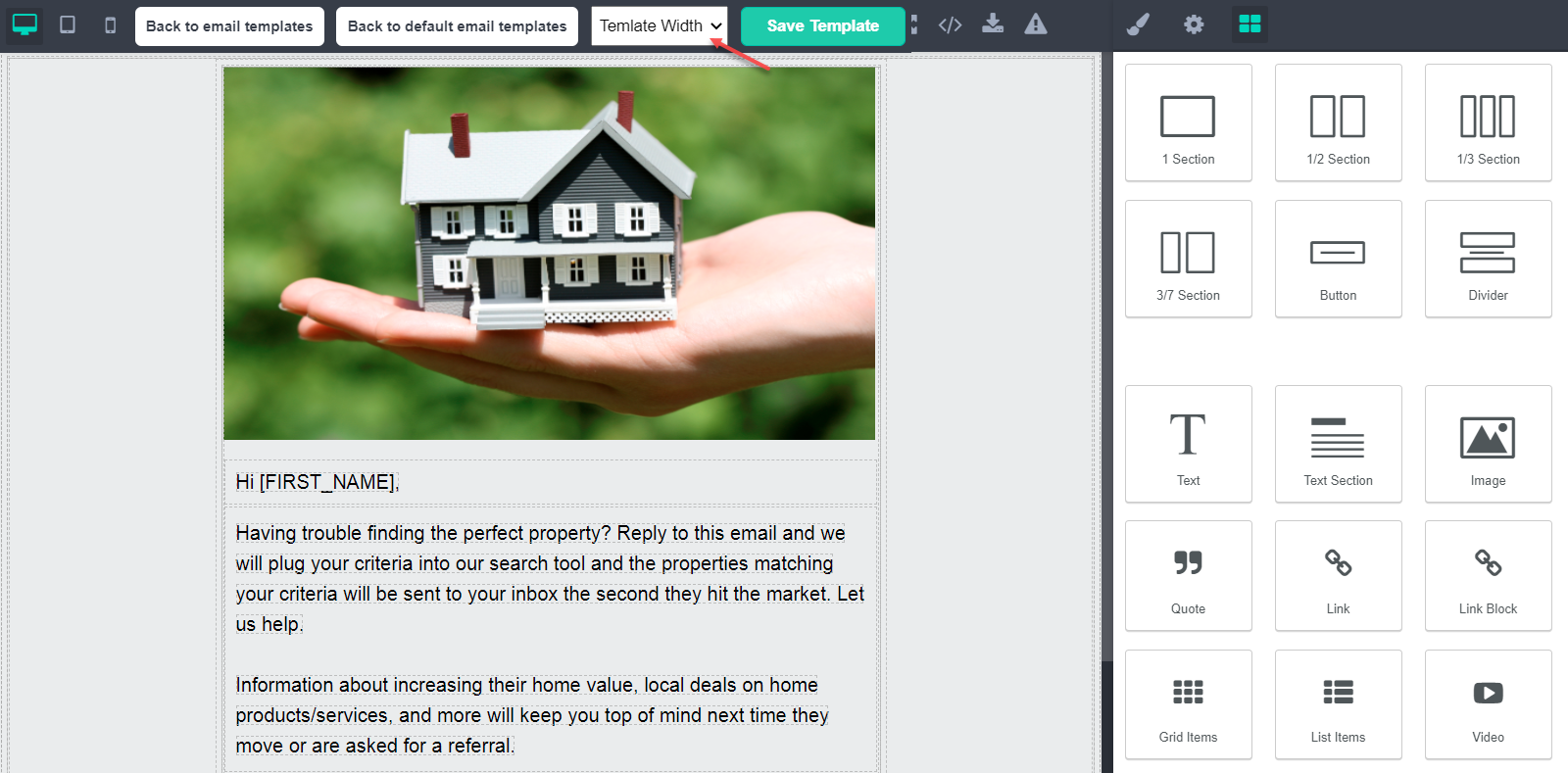
Comments
0 comments
Please sign in to leave a comment.