Keep track of every email conversation with every Lead automatically by syncing your Gmail inbox.
Follow these steps:
1. Go to the Inbox menu.
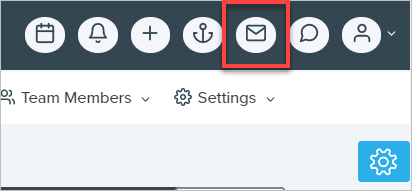
2. Then the user will be redirected to the Connect Your Google Account page. Check the Synchronize Gmail Inbox checkbox and click on Connect With Google as shown below.
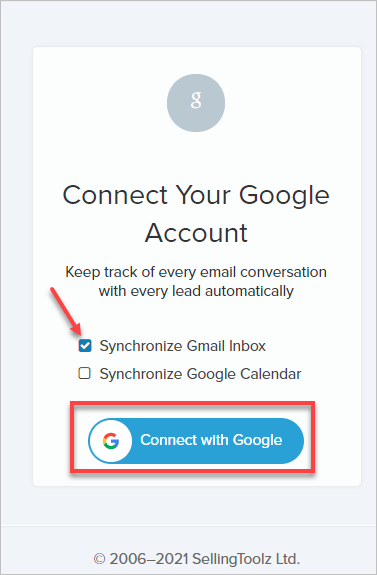
3. The user will then be asked to Sign in with Google.
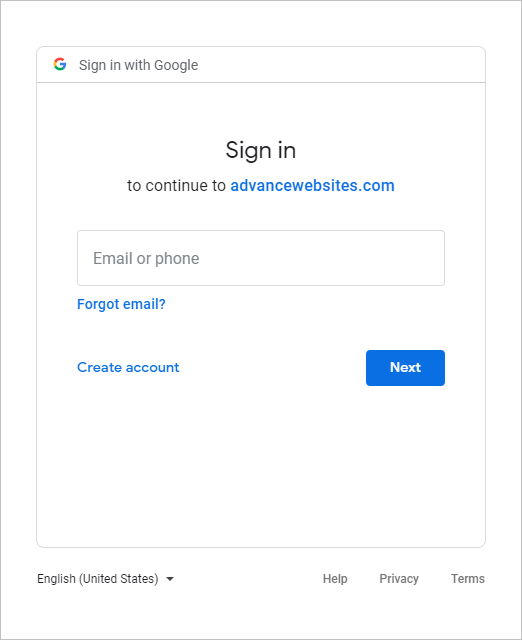
4. After you Sign in with Google, synchronize with LeadBooker CRM and allow 'permissions'.
After allowing 'permissions' and successful authentication, you will be redirected to LeadBooker. Now you can view messages under Inbox and also reply back to Leads without logging into your Google account.
Note: You can only see your Leads' messages sent by your Leads in your Gmail Inbox.
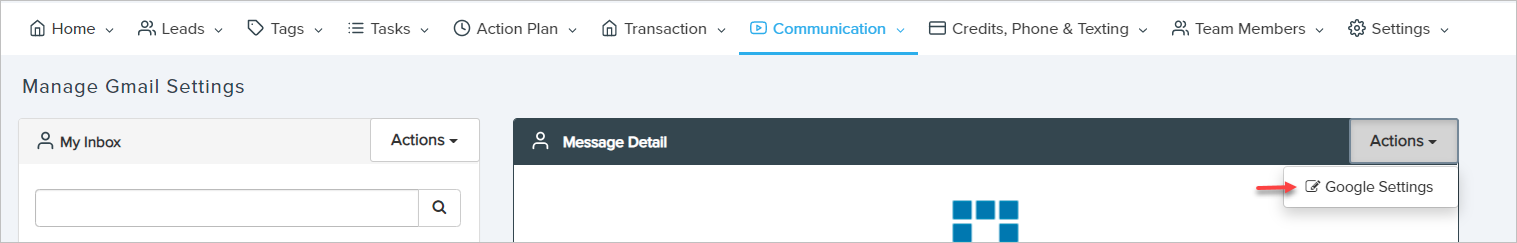
If you want to unlink the google account from Leedbooker CRM click on the "Remove Google Account", You can see it by clicking on Google Settings as shown in the image below.
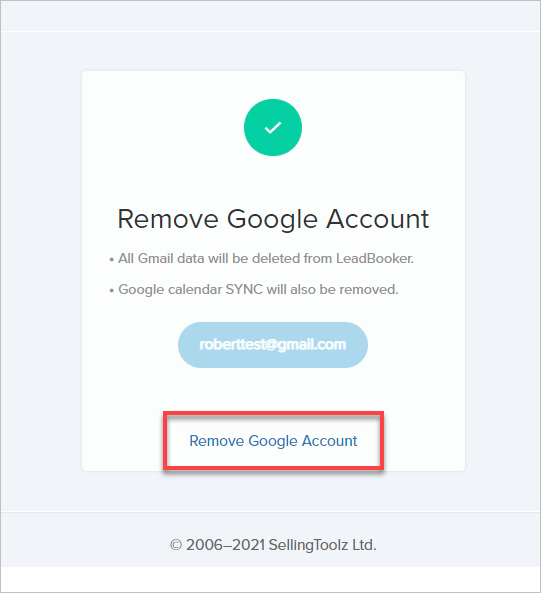
Comments
0 comments
Please sign in to leave a comment.