You can record calls placed from LeadBooker CRM.
Follow These Steps:
- Go to LeadBooker CRM  Credits, Phone & Texting
Credits, Phone & Texting  Click on Twilio Account as shown in the image below.
Click on Twilio Account as shown in the image below.
 Credits, Phone & Texting
Credits, Phone & Texting  Click on Twilio Account as shown in the image below.
Click on Twilio Account as shown in the image below.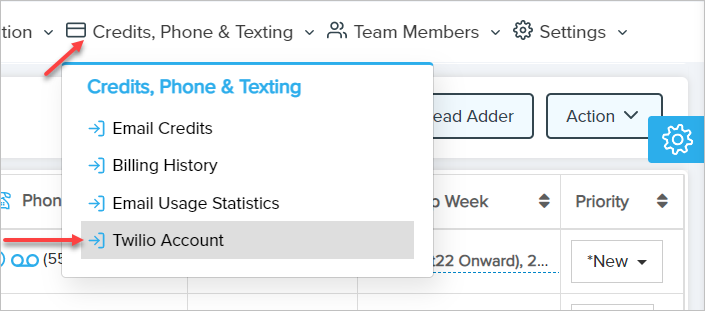
- Scroll down to Call and SMS Settings section and choose Enable Call Recording? = Yes.
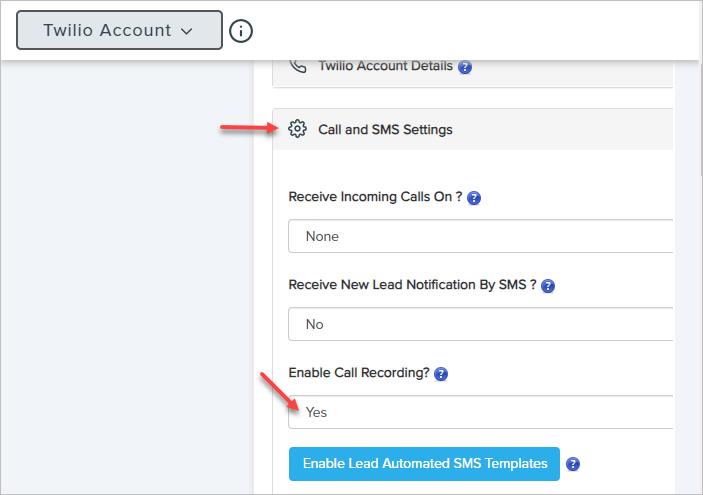
You can also change this setting while placing a call.
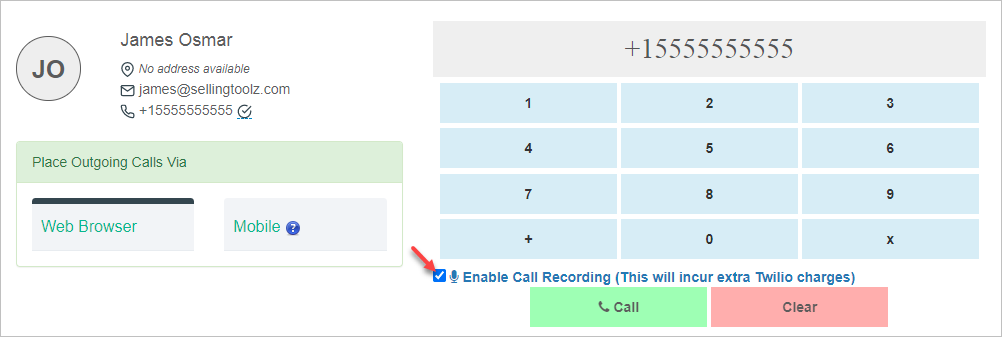
To check out the call recording, go to LeadBooker CRM  Edit your Lead
Edit your Lead  Scroll down to Lead Timeline
Scroll down to Lead Timeline
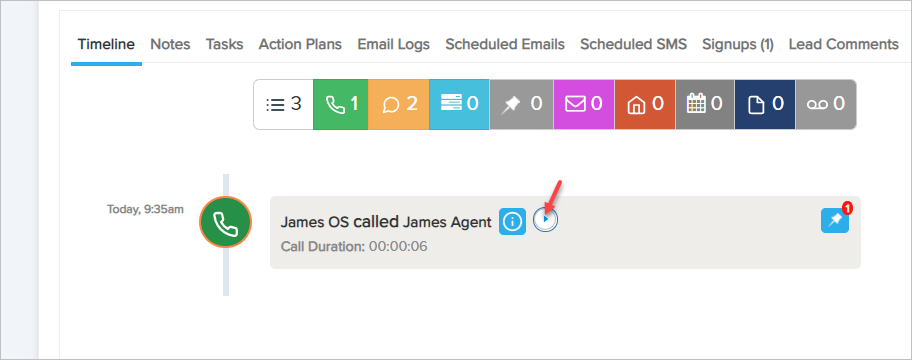
Comments
0 comments
Please sign in to leave a comment.