LeadBooker CRM allows you to add Leads from third party websites using Lead Notification Email. For this, you have to send Lead Notification Emails to your unique Lead Capture Email. To get your unique Lead Capture Email follow these steps:
- Go to LeadBooker CRM  Settings
Settings  Integration (Lead capture Email).
Integration (Lead capture Email).
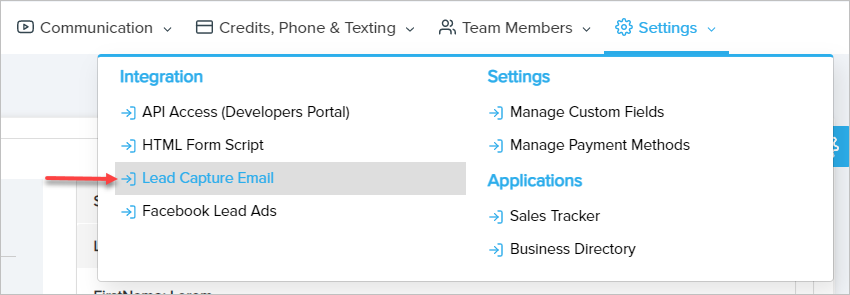
- Click Get Your Lead Capture Email to generate your unique Lead Capture Email Address.
-Send the Lead notification email to this address to add Leads in LeadBooker CRM. LeadBooker accepts a fixed format for Lead notification emails to capture Leads.
- If the user has multiple websites, they can choose which website to use for Lead Capture Email.
LeadBooker Email Format:
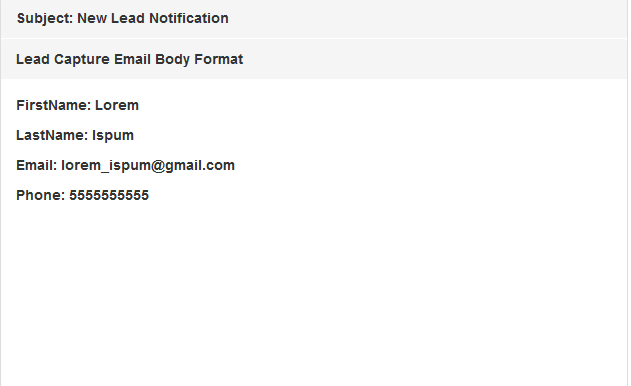
Comments
0 comments
Please sign in to leave a comment.