To Verify Leads Email manually follow the steps.
1. Go to LEADS.
2. Click on the Request Manually Verify Icon as shown in the image below. (Note: Hover the cursor over the Status column to see the icon)
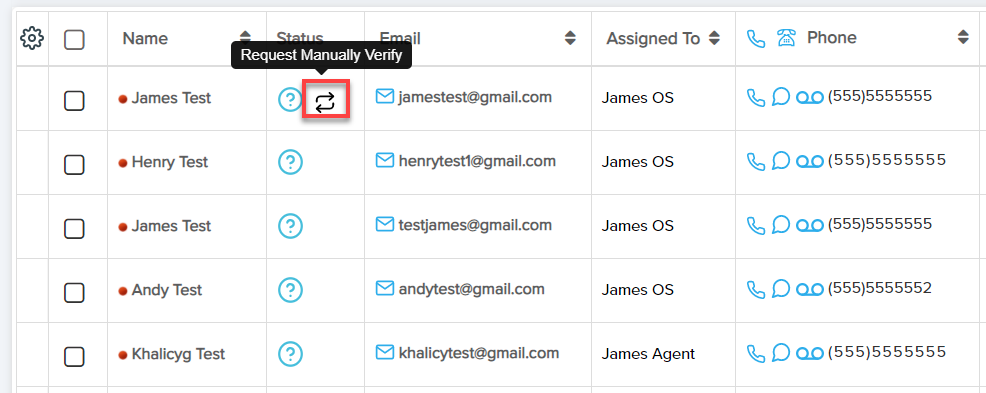
3. In the Request Email Verification pop-up, select the checkbox, then click "Send Request" as shown in the image below:
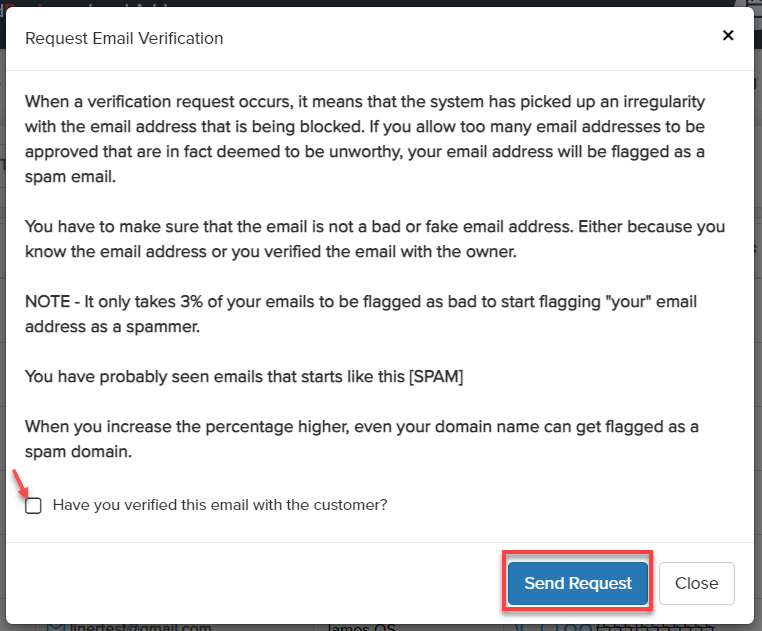
Note: The verify icon will be shown only for email addresses that have not been verified yet by LeadBooker CRM's automatic email verification system. If the Lead has been already verified and set to Invalid by our system, the site owners don't have the option to manually verify that email again.
Comments
0 comments
Please sign in to leave a comment.