In LeadBooker CRM, you can enable auto-bill email credits when you reach more than 90% of your available email credits. Based on the plan you choose, the email credits will be credited to your account automatically.
Follow these steps:
1. Go to CREDITS, PHONE & TEXTING menu.
2. Click Email Credits.
3. Click on Enable Auto Bill Email Credits.
As shown below the image.
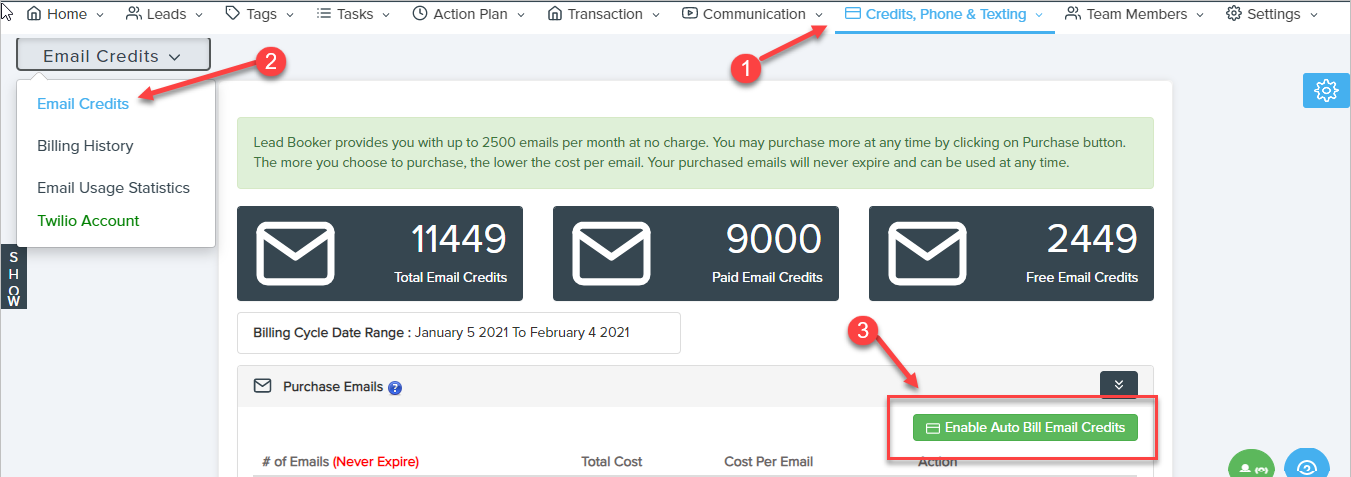
4. Select Yes in Enable Auto Bill Email Credits.
5. Now choose your auto bill email credits plan.
6. Select Credit Card for payment (Note: - payment is automatically deducted from your selected credit card). Select Other option if you want to add a new credit card.
Note: - In the Payment Detail field, you can update your credit card information if necessary.
7. Click Save.
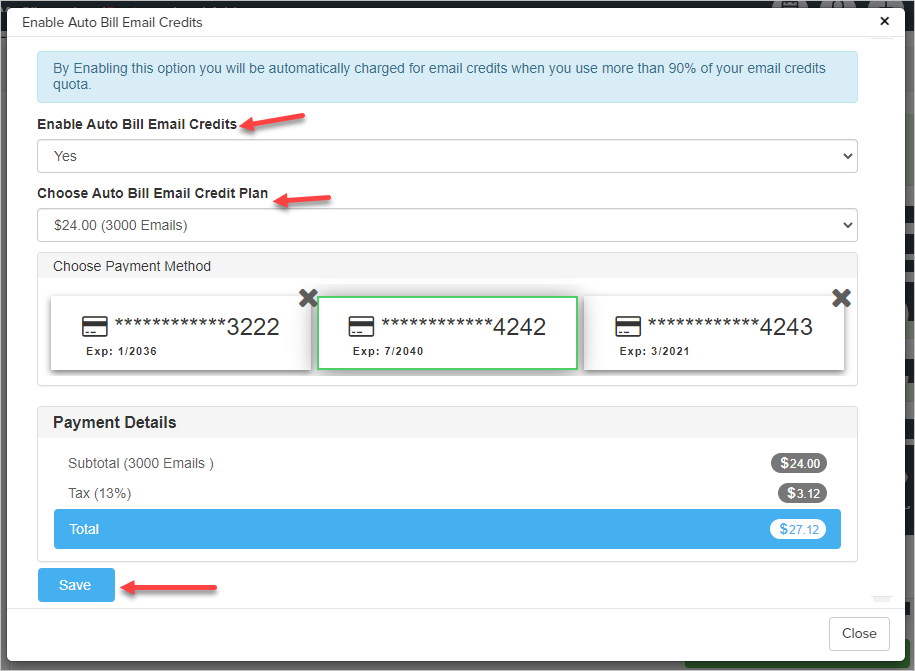
Comments
0 comments
Please sign in to leave a comment.