In LeadBooker CRM you can purchase email credits according to your requirements. The more you choose to purchase, the lower the cost per email. Your purchased emails will never expire and can be used at any time.
To purchase emails, follow these steps:
1. Go to CREDITS, PHONE & TEXTING menu.
2. Click Email Credits.
3. According to your email requirements, click Purchase.
As shown below:
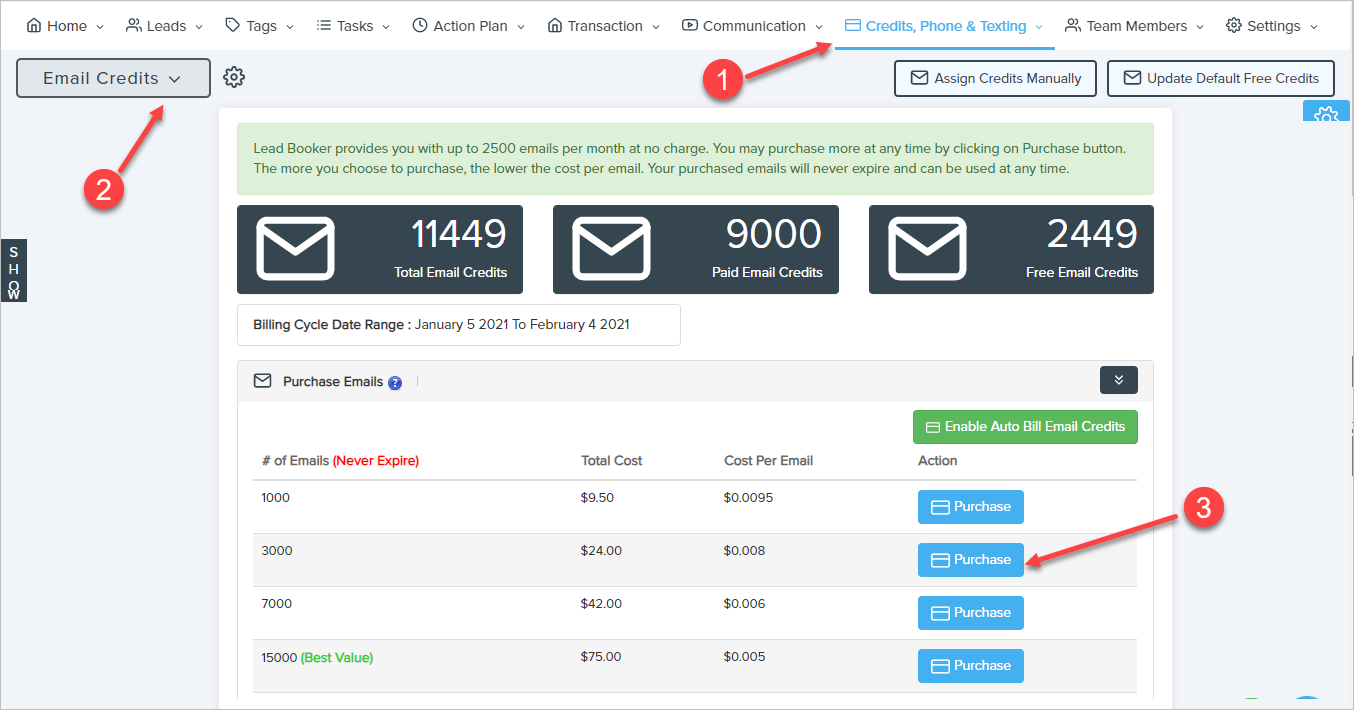
4. Select credit card for payment Method (Note: If you want to add a new credit card, select other option.) You can also update your selected credit card information if necessary.
5. Click Pay.
Note: - The purchased email credits will be marked as paid email credits.
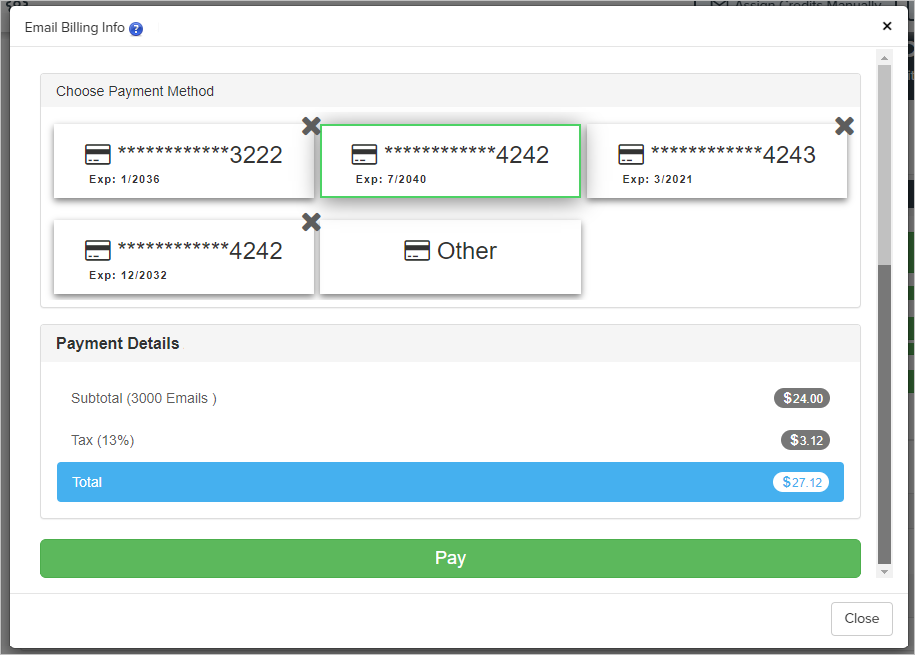
Comments
0 comments
Please sign in to leave a comment.