Here you can view the log of used email credits.
In this page, only the category count of used email credits has been shown. To view the detailed logs, click on any category and you will be redirected to the detailed log page.
Follow these steps
1. Go to CREDITS, PHONE & TEXTING menu.
2. Click Email Usage Statistics and you will see the Current Billing Cycle Usage (Note: - If you want to see the Previous Billing Cycle Usage click Previous Billing Cycle Usage as shown below).
3. To get details of email credits used, click on the Category you want to see (Note: - For Categories see below).
Note: - You can check email credits used by your team members. Click View Details in the Team Members Emails usage area (shown below).
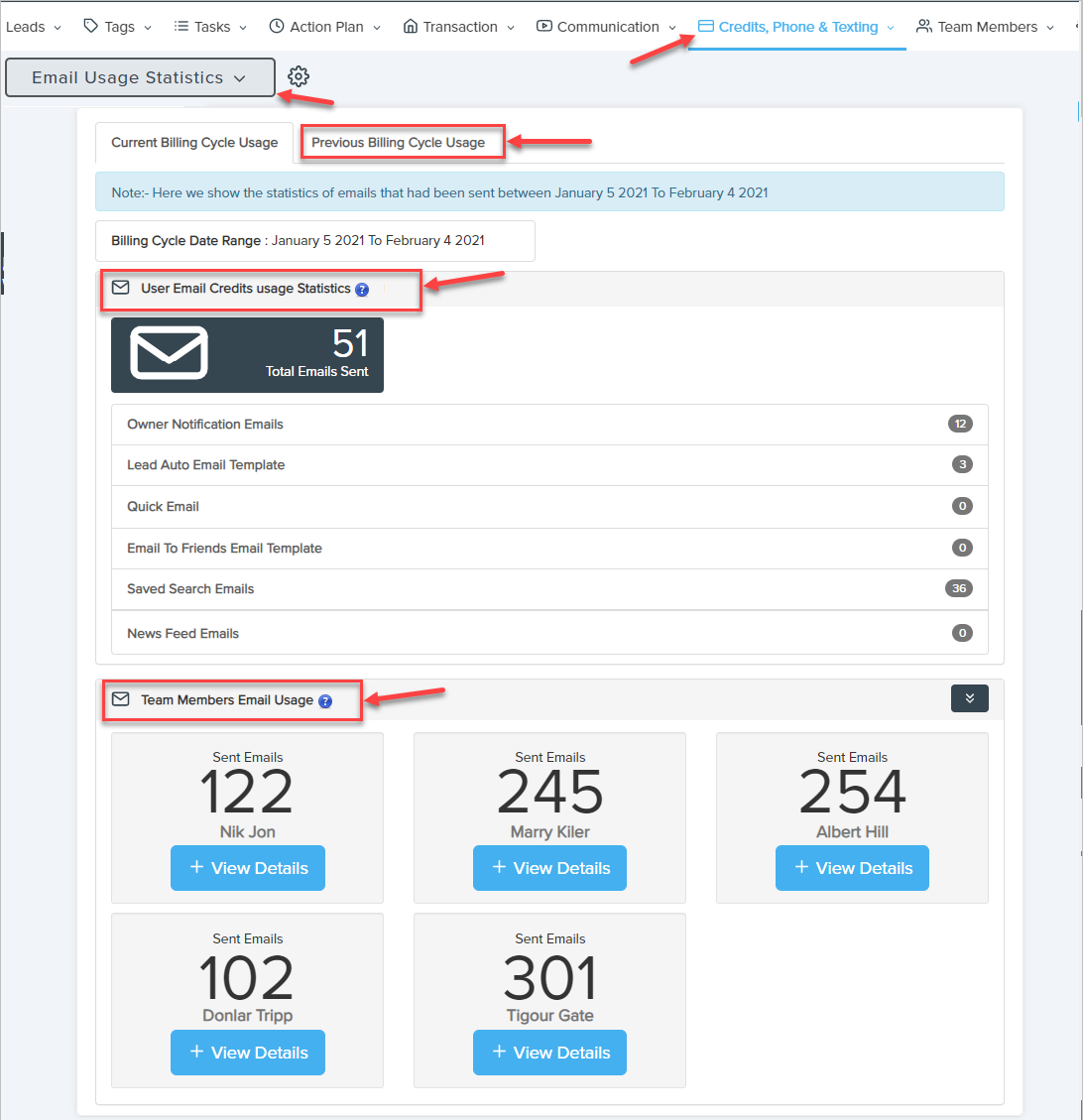
Comments
0 comments
Please sign in to leave a comment.