Generating and attracting new Leads from Facebook Ads is one of the best
To start the Facebook Ad Lead Generating campaigns and integrate those with
After integrating Facebook ads with your LeadBooker CRM, you can manage your Facebook ads leads source or the default search etc like the below screenshots.
Go to LeadBooker CRM  hover on Settings
hover on Settings  click the Facebook Lead Ads option
click the Facebook Lead Ads option
 hover on Settings
hover on Settings  click the Facebook Lead Ads option
click the Facebook Lead Ads option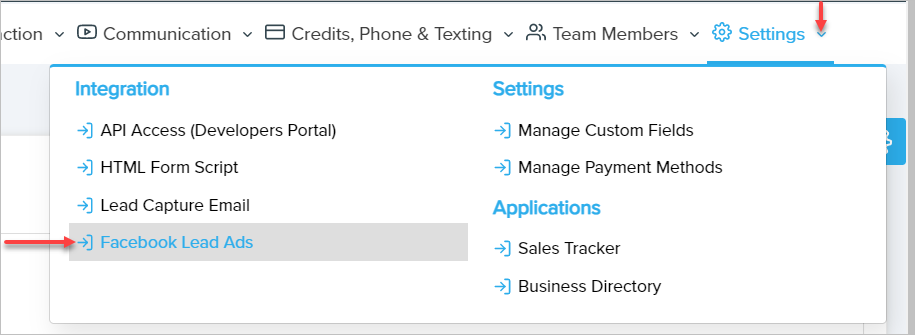
Then click on the Manage Profile Create Option.
Here you can manage the Source of the leads, Status, Type, Tags, Default Searches etc that will come from the Facebook ads.
Comments
0 comments
Please sign in to leave a comment.