To enable new Lead notification via text message, you need a purchased Twilio account.
Steps to enable this feature - Go to LeadBooker CRM  Credits, Phone & Texting
Credits, Phone & Texting  Twilio Account then select yes from the "Receive New Lead Notification By SMS" drop-down. (See Below Screenshots.)
Twilio Account then select yes from the "Receive New Lead Notification By SMS" drop-down. (See Below Screenshots.)
Note: The text message will be sent to the number saved in the profile section.
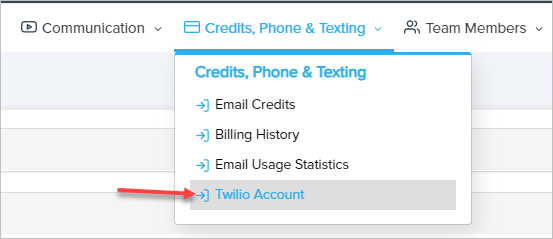
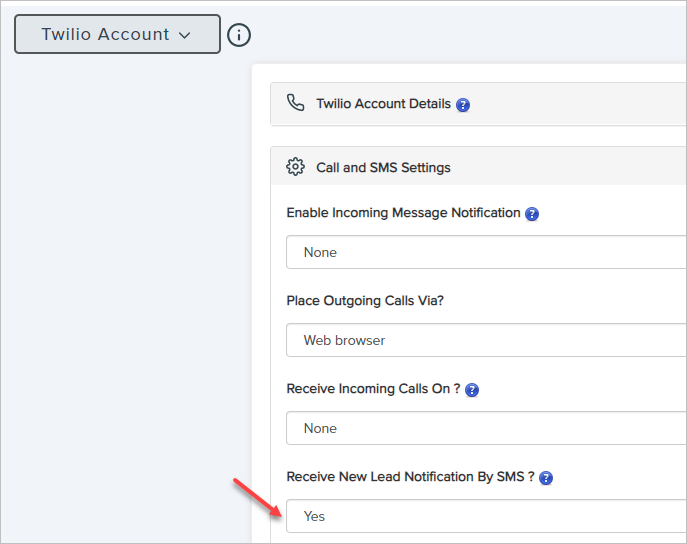
Comments
0 comments
Please sign in to leave a comment.