The API Access section includes adding Leads in LeadBooker CRM through CURL/API REQUEST. This is the developer's way to add lead from the third party website using the most popular REST API. To make this work either you have to hire a developer or you have experienced with the coding.
Go to LeadBooker CRM ![]() Settings
Settings ![]() API Access (Developers Portal).
API Access (Developers Portal).
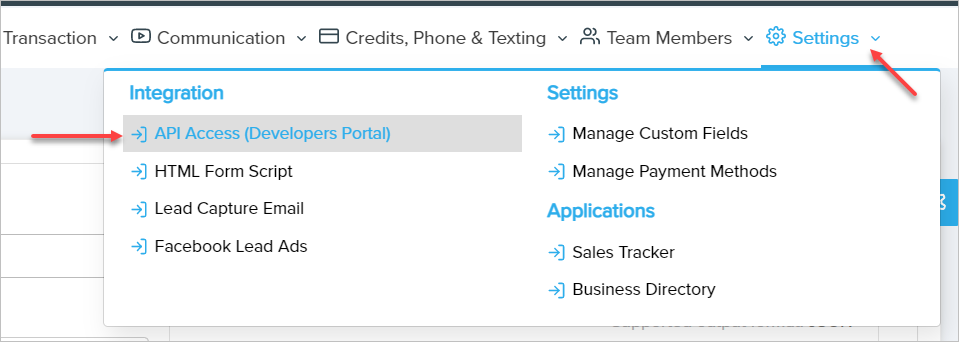
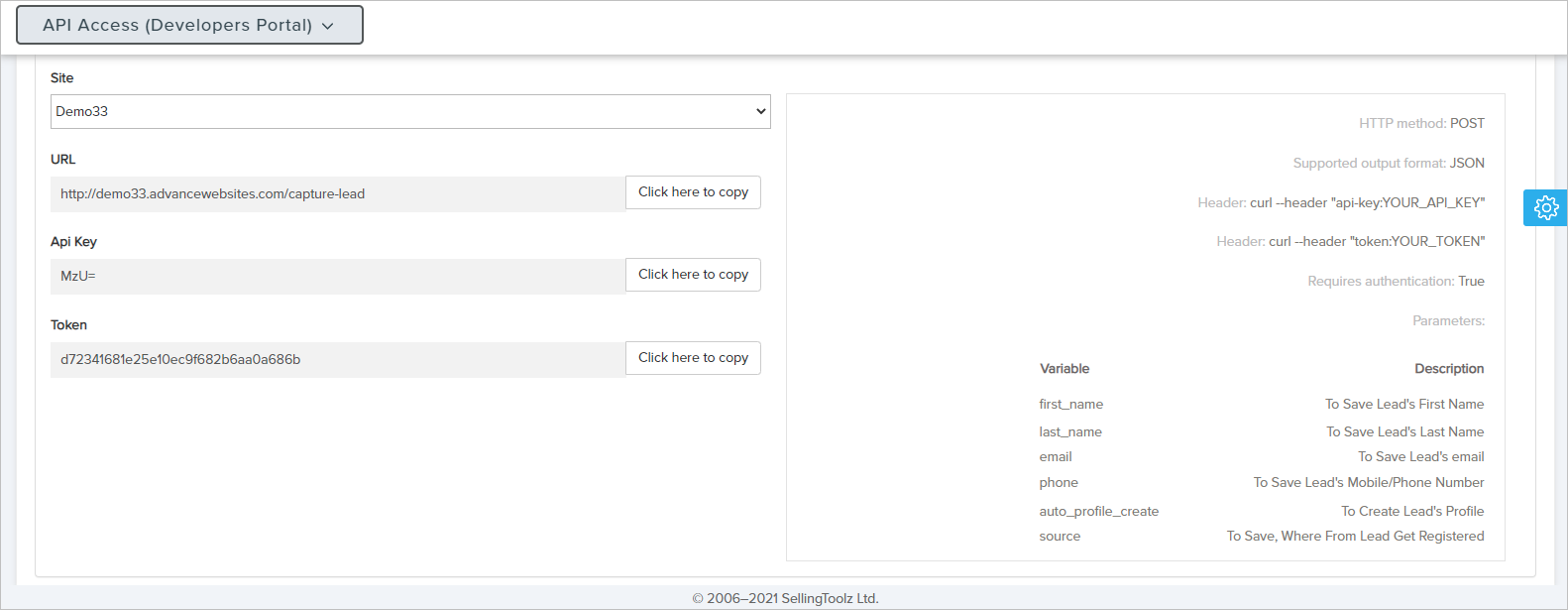
Site: Choose a Site from the drop-down for a person you want to assign the lead to.
URL: API Endpoint URL (To add a Lead On LeadBooker CRM, you have to send a CURL request on this URL).
API Key: Every user in LeadBooker CRM has a unique API Key for every website. External applications use an API Key to get authenticated and to add data in LeadBooker CRM on the user's behalf.
Token: Every user in LeadBooker CRM has a unique TOKEN for every site. External applications use a TOKEN to get authenticated and to add data in LeadBooker CRM on the user's behalf.
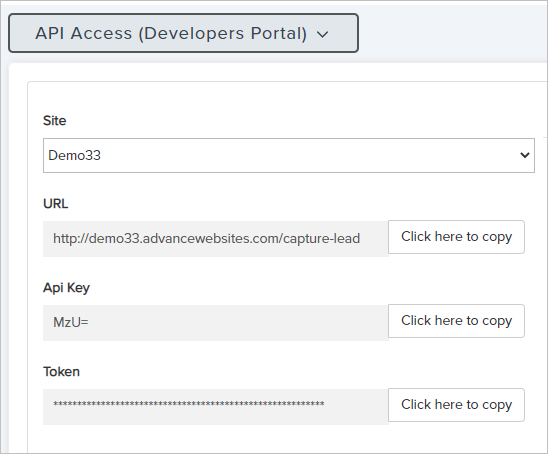
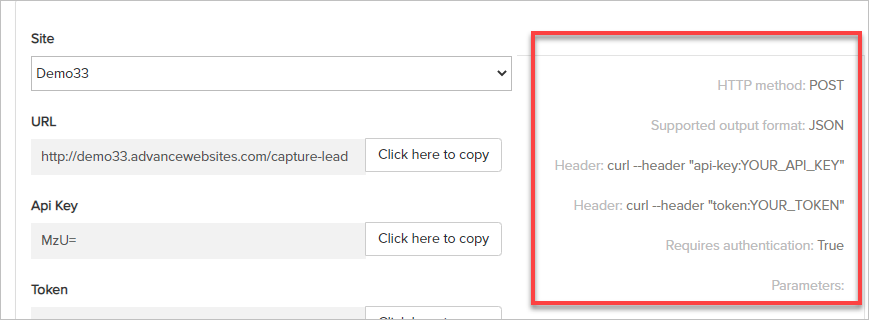
Variable Description
first_name To Save Lead's First Name
last_name To Save Lead's Last Name
email To Save Lead's email
phone To Save Lead's Mobile/Phone Number
source To Save Where From Lead Get Registered
auto_profile_create To Create Lead's Profile
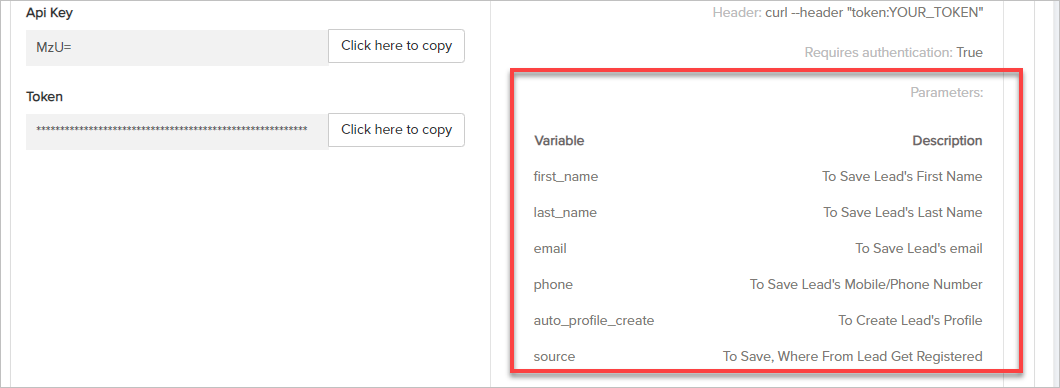
Comments
0 comments
Please sign in to leave a comment.