To add Leads manually in LeadBooker, follow these steps:
1. Click Lead Adder on the top bar of the site. As shown below. A new page will open with different Lead information sections.
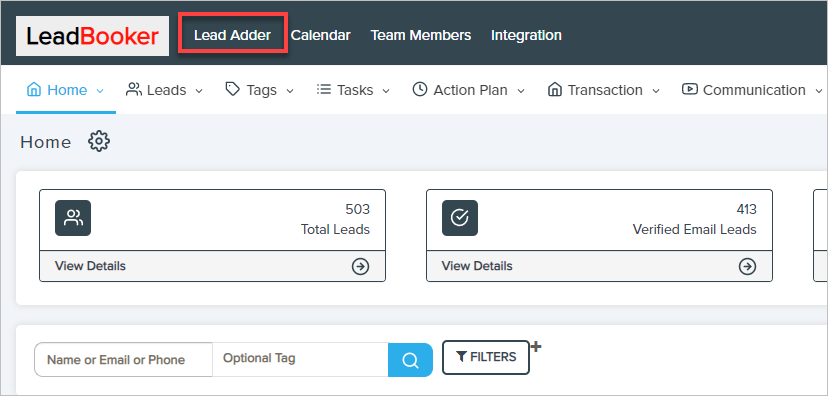
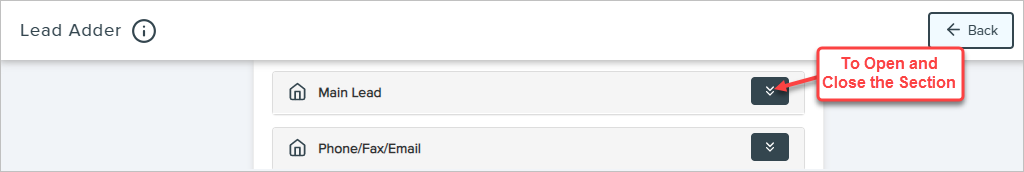
2. Main Lead Section- Add Title, First Name, Middle Name, Last Name.
3. Phone/Email Section - Add Phone and Email information for the Leads.
4. AWS Information Section- Information about assigned to the site, assigned to the user, Lead status, follow up the week, Lead comments.
5. Home Address Section - Lead's home address.
6. Work Detail Section - Lead's workplace.
7. Lead Type Section - The Lead Type section includes the list of the Lead's groups/priority. Select a group/priority from the drop-down list.
8. Personal Details Section - Enter Personal Detail of the Lead.
9. Click Add.

Comments
0 comments
Please sign in to leave a comment.