In LeadBooker you can update Leads.
For this, follow these steps:
1. Go to LeadBooker CRM ![]() Leads
Leads
2. Click on the lead name you want to update.
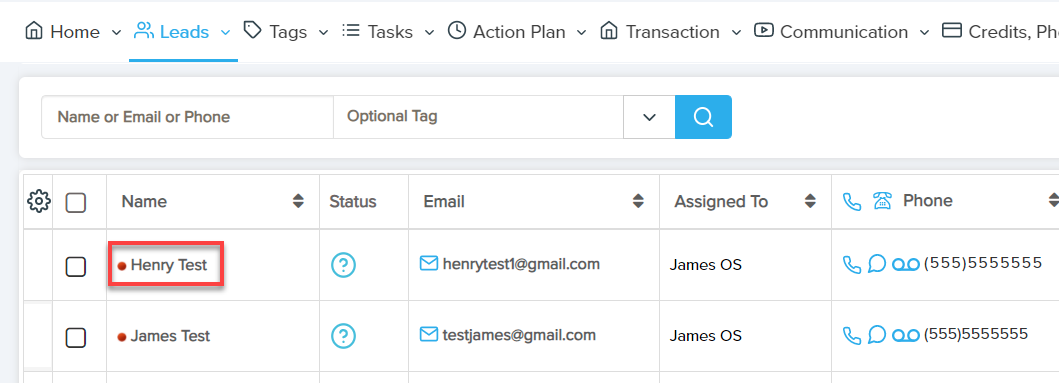
3. To update information about the Lead, click Contact Details.
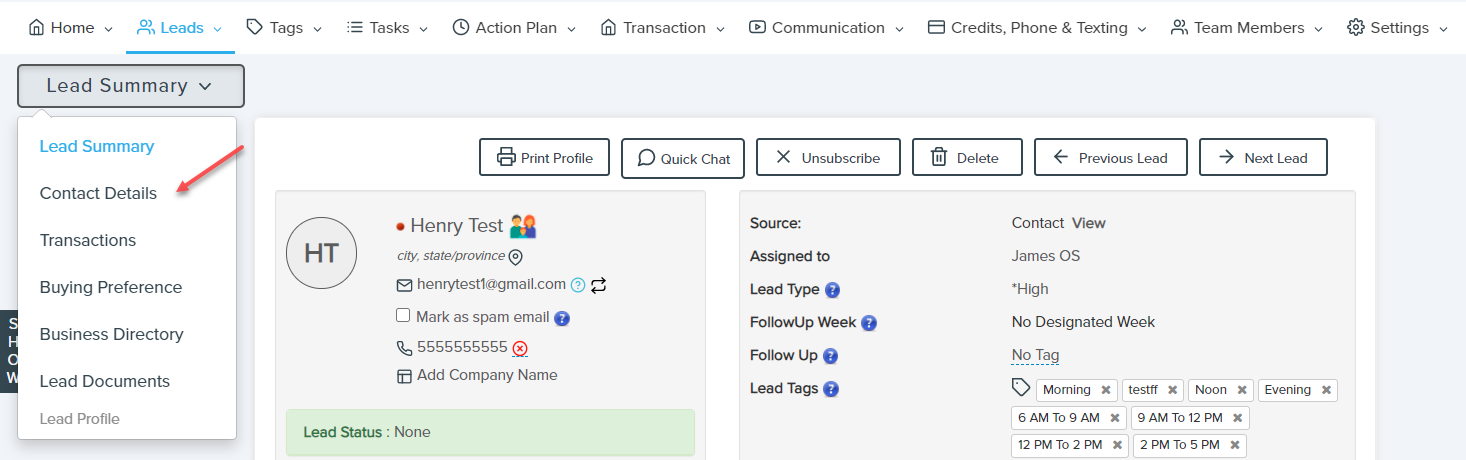
The Contact Details page contains the following sections that can be updated:
4. Main Lead - First Name and Last Name.
5. Phone/Fax/Email - Phone, Fax and Email information for the Lead.
6. AWS Information - The AWS Information section includes information about assigned date, assigned to the site, assigned to the user.
7. Home Address - The Lead's home address.
8. Work Detail - The Lead's work detail.
9. Lead Groups - This section includes the list of the Lead groups/priority. Select a group/priority from the drop-down list.
10. Original Source - This is the location where the Lead registered.
11. Personal Details - Personal Details of the Lead.
12. Household Member Details - To add a Lead's Household Member, click Add Household Member.
13. Click Update.
Note: - By default, only three sections are opened. If you want to add/update more information, open the section as shown below.
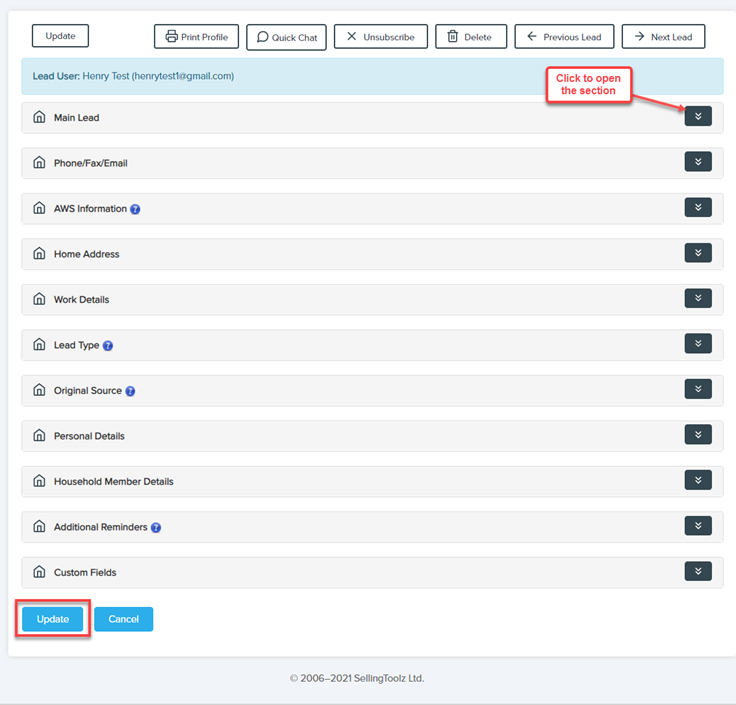
Comments
0 comments
Please sign in to leave a comment.