Here is where you can view the history of email credits assigned to you. This history keeps track of all the email credits that are purchased by you, default-free email credits assigned to you every month (Only to Owners), manually assigned by super admin and the email credits shared by your Owner (If you are a team member).
Follow the steps below:
1. Go to CREDITS, PHONE & TEXTING menu.
2. Click Billing History.
Now you can see the full history of your assigned email credits.
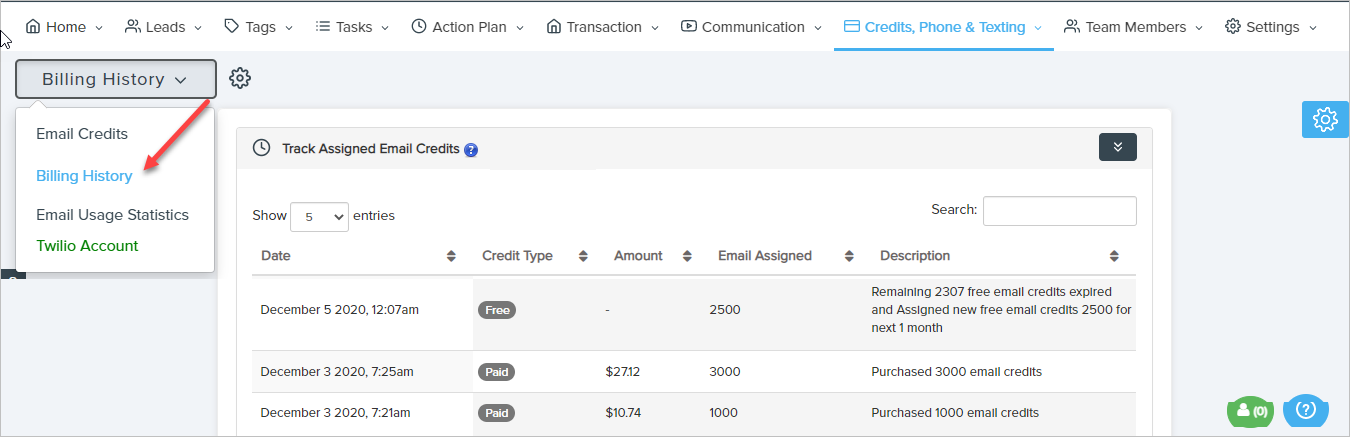
Comments
0 comments
Please sign in to leave a comment.