LeadBooker CRM allows you to give Permission to Assign Email Credits to your Team Members. In this feature, the Owner of the site decides the permission levels to Assign Email Credits to Team Members.
Follow the steps:
1. Go to CREDITS, PHONE & TEXTING menu.
2. Click Email Credits.
3. Select the permission level.
As shown below:
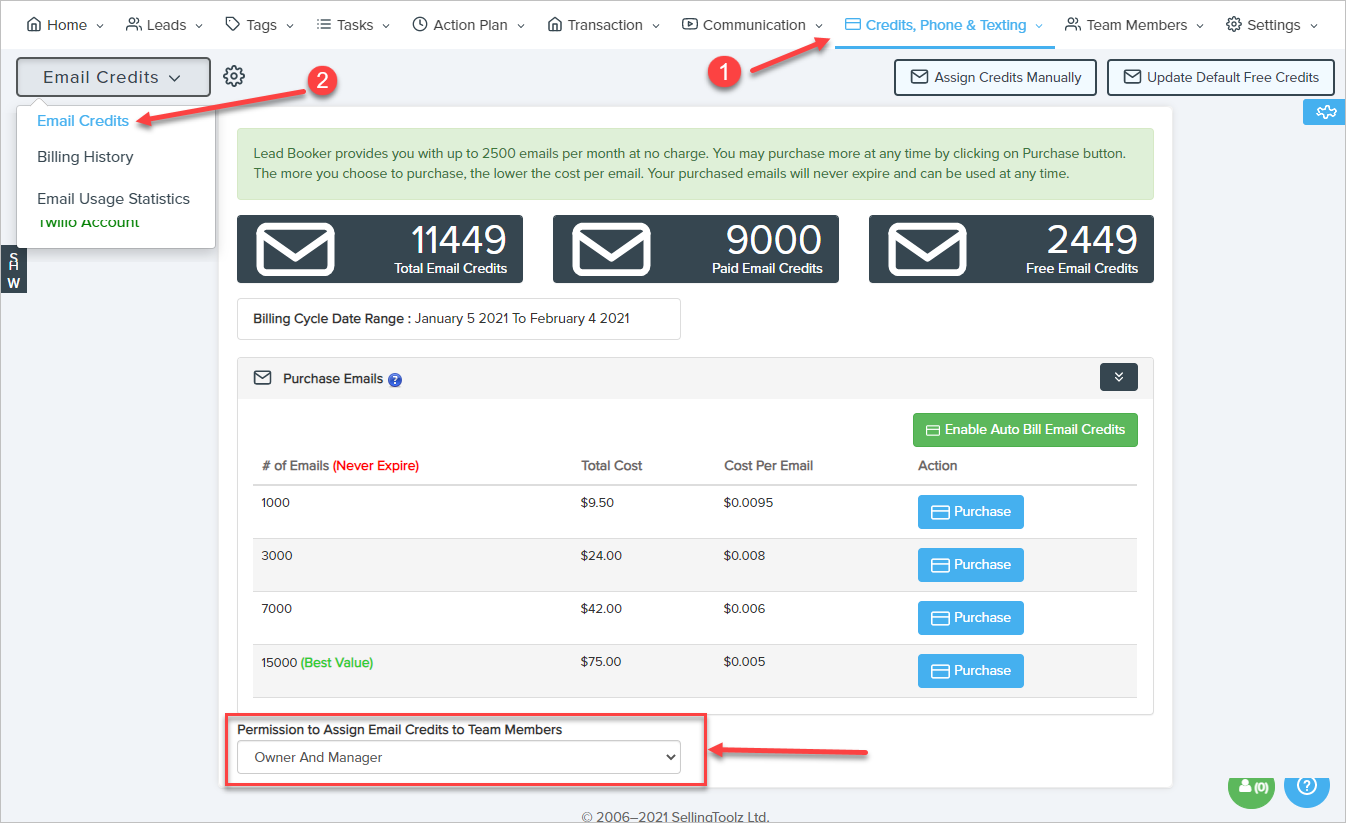
4. Select Only Owner option - means team members are not given permission to use any email credits.
4.1. Select Owner and Manager option - means the permission is given to the site Manager to use email credits from the site Owner.
4.2. Select Open Pool option - means the permission is given to all team members to use email credits from the site Owner.
Comments
0 comments
Please sign in to leave a comment.